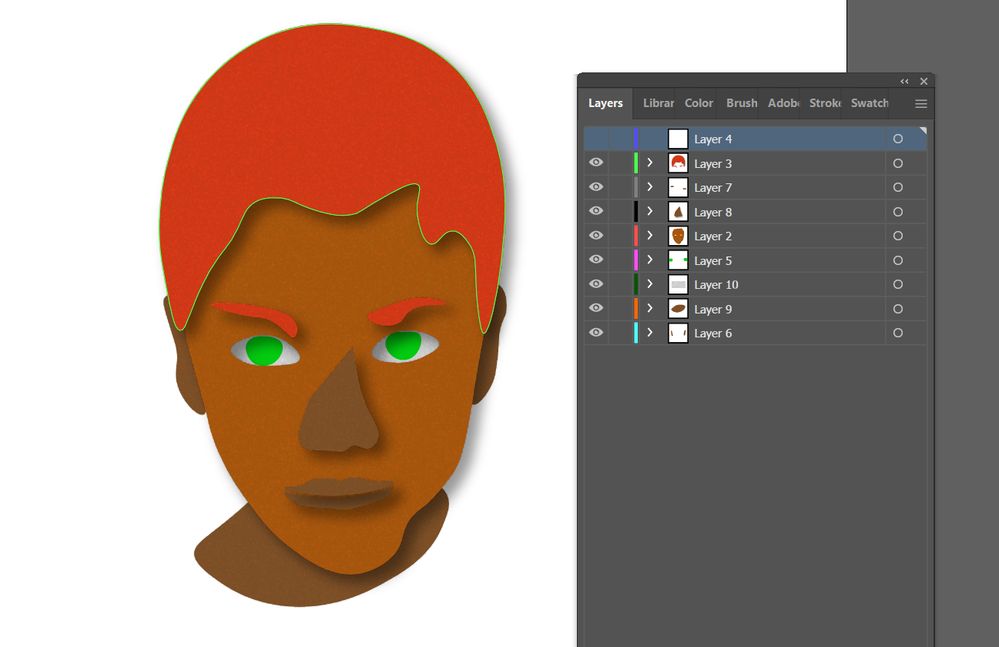Layering Basics
Copy link to clipboard
Copied
Hello, I am attempting to create my first puppet in the style of cardboard paper cutouts. Here's a pic:
I'm not in love with the mouth etc., but for my first attempt I'm happy with the product. I'm making it in Illustrator.
Now, I like the layering as is.
Would I be able to simply add mouth positions and blink/lid/pupil etc. and have the puppet work? Or, do I have to have the layering the way the Blank character has been layered?
Copy link to clipboard
Copied
The hierarchy in the artwork is very important to character animator. Many behaviors assume particular hierarchies of layers to work correctly. Eg the mouth positions should be in a group under a mouth layer. Strange results can occur if this is not the case. Things can also go wrong adding additional unexpected layers at times.
Get ready! An upgraded Adobe Community experience is coming in January.
Learn more