Make Martin character walk
Hi,
How would you make the character Martin from okaysamurai website walk? I am a newbie and I really like this character. Can I also use it for my youtube video?
Thanks
Hi,
How would you make the character Martin from okaysamurai website walk? I am a newbie and I really like this character. Can I also use it for my youtube video?
Thanks
One way to get started is to use one of the walking puppet examples, and then change the art work to suit. You can download the Maddy puppet at Character Animator Examples and the Kaufman puppet at Okay Samurai Puppets, and there is a Walker project there as well.
Changing the art work can be a bit tedious, and you may also have to re-rig the puppet at times. Here is a partial example with the Maddy puppet and the Martin artwork.
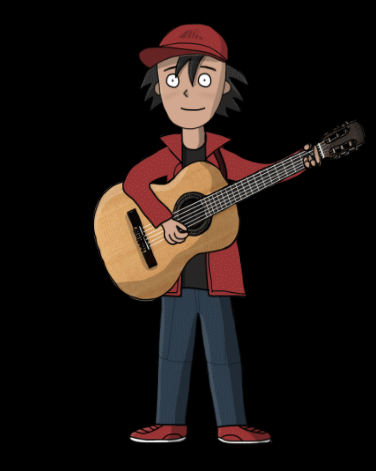
Already have an account? Login
Enter your E-mail address. We'll send you an e-mail with instructions to reset your password.