- Home
- Character Animator
- Discussions
- Re: Mouth Swap Sets - Still not working, help
- Re: Mouth Swap Sets - Still not working, help
Mouth Swap Sets - Still not working, help
Copy link to clipboard
Copied
I followed another user's discussion on this, and tried a few things that don't work.
I got it to work very briefly, then it stopped and won't anymore.
At first, the mouth would simply disappear when I hit the trigger key. I added a layer with just the mouth triggers, and it worked for about 5 minutes.
Now it won't recognize any of them at all. It does lip sync and smile and surprise, and that's it. It also recognizes their triggers BUT THAT'S IT!
In the other discussion where someone is having trouble, there is mention of a video (but no link?).
I have searched the tips and tricks and can't find anything that might fix this!!
I did try importing the mouth as its own layer in the swap set. [Following these directions: Character Animator New Features (Part 1: Triggers & Controls Panel) - YouTube ]
And also giving the triggers their own layer which didn't work at all.
What is going on?
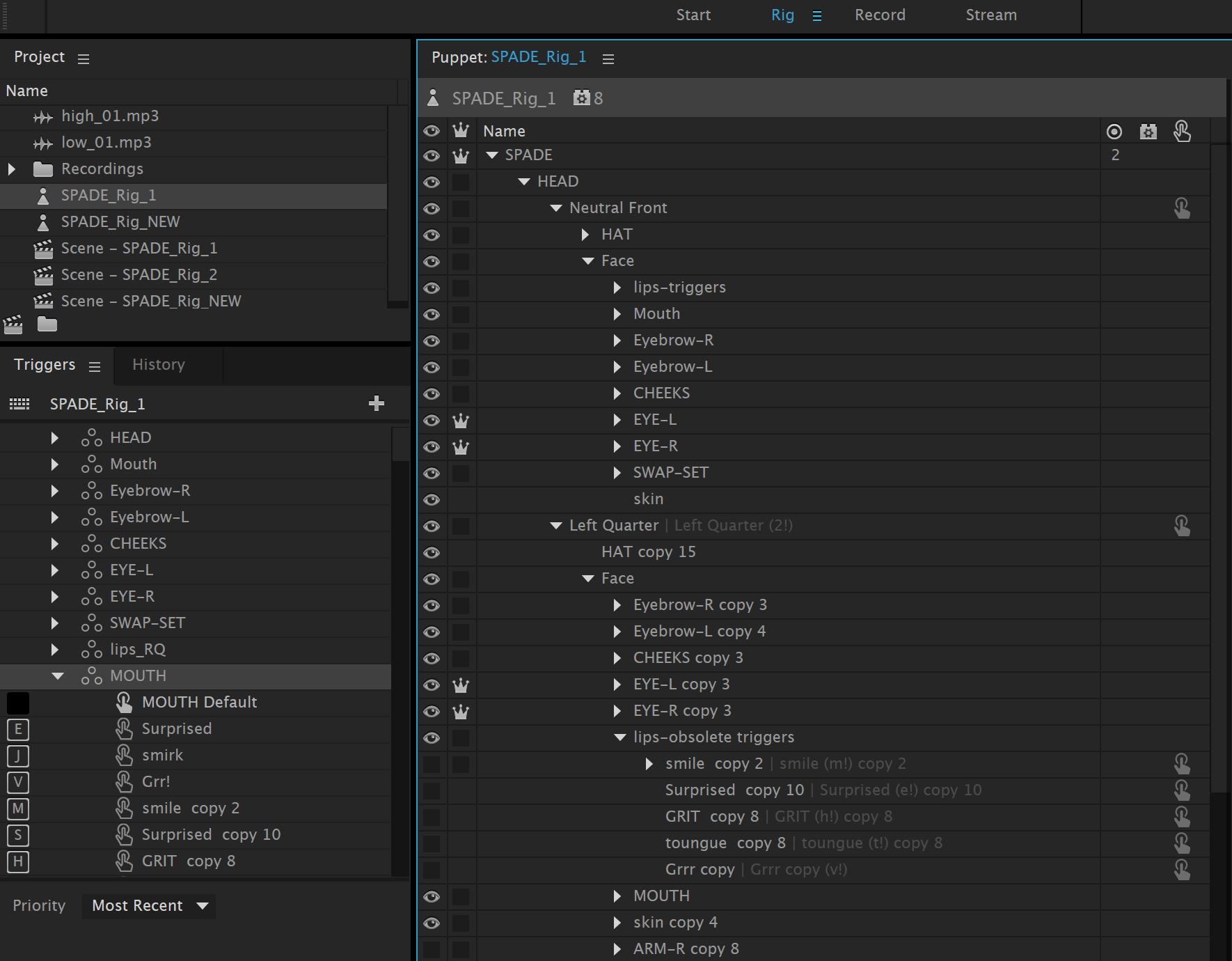
Copy link to clipboard
Copied
they don't got all the bugs in the app workout yet !!
they still don't know what half the stuff they put in to the code does, cause if they did they would have the answers right there for you !
I followed some of Okay Samurai Videos too and half of his videos only got a small part of teaching you how to do anything with character animator program.
the rest of the time hes just smacks off about other peoples puppets.
hes only on YouTube to promote the app and get more sales off it, that's the only reason why they use YouTube and put out videos for it.
I been after them for some time now and posting videos about how they're program is not working as they claim it does !!
and how much it messes up !!
and also if you got one type of a mechanics going on one layer and another one over it, the app messes up badly and some times you won't even see your mouths or your body, it will disappear before your eyes..lol
I got a video on YouTube about that how that's been making my body disappear before I even press the trigger key.
the only time my cycle layers for my BB-8 Droid character body to roll and show up is when I pressed the trigger key and then it show and roll for 1 cycle and finish at the ending layer which was the same as the default one and so I could have the robots small liter come out and gives a thumbs up action.
then if I press cycle layer action trigger again the body disappears again and then I have to press it again so it would roll and do it over again.
I find that to be messy coding and poor programming for Adobe team of programmers !
they don't even have a skeleton bone system in the app yet.
and every one knows in 2D modeling and 3D modeling you need a skeleton bone system for the animations to function correctly.
and sorry to say their stick tool does not meet the requirements for a skeleton bone system.!!
and I been also having problems with their swap set if I put more then one in there and its not for the same files either, it messes up and the other swap set does not work.
they need the senior programmers of Adobe to take over and correct and fix all their screw ups on this app.
and do a major overhaul on the entire system.
Copy link to clipboard
Copied
Okay... restarting made the mouth triggers work BUT the lip sync mouth is still visible so there are 2 mouths on top of one another.
I'm working around this for now. If there's a simple fix, let me know, please!! It worked perfectly in the previous release so this is rough on my project's progress. If we could have both installed that would be helpful.
Copy link to clipboard
Copied
The pattern I follow is to have a "Mouth Group" (not sure that is the right name, but whatever) with all the mouth triggers in it. Then also in that group is the "Mouth" layer. So the triggers when fired hide the siblings (including the "Mouth" layer with the lip sync alternatives). Your hierarchy seems to have the mouth group outside the trigger group, meaning when a trigger fires it won't hide the normal mouth (hence you see two mouths).
Here is the pattern I follow now. "Mouth Group" with triggered different expressions, with "Mouth" one of those choices. "Neutral", "Smile" etc are inside the "Mouth".

Copy link to clipboard
Copied
Okay, thank you! I will try that.
Copy link to clipboard
Copied
This tip here is a life saver!
Copy link to clipboard
Copied
THIS is the solution! I had a similar problem: My puppet isn't doing any talking, so I just had neutral and happy mouth shapes ... and triggering wasnt working. Putting "Neutral" inside a "Mouth" group, and then Happy above that, all inside a Mouth Group did the trick. Thanks Alan!
Copy link to clipboard
Copied
I was having the same issue. The default mouth worked fine, but the alternate mouths wouldn't do anything other than the Neutral position when triggered. With the topmost mouth folder selected, I added the "Lip Sync" behavior in the bottom right panel of Rig mode. It seemed to fix the issue for me. Hopefully it works for you as well.
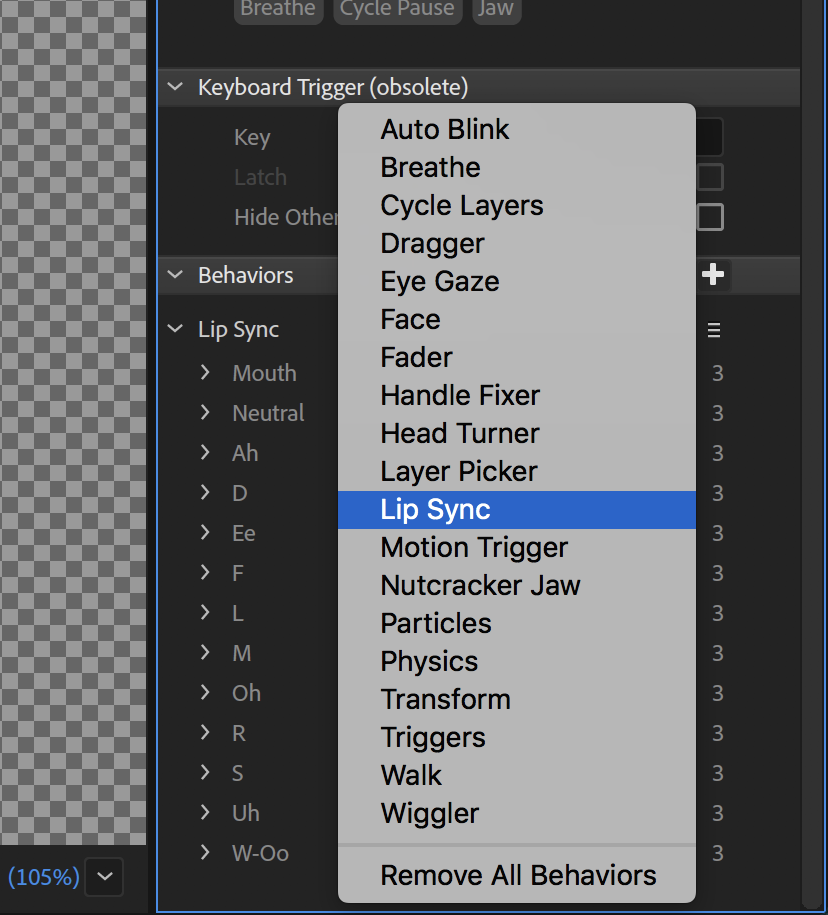
Copy link to clipboard
Copied
Nice! Yes, I was referring to a static alternative mouth position (not a talking one). But yours is a nice idea - having an talking angry mouth versus a talking happy mouth. And yes, you frequently need a separate behavior as Character Animator frequently directs inputs to one set of layers (e.g. you need multiple head turners under a walk behavior or else only the first profile would turn). I had not thought of applying that to different mouth sets. Nice idea.
Find more inspiration, events, and resources on the new Adobe Community
Explore Now