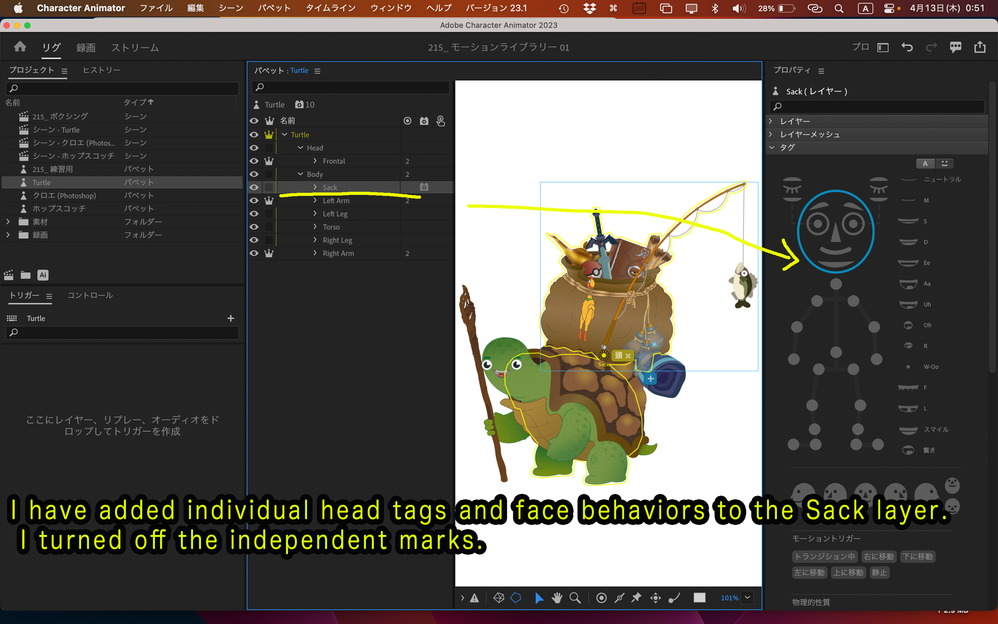Need help rigging items on a turtles back!
Copy link to clipboard
Copied
Hello Community! Hope ya'll had a great weekend?
I need your collective genius to help solve this frustrating dilema im having with my Tutle Traveler character. Ive only just jumped back into character animator recently, and have been struggling with rigging up this Turtle character, over the last week or so, and have reached a road block with the sack of treasure on his back (CH file link below). I think i have the head good enough for my needs, but i cant seem to figure out the treasure on his back to move the way i imagine it to?
My goal is to:
- Get the Sack to move with the body/shell, but not stretch (as if its sitting on top of the shell )
- Idealy i would like it to shift slightly from the top a bit, as if it has weight to it? but not a must have, just a "like to have").
- I wanted the props under the of the rope to swing slightly (rubber chicken, fishing rod/fish), as well as the items in the sack peeking out the top.
- I imagine with the items in the sack. peeking out, i would need a new physics behavior for that layer, to help control its swing, so it doesnt clip out side of the sack.
- Bonus: the gandalf staff he is holding, i would love to have that to remain stationary where it would be touching the ground (like as if he has it planted in the dirt), and have it only move from the ground when i grab the handle of the wrist to move the arm in gensture.
I'm sure this is much simpler then i have made it out to be and it might just be the way i have the art setup?Ive tried everything with turning on and off the independance of certain items and layers, but the best i could muster was getting the sack to move with the body, adding pins and rods to reduce warping, but still cant get the items on and in the sack to swing.
The project file i shared has most of the independence of the sack and props turned off, since it got kinda muddy
Thank you all in advance, any help or tips/tricks would be greatly apreciated. I have a laundry list of to do's for this whole thing but this one has got me stuck a bit. Thanks again 🙂
Copy link to clipboard
Copied
The project file does not contain anything. You will need to zip the folders with the file or export the puppet and send us that.
Copy link to clipboard
Copied
Thanks for heads up. I provided an updated link to the google drive folder, i must have only linked the CH project file
Copy link to clipboard
Copied
Updated link to the CH files :Turtle Intro Character
Copy link to clipboard
Copied
Since you do not appear to have anything on your timeline, it might be best if you exported the puppet instead. The artwork links are not getting exported with the project and it's difficult to see what's going on.
Copy link to clipboard
Copied
Gotcha. I'll export now...thanks for your patience
Copy link to clipboard
Copied
Copy link to clipboard
Copied
Yes, thank you. Are you familiar with dangle? I'm up to my elbows in another project right now, so I don't know when I'll be able to help.
Copy link to clipboard
Copied
No worries, thanks for reaching out either way.
But yeah, ive played around with the pivot points and where the layers are anchored, using the dangle nodes to try to get the swing happening, but no luck just yet.
- Do you know if there are any puppet examples that might implement a similar design, with items on their back that move with the character but have a slight independent swing/movement to them?
- Or if there is anyone else within the community i could reach out to?
Im hoping to get the character rigged by the end of the week and just need a little guidance/pointing in the right direction
Thanks for your time 🙂
Copy link to clipboard
Copied
The puppet Zoe uses dangle for her hair. It might be a good place to start. As you probably already know, object independence is key to making dangle work. Just be careful not to overdo it. I'll check back in when I get a chance.
Copy link to clipboard
Copied
Yeah, ive successfully gotten the dangle mechanics to work on other characters with hair...this ones just giving me some issues i havent been able to remedy. I'll keep messing with it but im just treading water honestly. Im just unable to move forward with this puppet in its current state
Copy link to clipboard
Copied
I am not good at English.
My answer may not be in line with your wishes.
I have added individual head tags and face behaviors to the Sack layer. I turned off the independent marks.
I put the fish layer and the fishing line layer together and added the dangle tag.
For more information, please DL the puppet and take a look!
https://drive.google.com/file/d/1LAmlT_PP5NAQsKV8HXZr7C3tKivWWSV-/view?usp=share_link
Copy link to clipboard
Copied
That is awesome...im diggin the movement of the fish!
I'll play around with it a bit to get it the way i envision.
Thanks for your time 🙂