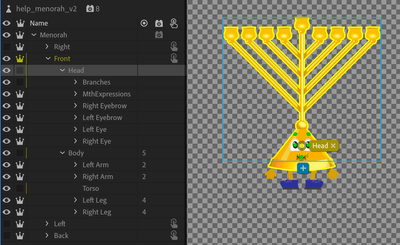- Home
- Character Animator
- Discussions
- Need Help With Head Tilt in Multiple Views
- Need Help With Head Tilt in Multiple Views
Copy link to clipboard
Copied
Hey,
I've been sitting with this puppet for hours. I created multiple versions and I'm still running into trouble. I need the puppet to tilt with the tracker but so far it either only does it in the right quarter view, or in the right quarter and back views but with awful distortion. I can't see any difference in the rigging of each view or what the difference is in the two puppets that's causing them to behave differently.
The branches on top of the head should be more like very stiff antennae - they shouldn't really move on their own. I've created many many puppets where the head is just the features and directly on top of the body with no neck and they work just fine.
If anyone can take a look and help me out, I'd really appreciate it!
https://www.dropbox.com/s/zxbcp50og8wqunb/help_menorah_v2.puppet?dl=0
https://www.dropbox.com/s/hl80g9w2y19v4tu/help_menorah-tall.puppet?dl=0
 1 Correct answer
1 Correct answer
Hi. First suggested change is to make "Branches" not independent under "Head". As soon as you have a layer with all children independent, its probably wrong. The Head mesh has no artwork in it, and nothing for children to attach to. Things can go funny.
Note: I left independence on for Front/Left/Right/Back layers because they effectively add as the root of the puppet - the profiles are unrelated to each other. So that is an occurrence where it is fine to have all the children of the root puppet
...Copy link to clipboard
Copied
Hi. First suggested change is to make "Branches" not independent under "Head". As soon as you have a layer with all children independent, its probably wrong. The Head mesh has no artwork in it, and nothing for children to attach to. Things can go funny.
Note: I left independence on for Front/Left/Right/Back layers because they effectively add as the root of the puppet - the profiles are unrelated to each other. So that is an occurrence where it is fine to have all the children of the root puppet independent. (Otherwise the different profile handles etc interfere with each other.)
The next thing to think about is the pivot point for the head. If you click on the Head layer, the origin marker (dotted circle) is the rotation point. I dragged that down over the center of the head (between the eyes).
Also the origin point for Left/Right/Front/Back - drag them down lower as well (I put it near the belly button generally).
After that it moved much better.
Note: Body origin I moved towards the bottom of the body (near the belly button).
The Head layer origin I put between the eyes
Copy link to clipboard
Copied
Thank you, thank you, thank you! It works now (I just need to add a couple of sticks to keep the body from skewing, but no biggie.)
Get ready! An upgraded Adobe Community experience is coming in January.
Learn more