- Home
- Character Animator
- Discussions
- Re: Please add a feature: pre-timed effects
- Re: Please add a feature: pre-timed effects
Please add a feature: pre-timed effects
Copy link to clipboard
Copied
Hello! I am loving Adobe Character animator, and I'm making a cartoon with it (and After Effects.)
One thing that would help IMMENSELY is the ability to have certain things like WIND and GRAVITY effects turn on at a certain point in the timeline without having to let go of your character. I'm doing some complex characters with multiple keyboard inputs, but I notice that it usually won't accept more than 2 at a time (having effects set to turn themselves on after a pre-set number of seconds of recording would be SO awesome).
Having a gust of wind go through the scene is very fun, but having my character go back to neutral so I can turn it on during the scene isn't fun at all.
Please respond! Is this possible? Is this maybe already a feature I can't find anywhere?
Thanks!!!
Copy link to clipboard
Copied
Hi! You can record over a scene multiple times to add additional tracks. So you can do one effect at a time. You can even set the record speed to 50% or 25% to make it easier to time.
For something like wind or gravity, I did an effect where the hair blows out on the face at a certain time. I just did a rough recording of the change (you just “arm” the gravity or wind setting). If you record longer than you need, you can just grab the ends of the bar in the timeline and trim it back. I often start recording, set the value to what I want, record for longer than I need, then trim off the start and move it to the position I want - that is, I don’t try to record everything exactly - I use the timeline window to move things around to the right times. Dragging on the other hand I tend to try and record exactly as editing is not really possible.
If you record the same effect twice, the newer recording overrides the older one. So sometimes you need to trim the start/end to merge multiple recordings properly.
Note: I often record one or two keyboard triggers at a time, then go back and record some other triggers, then use the timeline to do fine tuning of the timing.
Copy link to clipboard
Copied
In case useful, here is my timeline for a scene. I caused "wind strength" to go strong for a short bit to cause the hair to blow out. (Don't ask me why my "Roasted" was so complicated - overkill probably. I was trying to tweak so you can see the eyes through the writing as it zoomed in. "Surprised" was keyboard trigger for the eyes to open up wider.
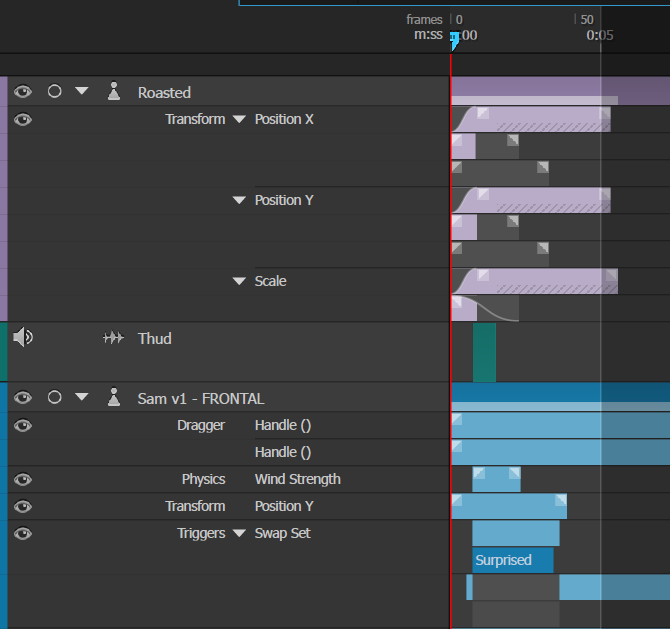
Here is the final effect (without the "Thud" sound effect). (Hopefully this animated GIF works here...)

Copy link to clipboard
Copied
Sorry, I found another scene with a much simpler timeline - probably a better example. The other one was the first one I ever tried, so had lots of mess I never cleaned up. Note this one I used the mouse to spike the wind up and down with the mouse, so the recording looks longer, but its just a quick spike of wind to align with the stamp hitting the face and "thud" sound effect. So in this case it was a true recording. Other times I do a solid wind recording then trim it back. Whatever works.
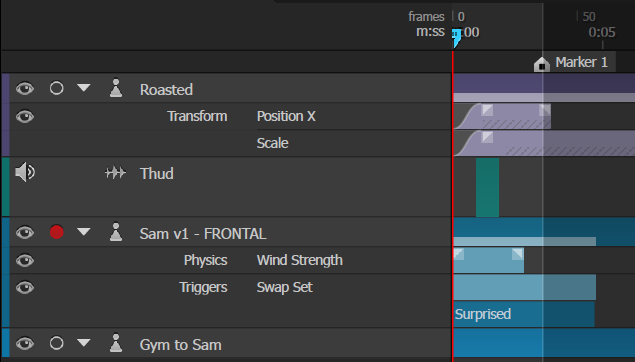
Copy link to clipboard
Copied
Thanks for your input. Nice character!
I have been using the wind strength, but the problem has been not being able to use more than 2 inputs at once. I have the eyes and arms rigged in cycle layers, keyboard inputs, and draggables. When I add wind to hair, it's not practical to record in layers and composite back, unless I really simplify. ALSO when I have a complex character like my Willow tree singer; I notice that the lip sync doesn't fire as well. It might have been my audio input... Here's what I'm working on: Willow Test Animation 2-8-2018 - YouTube [Wind fires at around 30 seconds, you can see that the lip sync is a bit sluggish; I'm still working out cycle layers from one pose to the next so it jumps right now.]
Copy link to clipboard
Copied
Nice video! I look forward to seeing the final result! I love the pans you are doing.
Sorry, I don't quite understand what you mean by not being able to use more than 2 inputs at once. I have not hit any limits so far, other than things getting slower. Could you expand a bit what you mean (if you would like some suggested hints).
In big scenes I sometimes mute (click the eye ball) the other puppets while recording to save a bit of CPU. But I have never hit a limit on the number of takes layered on top of each other. It just runs slower while editing, but the final result has always come out right for me.
The following is a fairly typical scene for me - what out of this do you call an "input"?

Other things I do is always record audio separately, then use the "compute lip sync from audio" menu item - I never do it live. Maybe that takes a bit of CPU pressure off doing lip sync and rendering real time? I see what you mean by lip sync in your video - its quite bad in spots. I have not seen it like that before. You didn't accidentally drag the the mouth movements (Visemes) did you? I assume you realize you can edit and position each viseme individually. Here is a zoom in on the visemes from the above (you might need to expand the image below to read them). You can see exactly how they align with the audio track, and you can edit them by hand to move/add/remove to fix errors if you need to. You can do it to frame level resolution, so there is no excuse for Character Animator to get that far off.
My guess is you generated the visemes while playing back the video and recording inside Character Animator all at the same time (and your computer ran out of steam). If that is the case my suggestion is to make a copy of your scene (to be safe!), then delete the "Lip Sync" input, then select the audio track and your puppet, arm the "Lip Sync" in your puppet, and use "Compute Lip Sync From Scene Audio" menu item. See if that syncs up the mouth movements better. The computer does not have to do it real time that way.
Hmm, or are you using After Effects to do the pans and the lip sync?? I don't have any experience with that way. I do as much as possible in Character Animator - but my pans are simpler than yours.

In case any impact, I use Media Encoder to render each sequence to a separate movie file so most sequences don't get too complicated. (I then stitch together with Premier Pro.) Rendering takes much longer than playing the video inside Character Animator. But my scenes are typically short (5 seconds is normal) - just my style. But if you render using that approach, there is no excuse for Character animator to get the lip sync that far off. Unless its After Effects (but even then...).
In case useful, you can also generate videos from Character Animator with transparencies and composite them using After Effects - then AE is not generating the lip sync mouth movements... Just a thought.
Copy link to clipboard
Copied
Thanks! My workflow is recording ONE CHARACTER at a time, render a PNG sequence and composite in After Effects. I also usually mute the arms on my puppet and just animate them in After Effects. I am basically trying to use this program instead of Toon Boom for speed.
I have a lot of CYCLE LAYERS, so that things like pupil movements and eyelid/eyebrow movements are precise. I use KEYBOARD TRIGGERS for these that I set in advance. Character Animator seems like it only displays up to 2 buttons pushed, and ignores the rest. Here's what my trigger list looks like:
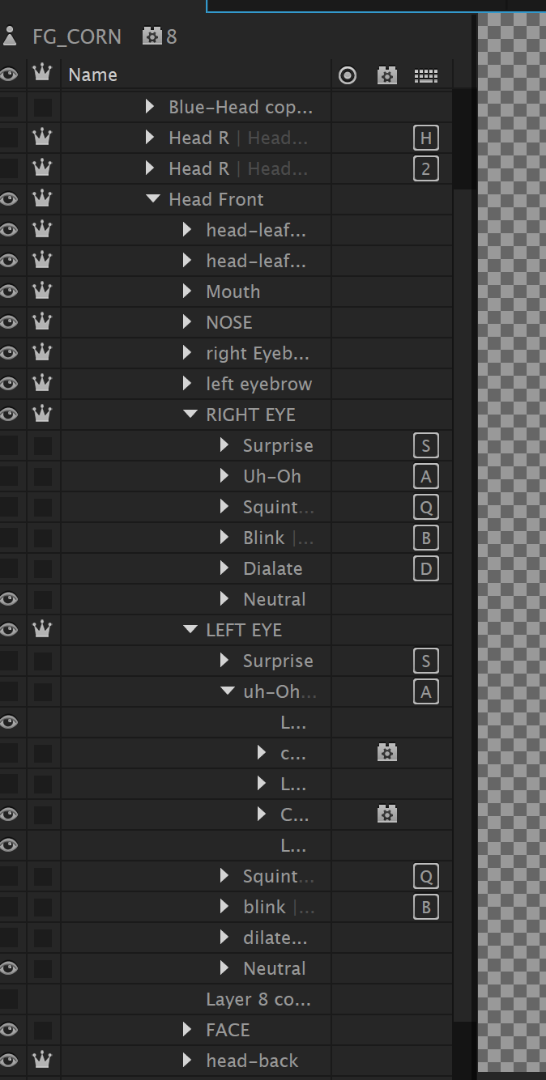
I think the Willow character became too complex because there were so many dangles on complex shapes in her hair. When things slow down, like lip sync, it's very disappointing. It is not practical to fix that later, unless your character's head doesn't tilt or move at all. I have done some but tracking it back in is time-consuming and not worth it.
I STILL WANT ADOBE TO MAKE THE WIND EFFECT FIRE AT A TIME AFTER RECORDING.
Copy link to clipboard
Copied
Sorry, your message came in just as I was typing my previous message. I think I am getting it now. Yes, I find that Character Animator only notices so many concurrent key presses sometimes. But I have not had any problems doing a couple of key presses then going back and recording over the top for other cycle layers - as long as they are separate swap sets. I then edit in the timeline to get the position of the triggers lined up properly. (I cannot record them at precise times typically - it gets a bit off.)
But lip sync I am still surprised about. My puppets are probably less complicated, but I still have ones with multiple (e.g. 10) strands of hair with multiple dangles each. I have never had lip sync problems in the final render. But I always use "compute lip sync from audio" so it does not have to do that computation real time.
Regarding getting the wind effect to fire at a specific time after the start, how is that different to having another separate trigger, and adjusting the start time of the trigger in the scene? As long as it is in a separate swap set, I think you can record as many different triggers as you like... I just did a recording (with ZERO cycle layers) of 5 concurrent key presses (triggers). Left and right hands, mouth, eyes, etc.

When I record over the top, it only masks the other recording for the same swap set (see swap set 3 below).
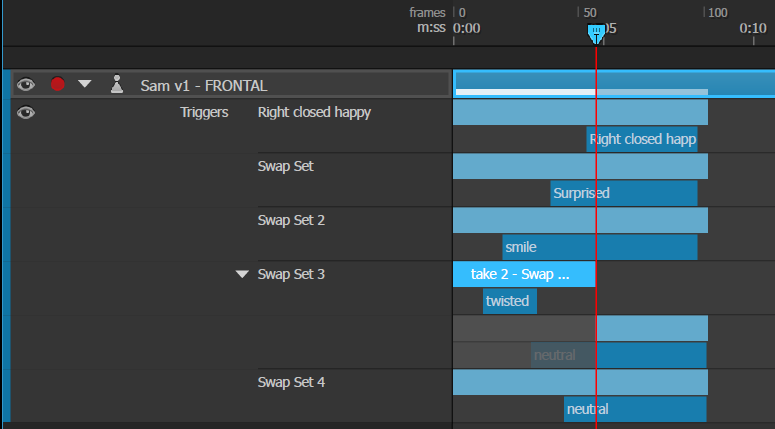
And I only just realized in the last week or so I can hit "Enter" over a swap set name and give them better names! (Right click does not bring up "rename", so I assumed I could not rename them!)
Copy link to clipboard
Copied
Oh, and I agree what is confusing is if you are recording triggers, you cannot see the previous trigger recorded values. They are disabled (because the "Trigger" property is armed). They are still in effect when you play back, but you cannot see them while recording a new trigger or in "stop" mode, as long as the "Tiggers" property is armed.
Frequently I just record an individual trigger the the short period of time when it is needed, then edit it in the timeline to get the positioning correct. I trim the recording to match the actual value, to avoid accidental masking of other recordings for the same swapset. I generally don't care when I record it - I just drag it to wherever I need it afterwards. Then the timeline looks more like

Sorry if this is not helping. This is probably the end of my suggestions as I am out of ideas. Good luck with the video! I am still envious of the pans - especially the one where the background seems to be doing a true spin. Nice!
Copy link to clipboard
Copied
Hey, yeah, this is helpful.
Turns out I hadn't downloaded the latest update.
Thanks. I still think they should make wind a pre-timed effect; that would be cool.
Copy link to clipboard
Copied
Reading back over your post, I guess its more the "it's not practical" phrase I don't quite get. I normally record one input at a time and layer them up to get the final solution. But I do it all in Character Animator, and tweak the recording afterwards. Draggers are a pain, and disabling some tracks and puppets to avoid CPU overloads during recording can help, but I think I am missing something still sorry. I mean your video was pretty sophisticated, so clearly you have a good idea what you are doing!
That is, I find draggers a pain because you have less editing control. So I tend to record multiple smaller drags in complex cases, so I can move them individually (and trim the edges to get them to overlap nicely). But other things like keyboard triggers I guess I generally just do a rough recording to get the triggers recorded (not accurate, just recorded), then I edit in the timeline to get the positions exactly right (to frame level precision).
Find more inspiration, events, and resources on the new Adobe Community
Explore Now