- Home
- Character Animator
- Discussions
- Re: Please Help with New Tag System!!!!!
- Re: Please Help with New Tag System!!!!!
Copy link to clipboard
Copied
Hey CA Team and Dave,
Hows everyone doing!?? Love the new features but please help!!
So I was doing fine taking my old puppets and converting them but for some reason I'm having trouble with this one particular puppet. What I need help with is one of my sets of eyes hides my other layers and I don't want it too, I want it to add to that layer you know?
Here I'm attaching two puppets same character. The first puppet is a old file I brought over and converted the tags. When you press "W" the "worried" eyes work fine. Now in the next puppet when you press "W" it hides the other layers and doesn't have the right effect. It just messes it all up really.
I need the second puppet to work cause I added more feature to it like turning around. You can press "1-7" to see what I mean.
Wink:
Wink (Master).puppet - Google Drive
Wink (New Tags) the one with the problem:
Wink (Master) New Tags.puppet - Google Drive
Really hope you guys can help out!!
Thanks,
Blaise
 1 Correct answer
1 Correct answer
I know how frustrating it can be. Once you get it, you can probably do the next 20 without issue. Its just a bit finicky.
If resolved, could you mark the question as answered? Helps others plus feeds my ego ... err, I mean increases my profile rating on the site. That's probably the same thing! 😉
Copy link to clipboard
Copied
I don't think you have the grouping right. My understanding is when you use a trigger, it hides everything else in the same group (the siblings). Since "worried" is a sibling of "+Pupil" etc, it is hiding most of the eye parts. If you are just trying to replace say the Eyeball (and keep the pupil), then create a new sub-group and put Eyeball and Worried into the new sub-group. Then in the swapset put the Eyeball as the default and Worried as the trigger to override it.
I changed the right eye below in the illustrator file as an example.

I then changed the trigger swapset to match
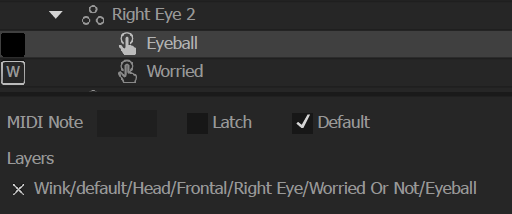

End result pressing the "W" key...

(I love the '1', '2', '3' etc - very cute!)
Copy link to clipboard
Copied
Hey alank99101739,
I really appreciate the help! I've been using Character Animator since August and the old tag system worked the way I had it. When they implemented the new tag system I got a little confused. Really thanks for the help!
Copy link to clipboard
Copied
Hey so I tried that out but here's the thing. The pupil doesn't move with this trigger setup. The old way I had it it did. So I still trying to figure that out. You have any suggestions for that?
Copy link to clipboard
Copied
Here is the puppet file after I fiddled with it. I only did the right eye on frontal, but it seems to be working for me. Wink (Master) New Tags ALAN.puppet - Google Drive I can move the eye with or without 'W' with clipping working. (Hopefully export puppet gets all the settings.)
Copy link to clipboard
Copied
The following is what I see. (You might want to turn off head turner to make sure you get the right view!) If you want something different then you might need to explain further.
Without 'w'... (Left eye clipping broken)

With 'w' the left eye disappears, but the right eye works as I would have expected. (Left eye clipping REALLY broken.)

Copy link to clipboard
Copied
You definitely got it! I'm just trying to figure out how to make "Eyeball" the default. It will not let me check the box. I set it up just like the way you did but the box won't check for default.
Copy link to clipboard
Copied
OK I got it! Thank you so much!!! Really can't thank you enough!
Copy link to clipboard
Copied
I know how frustrating it can be. Once you get it, you can probably do the next 20 without issue. Its just a bit finicky.
If resolved, could you mark the question as answered? Helps others plus feeds my ego ... err, I mean increases my profile rating on the site. That's probably the same thing! 😉
Copy link to clipboard
Copied
Haha no problem really appreciate the help!!!
Find more inspiration, events, and resources on the new Adobe Community
Explore Now