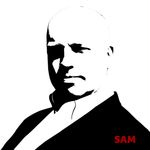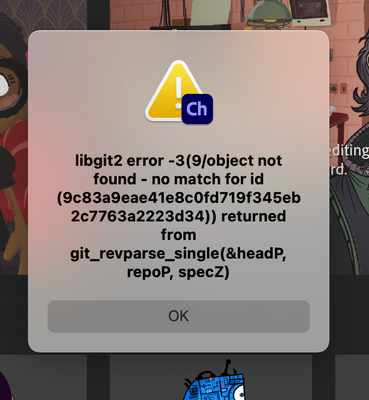- Home
- Character Animator
- Discussions
- Re: Project won't open - libgit2 error -3(9/Object...
- Re: Project won't open - libgit2 error -3(9/Object...
Copy link to clipboard
Copied
Hey there,
When I try to open my Character Animator project, I get the following Error message:
libgit2 error -3(9/Object not found – no match for id (ff7429548d977fd5216cb30c4dbccf7045ba81f) returned from git_tag_lookup(&tag.p, repoP→mRawRepoP, &tagOid)
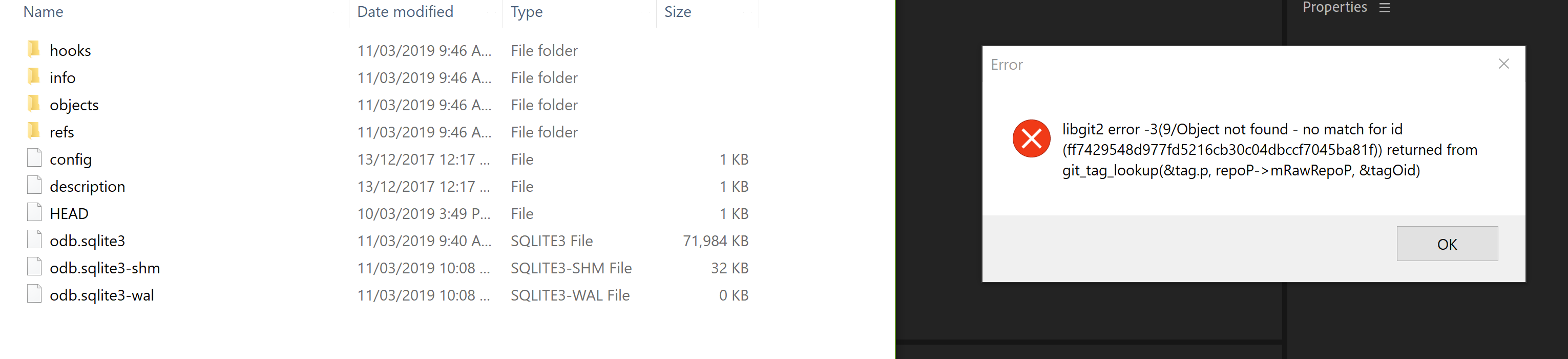
UPDATE:
After searching through the forums, I thought I'd add some additional info. I have my project and all assets saved in my Creative Cloud folder, and syncing is on. I've just noticed that the Adobe Creative Cloud App is not showing that Character Animator is installed. Nor does it show Adobe Illustrator, Premiere Pro, Photoshop, After Effects or Audition are installed. It only shows Media Encoder and Lightroom. Following the steps on the following page has not resolved this issue - https://helpx.adobe.com/uk/creative-cloud/kb/apps-panel-reflect-creative-cloud.html
Apps panel doesn't show installed Adobe Creative Cloud apps
I will continue investigating.
 1 Correct answer
1 Correct answer
Hi,
We had the same error (on mac), in a folder which was on the Creative Cloud.
It seemed that the Creative Cloud had created a conflicted copy. Character Animator was referring to the data in the conflicted copy. So we removed the file with the original name and renamed the conflicted copy. We could then open the Character animator project.
In our case it were the files:
Ch Data\repo.noindex\odb (Conflicted copy from ...).sqlite3 -> this was the good one
Ch Data\repo.noindex\odb.sqlite3 -> this was
...Copy link to clipboard
Copied
Hi,
We had the same error (on mac), in a folder which was on the Creative Cloud.
It seemed that the Creative Cloud had created a conflicted copy. Character Animator was referring to the data in the conflicted copy. So we removed the file with the original name and renamed the conflicted copy. We could then open the Character animator project.
In our case it were the files:
Ch Data\repo.noindex\odb (Conflicted copy from ...).sqlite3 -> this was the good one
Ch Data\repo.noindex\odb.sqlite3 -> this was the bad one
Good luck,
Sam
We explain how to do stuff
animation - video - elearning for technical trainings
Copy link to clipboard
Copied
Thank you. This fixed my issue as well. Using Mac with project stored on CC.
Copy link to clipboard
Copied
Since Character Animator uses a database project format, file syncing services like Creative Cloud, Dropbox, etc. can interfere with the project by temporarily locking access to the files while it uploads them to the cloud. Because of this, we recommend working with your project locally, then store an archived(zip of the entire project folder) version in the cloud.
I will see if there's anything we can do on our end to make this problem less likely to occur, especially with the Creative Cloud syncing service.
Dan Ramirez
CH QA Engineer
Copy link to clipboard
Copied
Hi! I have the same problem but my project is saved on an external Hard Drive, not on the Cloud. Any idea about how to solve it? Thx!
Copy link to clipboard
Copied
Similar issue, though the solution mentioned doesn't work. Help please!!
Get ready! An upgraded Adobe Community experience is coming in January.
Learn more