- Home
- Character Animator
- Discussions
- Re: Puppet's Zipped Folder Doesn't Recognize its P...
- Re: Puppet's Zipped Folder Doesn't Recognize its P...
Puppet's Zipped Folder Doesn't Recognize its PSD file... COLOR BLOCKS OF DOOM
Copy link to clipboard
Copied
This happens often within after effects, when a file location is changed and you open AE there's suddenly this nasty block of colored lines on the screen. This is easily fixed with right clicking that file and "reloading" it or even "replacing" it with the new file's location.
My animation team and I have just begun utilizing Character Animator to get smaller budgeted projects done, and we've hit this same snag.
One guy rigs the Photoshop file, sends it to the CH rigging guy, who sent it to me, but the puppet is not recognized and replaced with blocks of colored lines.
I did notice a "gather media to folder" option in the file tab, is this the solution to the issue? Is there a way to tell Character Animator where this file is without having to make my rigging guy resend me the files?
Thanks for your help! ![]()
Copy link to clipboard
Copied
I tried to reproduce your problem, to no avail. So I must not be understanding your work flow. How is your CH guy sending the finished rigging to you? Is it a *.puppet, or the entire zipped project? If it's the zipped project then the puppet must be included in the gathered media folder. Usually this happens automatically, but not always for new projects. So double check that.
Copy link to clipboard
Copied
If I move the artwork file (PSD or AI file) to a new location, or move a project to a new machine with different path names I get that behavior. The path name to the artwork file is a property of the puppet, so you can relink it by updating the path name property.
If the artwork is in the media directory, I think it uses a relative path name, so re-linking is a non-issue. But if the artwork is outside the directory I think you get the problem.
This is why “export puppet” is more reliable to share a puppet with a different user - it puts a copy of the artwork into the media directory, which I think uses a relative path name, so it all works nicely.
But basically I think you just need to edit the path name property of the puppet to correct the path to the file. (Sorry, not at a computer right now to do a screen grab etc.)
Copy link to clipboard
Copied
Just to be clear, you are seeing stuff like this right?
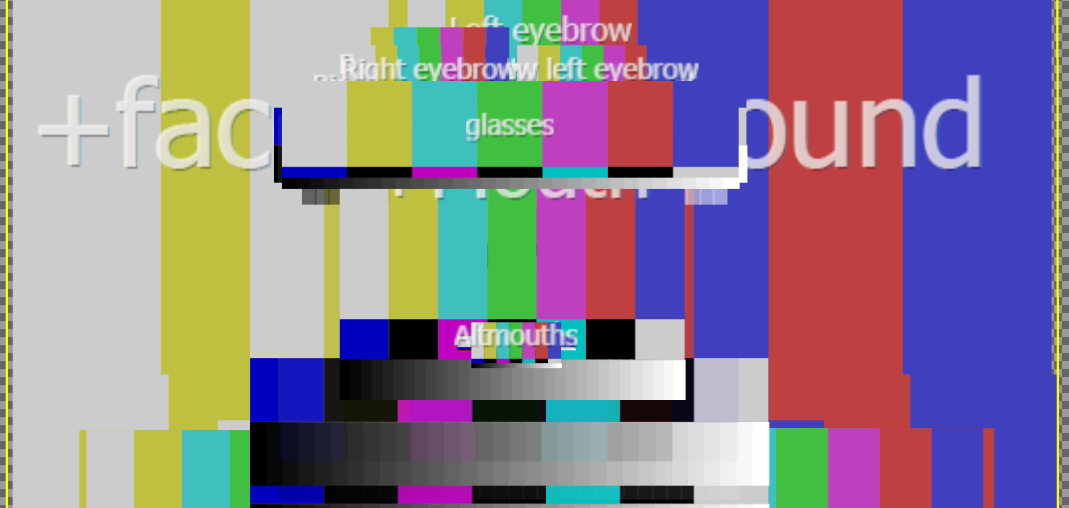
When I fix the path to the puppet artwork, it starts working again.

Click on the path name to bring up
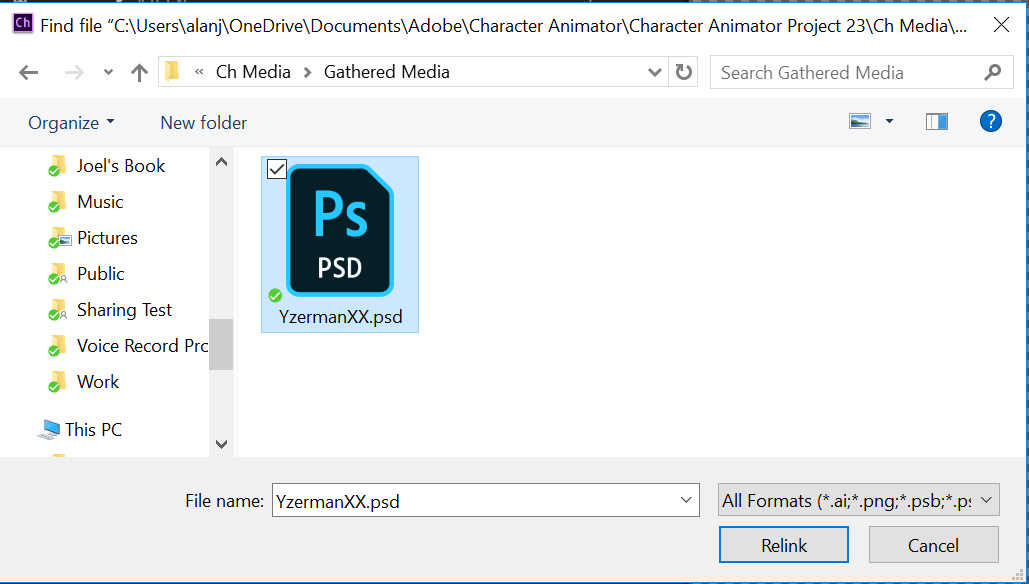
But to back up to your original email, the PSD guy is not 'rigging" the file in Character Animator is he? Just creating the PSD file with the correct layers? Then your CH rigging guy rigs the puppet. Either both your computers have to use the same path name, or else your CH rigging guy should export the puppet and send that to you. The challenge there however is if he changes triggers etc, you cannot refresh the existing puppet with the changes I think.
My best *suggestion* is to standardize the path name to files (I use something like C:\Adobe\Projects\...") so the path names don't change. Then your CH rigging guy can open the project on his machine, then sync your changes so you can see those changes (e.g. using Google Drive or OneNote etc). Don't ever both have the project open at the same time.
But you are right - I cannot see a nice workflow for multiple people working on a project. The first time is great. But getting updates to puppets seems problematic when they include triggers etc. Just doing artwork updates is okay, but having a separate guy doing the rigging does not seem to be supported well.
Find more inspiration, events, and resources on the new Adobe Community
Explore Now