- Home
- Character Animator
- Discussions
- Re: Question about clipping mask.
- Re: Question about clipping mask.
Question about clipping mask.
Copy link to clipboard
Copied
Hello all, I would love to know if anyone knows how to make a mask layer invisible while still keeping the content masked. Like an alpha mask in after effects. I have a shape I want to mask out when I move too far to one side, but for a mask to work, it has to be visible.
Confused? Try it yourself. I'll use geometric shapes to make it easy. Make a puppet, make the head a (color) circle, make a white mask under the head a square, larger than the circle. Make a square body. Rig it up and look in the record, you still see the mask as you look around. Now try to hide the mask, if you figure out how, please tell me.
If you are still confused, comment to me, and I'll try to explain it better.
I guess you can also consider this a feature request. The ability to alpha mask or make mask invisible while still seeing the content show.
Copy link to clipboard
Copied
I don’t quite get it. Are you using masking in Illustrator/Photoshop, or the clipping mask support in Character Animator? You can mark layers as being clipped by following layers - I use that for eyes.
https://extra-ordinary.tv/2018/04/21/debugging-character-animator-eyess/ mentions it if useful. But screen shots can help showing rigging, what is on screen etc.
Copy link to clipboard
Copied
I hope this helps explain it better. For the sake of argument, let's say the mask is much larger than the head. In photoshop, you make a group for the head, and under that you make a layer for the mask. In CH you use the mask function on the group. The mask outside the grouped head still shows. I'm wondering if there is a way to prevent this. I've tried making the mask white and setting it to darken, only works in very specific situations, not this one. If I lower the opacity, it will lower the head's opacity as well. This video may also help explain the effect I'm going for: Easily make an object appear / disappear in After Effects (Track Matte Tutorial) - YouTube 
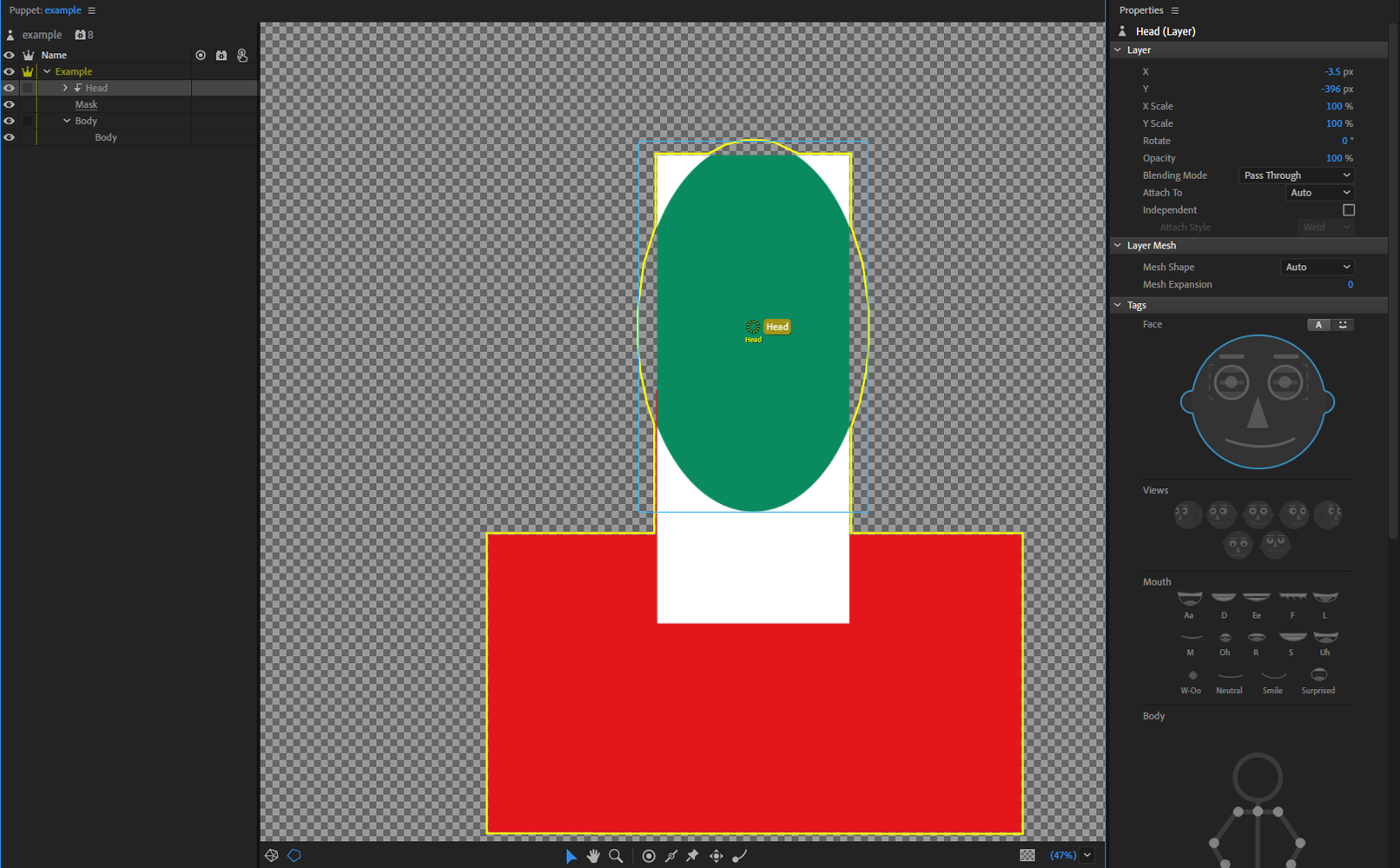
Copy link to clipboard
Copied
It should also be noted that the head layer in CH needs to be independent.
Copy link to clipboard
Copied
I am not at a computer right now, but have you tried turning off the eyeball in CH to make the mask layer not visible? If that does not work I suspect you will need to use AE or similar to do that magic.
cloest thing I have done is to duplicate the background image then erase parts to create a mask. Then have mask background image, puppet, full background image. So you can put furniture in front of character. But I don’t think that will help you.
Ither random idea - use green then chroma key out the green in AE? So it’s not a clipping mask but rather outputs a solid color you remove post production.
Copy link to clipboard
Copied
Not having an alpha mask is a huge swing and miss on adobe's part. Huge! I need this more often than I need the physics behaviors or motion libraries.
You guys are missing the simple and obvious stuff.