- Home
- Character Animator
- Discussions
- Re: Recording a position movement
- Re: Recording a position movement
Copy link to clipboard
Copied
in adobe character how do i make have a puppet move from position y 1200 to position y -900 and stay at that final position? whenever i do this movement it either changes the original position of the puppet or it reverse back to the original position. Can you please post the link to the tutorial that explains this?
 1 Correct answer
1 Correct answer
And reading back to your original question of hold to hold the final new Y value, in case not already obvious, you may need to drag the right edge of the take out past the end of the scene for the new Y value to stick until the end of the scene. As soon as the take ends, it will revert to the default position. So its very common to do a short recording and then extend it out.
There are also keyboard short cuts to create a one frame and two frame recording without starting the “record” button, but
...Copy link to clipboard
Copied
Please post the name of the program you use so a Moderator may move this message to that forum
-A program would be Photoshop or Dreamweaver or Muse or Premiere Pro or ???
Copy link to clipboard
Copied
adobe character
Copy link to clipboard
Copied
i couldn't manage to figure out how to post a question to the adobe character animator forum...
Copy link to clipboard
Copied
Moved to Character Animator forum
Copy link to clipboard
Copied
karenb27092164 wrote
i couldn't manage to figure out how to post a question to the adobe character animator forum...
On the Overview page
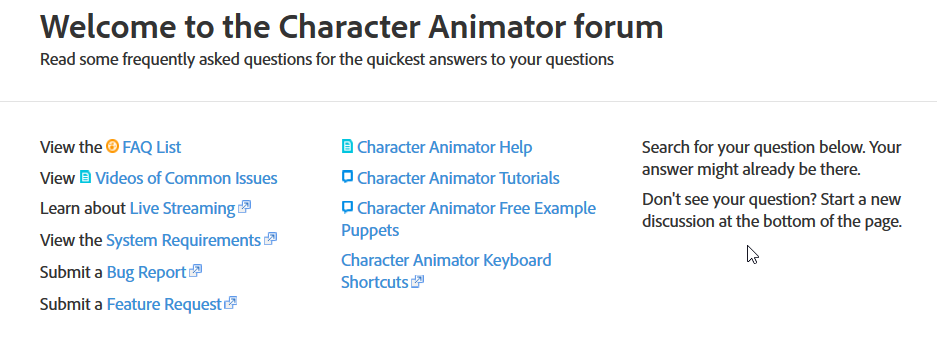
On the Content page
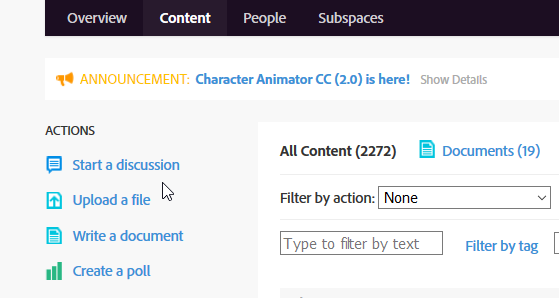
Copy link to clipboard
Copied
Hi, as Jerry said, you set the original position X/Y, then arm those settings and set the new coordinates and record the new positions as a take. To slide from one position to the other, you can use a blend where you grab the little box in the top corner of the take and drag it over to the side. That will slide you from the default puppet position to the new location.
If you want a sample video, have a look at Project Wookie - YouTube episode 9 (and maybe 11 and 12).
Copy link to clipboard
Copied
this is great... thanks so much.
i was able to do this for the scale and position x settings and it works perfectly.
but when i do the position y setting
- i set the position y red dot
- set the final position
- do a short recording
which worked for the other settings, but here the beginning set position changes...
not sure why it's working for the other settings but not this one?
Copy link to clipboard
Copied
There should be no difference. I would suggest trying again just to be sure.
There are little quirks like if you arm/disarm values it resets all the other values. So it might be if you armed Y, changed Y, armed X, changed X then it will have reset the Y value when you armed X and you did not notice - or something like that. I do X and Y all the time - and wince when I realize I missed arming one value (so have to set it all up again).
Copy link to clipboard
Copied
And reading back to your original question of hold to hold the final new Y value, in case not already obvious, you may need to drag the right edge of the take out past the end of the scene for the new Y value to stick until the end of the scene. As soon as the take ends, it will revert to the default position. So its very common to do a short recording and then extend it out.
There are also keyboard short cuts to create a one frame and two frame recording without starting the “record” button, but I find to drag these out you have to zoom right in before you can grab the edge to drag it out - so I end up never using it - I just always hit CTRL-R and do a recording for a full second or so, then drag the take out longer to whatever length I need.
Copy link to clipboard
Copied
Thanks so much for you help.
i restarted the doc and it seems to work afterwards.
What's happening now is i need to move the puppet from the moved position...
but when i go to transform panel the parameters are set to the original position x0, y1200, scale 250, but the puppet has been moved to x200, y-900 and scale 600... so when i go to start the movement the original puppet changes (at the beginning of the timeline)...
I want to move the scale from this position to 400.
1. I tried setting the values to the position the puppet is in, hitting the red light near the value then moving the value to what i want, then recording a section but the puppet at the start of the timeline moves.
Copy link to clipboard
Copied
If I am understanding, you want to move from the initial position X0,Y0 to a new position X1,Y1, then a new position X2,Y2? If you look back at that video, I do include an example of that. But it is a little confusing until you get your mind around it.
First, if you go into the puppet rig mode, you can set the default X/Y for the puppet. This is the global default.
Next, if you drag a puppet into a scene and DO NOT click the red dot (that is, the puppet is not armed), then changing the X/Y properties change the defaults for that puppet in that scene.
Next, if you arm the puppet and the X/Y properties and do a recording, that recording takes over Control of the property values, for the length of the recording. If you use the blend (grab that square in the corner) then you can blend between the underlying scene default and the recording value, so it slides from the puppet default to the new recorded value you make.
Next, if you make another recording over the top, then the new recording will override the recording beneath it (if there is one beneath it). If you blend, it will average between the new recording and the old recording.
So the most normal pattern I do is to start a recording of a new X/Y at a point in time, then drag the right edge out beyond the end of the scene. I then use the blend capability to move the puppet from the start of the recording to the end of the blend location.
If I want to do a second movement, I create a new recording of a new X/Y value starting later in the scene. Again, I drag the right edge out beyond the end of the scene. I then blend the start of the second recording. That will then blend between the underlying layer I recorded over the top of and the new recording. If the underlying recording ends too soo, then the new recording will blend with the puppet default.
You can keep adding as many layers of recording as you need. I generally always set the left edge to where I want the new movement to start, and always extend the right edge out beyond the end of the scene. Then the adjust the blend length to adjust how long the movement is for.
But you are right - the underlying puppet default value does not change. That value is only used when there are no recordings covering that time period. If you always drag the right edge of recordings out beyond the end of the scene, that default puppet values is only used as the starting point for movement. After that, other recordings always take over.
Not sure that made it clearer or worse! ;-). The video showed doing a second move - you will see a second set of recordings obscuring the first set of recordings. (In episode 9.) You can layer as many moves as you like by recording layer upon layer upon layer.
Copy link to clipboard
Copied
thanks so much for you patience... it's so simple when you get you head around it...
i just needed to ignore the position i see the puppet in when I first click the red button and just do a records as i have in the past. wow... i'm on a roll now. thanks again!
Copy link to clipboard
Copied
I find that statement is true for most of CH. Its actually pretty simple... once you get your head around it. Head Turner is triggers controlled by the webcam. Walk Behavior is triggers for the profile plus automated draggers to move the body parts around. Etc.
But its not always intuitive. Why does disarming the X position property reset all the other property values to their defaults? Why does the Walk behavior profiles not use the “Frontal” profile like Head Turner? Why can’t I see the recorded values after they have recorded? Why does the walk behavior not sync up with the playhead So you can do rewinds?
There are frequently reasons, but they are not always obvious. E.g. I *think* the walk behavior is because it can be influenced by physics, and physics was not built to be deterministic (for CPU computational reasons). Things bounce off other things, so you have 100 balls on the screen and it would be a dog computing the exact position of every ball bouncing around 100 seconds after the balls all started moving. But that does not make it less frustrating! 😉 😉 😉
Anyway, glad you got it working! 😉
Copy link to clipboard
Copied
Try setting the transform value (position y) before enabling that behavior to record.