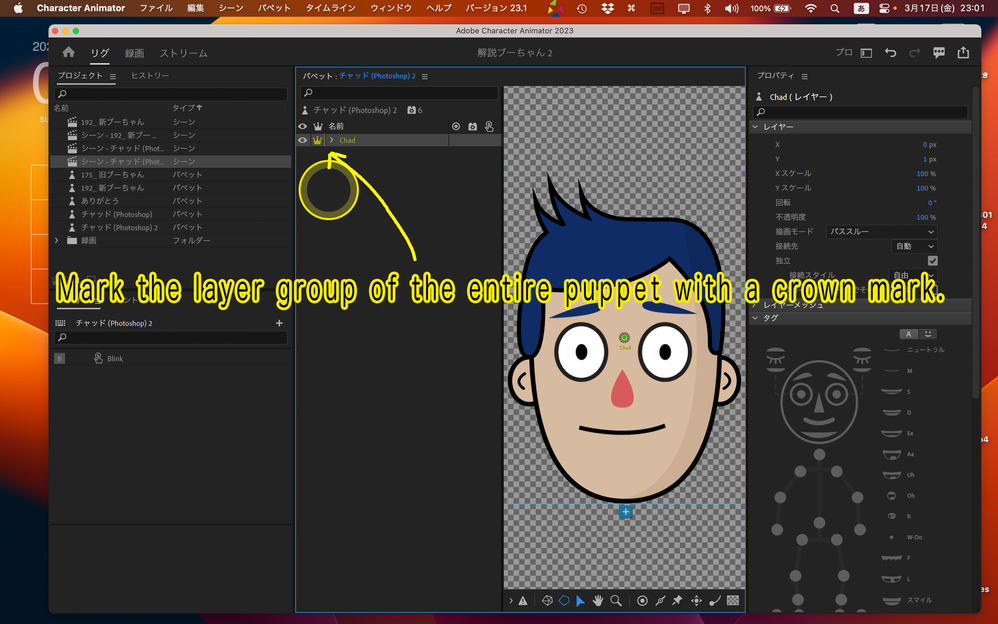Adobe Community
Adobe Community
Copy link to clipboard
Copied
I have created a few character puppets, and their bodies all are three-quarters views facing to the right. If I want two of the puppets to "face" each other, how can I make one of the two puppets turn around... I want the puppet body to "reverse" or "mirror" itself, the opposite way of the way I originally created it? In this way the two puppets' bodies will face each other...
 1 Correct answer
1 Correct answer
One way I've found that works is to use the scale x function in the transform behavior. For instance, I did some twins scenes by dragging in two instances of the same puppet, scale x -100 on one of them, and animate each one separately. Using the *.puppet feature they can even be rigged differently in the puppet panel.
Copy link to clipboard
Copied
One way I've found that works is to use the scale x function in the transform behavior. For instance, I did some twins scenes by dragging in two instances of the same puppet, scale x -100 on one of them, and animate each one separately. Using the *.puppet feature they can even be rigged differently in the puppet panel.
Copy link to clipboard
Copied
Here's an example
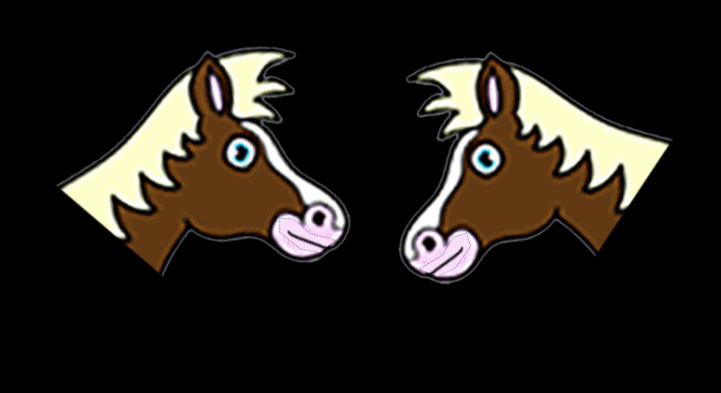
Copy link to clipboard
Copied
Thank you for your help!
Copy link to clipboard
Copied
Heads up on using this method. If you have eye-tracking, it'll be backwards whether you're using the camera to track, the keyboard, or the mouse. So, be aware you'll have to do all the eye tracking in the "wrong" direction, either before or after you mirror the character.
Also, if you're character has any identifying features on one side (sword on his left hip or pocket-watch on his breast pocket) that'll be wrong, too.
One of the major things I want to propose to Adobe is a method to mirror rigs. Currently, I create all the layers in PS, then duplicate and mirror them, then I have a script this renames the layers from "Right" to "Left" and "Left" to "Right". That way, the left arm becomes the right arm (or eye or leg or whatever) instead of the left arm being on the right side of the character after the mirror process.
But, even then, you still have to manually re-rig both sides. Seems to make sense to have a more automagic function for that.
-Will
Copy link to clipboard
Copied
It seems like that would be a pretty simple feature to add, and it would be very useful.
Copy link to clipboard
Copied
I tried this and it only works some of the time. It is very frustrating. I have a rig of a very detailed character and when I try to flip it using the Transform properties, it just disappears. Pleasse someone help!
Copy link to clipboard
Copied
It could be that the mirrored puppet is simply off-stage. Unfortunately, it's not very easy to check for that. You could make a duplicate puppet and mirror the original art - you'd lose the rigging, but at least it would still be visible.
Copy link to clipboard
Copied
Mark the layer group of the entire puppet with a crown mark.
That way, the puppet will not disappear even if you set the scale x to -100%.
If you do not check the crown mark, it will disappear, probably because the entire stage rotates with it.
Explanation in Japanese
Please try it.
Copy link to clipboard
Copied
You are my Hero