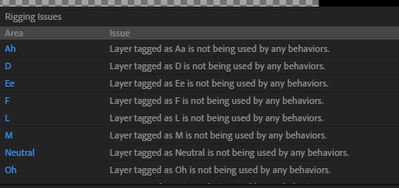- Home
- Character Animator
- Discussions
- Re: Rigging issues with "sad mouth"
- Re: Rigging issues with "sad mouth"
Rigging issues with "sad mouth"
Copy link to clipboard
Copied
In the rigging issues drop down box my sad mouth it is telling me that "Layer tagged as F is not being used by any behaviors". It is repeating this message for all the sad mouth visemes.
Copy link to clipboard
Copied
Could you provide a screenshot of rigging hierarchy and the warnings message? It could be a stray tag on a wrong layer somewhere
Copy link to clipboard
Copied
Does this help?
Copy link to clipboard
Copied
Did you put a mouth tag on the SadMouth layer? If not, try putting a space between the two words "Sad Mouth" so the autotagger will kick in. Joined like that it won't see the word "mouth" to tag it as a mouth
Copy link to clipboard
Copied
You can also look at the lipsync behavior to see the layers it bound to in the properties panel - useful for debugging.
Copy link to clipboard
Copied
It now says "Handle tagged as Mouth is not being used by any behaviors".
Copy link to clipboard
Copied
But it did get rid of all the other messages.
Copy link to clipboard
Copied
I added "Face" behavior to the "Sad Mouth" and now the rigging messages are gone however, when I click on the eyeball next to a mouth viseme it won't show the corresponding mouth on the puppet.
Copy link to clipboard
Copied
Curious. There are face, lipsync and Mouth behaviors. They do different things. Face for example has a Views section for head turner profiles. I have a recollection that Face only looks for one mouth layer... maybe (sorry, no time to check just now). But if you look in the proerpties panel for Face etc behaviors, i would check the Head, then Mouth to see what they bound to. I would then check the layers not bound to to make sure they have the right tags on them. Once that is right, then i would look at visemes. I am surprised adding Face fixed the viseme warnings as Face does not bind to them.
With the two sets of mouth, i would be checking to see how you display one mouth or the other (normally via a swapset). if not, you can get cases where one mouth is hidden behind the other -nwo it's working, but obscured by something else.
Copy link to clipboard
Copied
Ok. I will check it out and see what I can do. Thank you for your help.