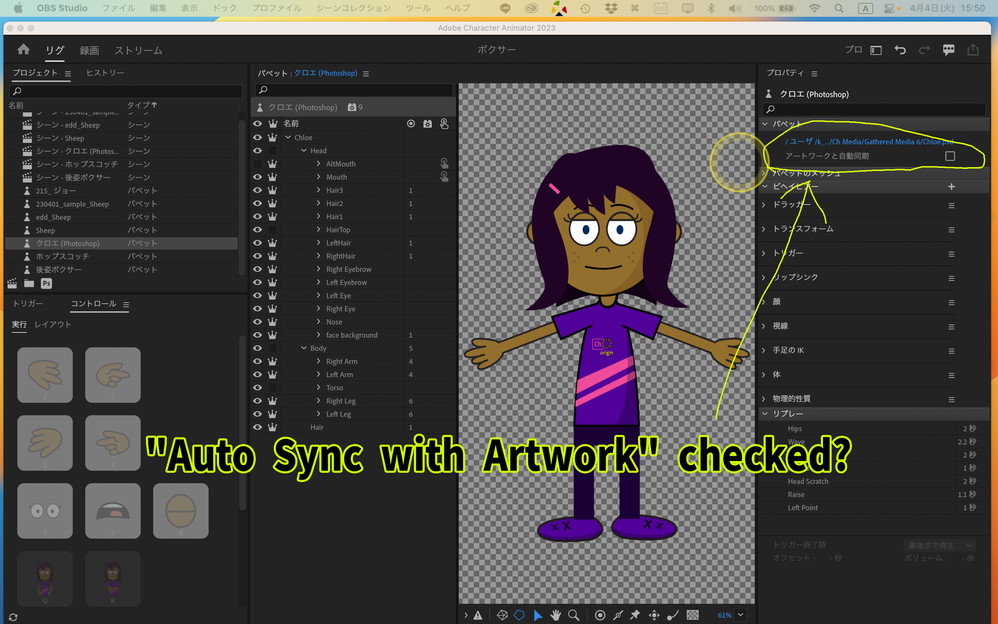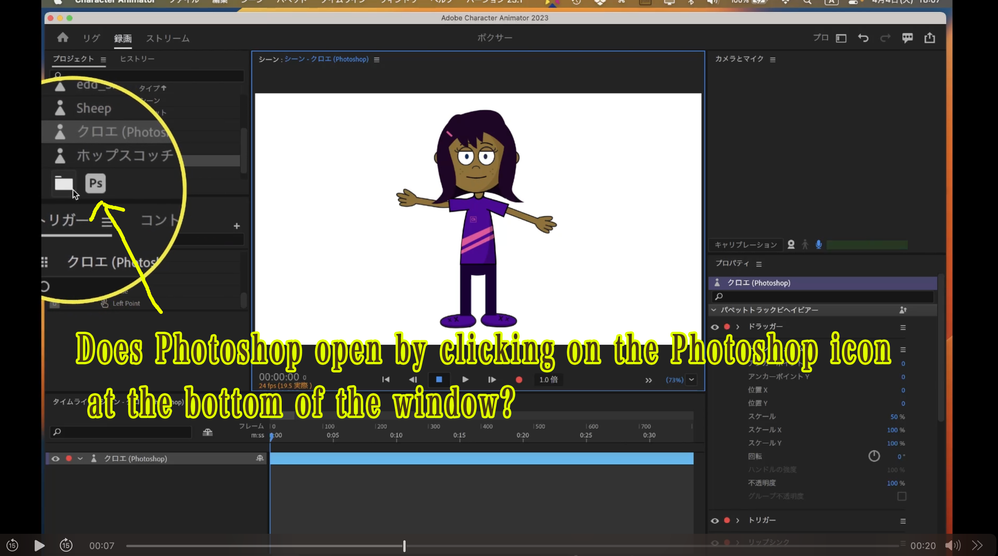- Home
- Character Animator
- Discussions
- Re: Right-click on the puppet If you click Edit Or...
- Re: Right-click on the puppet If you click Edit Or...
Copy link to clipboard
Copied
Right-click on the puppet
If you click Edit Original, you should see the source in Photoshop.
It is no longer visible. doesn't appear
The photoshop program itself runs.
please tell me how to solve it
 1 Correct answer
1 Correct answer
If you are saying you cannot open a PSD file going directly to Finder (Photoshop reports an error), then its probably not a Character Animator problem. It is more like the PSD file is corrupt or similar.
Copy link to clipboard
Copied
Hello.
I have converted Japanese into English using translation software.
1)Did it work fine until now?
2)Are the versions of Character Animatort and Photoshopn the same?
3)Are you using Mac or Windows?
4) Do you have the same problem with other standard puppets?
5) Do you have "Auto Sync with Artwork" checked?
It would be easier to give advice if you could provide more details.
Thank you.
Copy link to clipboard
Copied
1. This is a phenomenon that just happened.
2. If they are the same version, both are the latest version.
But I just got a notice from Adobe
problem with latest photoshop update
It says the file is not loaded,
It says to use an older version.
3. Macbook is m1
4. In case of standard puppet, it is loaded.
5. Automatic synchronization is checked.
1.今起こった現象です。
2.同じバージョンなら両方とも最新バージョンです。
しかし、Adobeからちょうど通知が来ました。
最新のPhotoshopアップデートの問題で
ファイルが呼び出されないとし、
以前のバージョンを使用します。
3.MacBookですm1
4.標準パペットの場合は呼び出されます。
5.自動同期チェックはされています。
Copy link to clipboard
Copied
Thanks for the info.
My environment is also a Mac with M1.
In my environment, right-clicking launches Photoshop, so it doesn't seem to be a bug in the app.
Does Photoshop open by clicking on the Photoshop icon at the bottom of the window?
Please try.
Copy link to clipboard
Copied
MacBookのファインダーでPhotoshopファイルをダブルクリックすると
Photoshopファイルが開きます。
しかし、それは今ではありません。
直接ファイルをドラッグしてPhotoshopプログラムにインポートする
ファイルの読み込みで可能です。
しかし、なぜAdobeの固定パペットのPhotoshopファイルをインポートするのですか?
Double-click the Photoshop file in Finder on your MacBook.
Photoshop file opens.
But that doesn't work anymore.
Drag and drop the file directly into the Photoshop program or
You can do this by uploading a file.
But why are the Photoshop files in the adobe docker puppet being imported?
Copy link to clipboard
Copied
I am not a native English speaker.
Maybe because I am using a translation software, I can't understand your answer well. I am sorry.
You may have to wait for other people who know more than me to answer.
Thank you.
Copy link to clipboard
Copied
If you are saying you cannot open a PSD file going directly to Finder (Photoshop reports an error), then its probably not a Character Animator problem. It is more like the PSD file is corrupt or similar.
Find more inspiration, events, and resources on the new Adobe Community
Explore Now