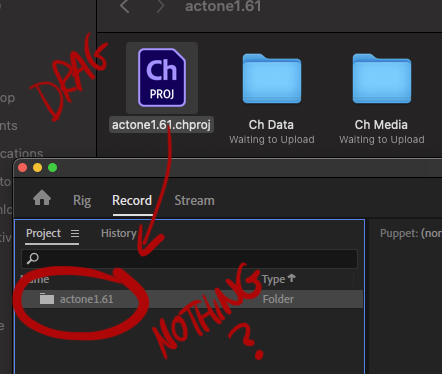Adobe Community
Adobe Community
- Home
- Character Animator
- Discussions
- Re: SAVING AS A CHARACTER ANIMATOR PROJECT........
- Re: SAVING AS A CHARACTER ANIMATOR PROJECT........
SAVING AS A CHARACTER ANIMATOR PROJECT........
Copy link to clipboard
Copied
hello people!! ok i have opened CA Projects and they have evrything in there as i left it. the lip sync the recording etc.....now i try and open or drag a project in the CA and i get NOTHING. a dead folder that does nothing. anybody know whats going on here????THANKS.
Copy link to clipboard
Copied
Just to confirm, you're saying that you opened actone1.61.chproj and confirmed that there's data in it? I just imported a project the same way and it came in properly. If you definitely have sequences in your other project I would try one of two things:
1) It looks like that project is in a cloud synced folder, which can often cause problems with CH's database structure, so as a test, try moving the entire project somewhere that's not being synced before importing.
2) Save a new copy of your .chproj and try importing it again.
Copy link to clipboard
Copied
I just tried importing a chproj into my CH and although it did show up in a folder, inside I had all the puppets and scenes and everything. Like David said, I would try moving the file to your local machine and trying it there - my guess is there is some data in the media/data folders that isn't synced yet that is causing issues.
If you File > Open the project, does it still show everything?