 Adobe Community
Adobe Community
- Home
- Character Animator
- Discussions
- Re: Scene is throwing error and made it completely...
- Re: Scene is throwing error and made it completely...
Scene is throwing error and made it completely useless. All work lost.
Copy link to clipboard
Copied
I was working in CA this morning (2.1.1) and suddenly as I was going back to the rig panel from record the scene starting throwing an error, and it's stuck in an error loop.
As far as I can tell, the scene is completely useless now and all my time and work is gone. Adobe needs to put the saving process in the hands of the user, not an auto-save without redundancies.
Has anyone recovered a scene that went south?
Attached is a screenshot of the error it's throwing.
Thanks.
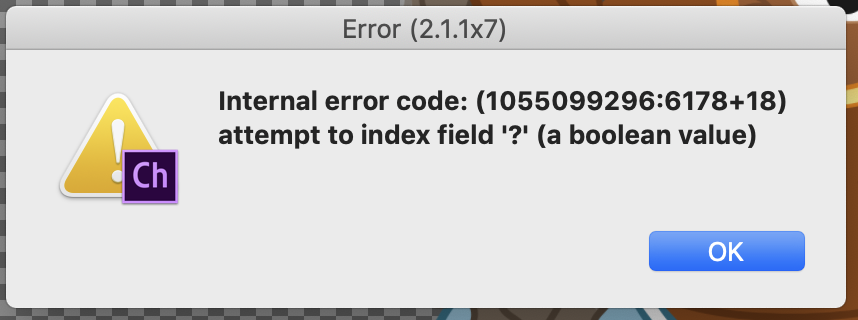
Copy link to clipboard
Copied
There is a “flush cache button” at the bottom of the scene window. i think you hold down shift or alt then click the button. Its the two arrows in a circle. That assumes you can click on the button!
There are some other posts in the forum somewhere about .temp directories I think that can be deleted.
The safest thing is to wait until monday and reach out to customer support or wait for advice from someone like DanTull from adobe who has been very helpful recovering damaged projects. zip up the directory tree, upload to google drive or similar, then send him a direct message with the link,
Copy link to clipboard
Copied
Thank you! I'll give that a try, and if not I'll see if Dan chimes in on it. I've since rebuilt the scene and animation, but I would still like a resolution if it pops up again in the future.
Thanks again, I appreciate it!
Copy link to clipboard
Copied
Sorry you ran into this issue. The error seems to be that a mouse event hit the rig panel before information about the selection/drawing state had been initialized. I can see what ordering of operations would be required for this to happen, but haven't been able to figure out how to elicit it quite yet.
I think the shortcut that might help here is to open the project while holding shift which clears some UI state and and can help avoid bugs that are related to selection state like this one. If this bug does survive and recur on a relaunch of the project, I would be a little curious to get a copy of the project (Alan's description of the process of zipping it up and using a file transfer service download link is spot on), but if you've already moved on, that's ok, too.
Hope that helps!
DT
P.S. While this doesn't appear to be an issue in the scene itself, Alan's advice about forcing a full scene refresh is another useful trick to know. The one correction I'd make is that it is option and not shift that you should hold when clicking the refresh button on the scene panel. What this does under the hood is delete the temp.noindex directory from inside the Ch Data folder of the project. Strictly speaking, any case where you _have_ to do this is a bug, but it's still a good tip to know.
Copy link to clipboard
Copied
Thanks Dan! I will definitely give this all a try later today. I need to get the whole scene out to client, but I do want to continue clarifying what happened and a resolution.
I'll also send along the scene later so you have everything to dig into.
Thanks again!