- Home
- Character Animator
- Discussions
- Sizing in Photoshop and Character Animator
- Sizing in Photoshop and Character Animator
Copy link to clipboard
Copied
So I've been trying out the new walk behavior and every time the character legs bend in a weird way. So I wrote out step by step what to do in the video tutorial to see what I was doing wrong and I finally figured it out. When I first go to record a character it is always too big so I use the scale under transform to make it fit. That's what is making my characters walk funny. If I don't scale they walk normally. So my question is what size in photoshop should I be making my characters. I'm currently using 1800 x 2700. Or is there a way to make the scene on character animator bigger so I don't have to scale down the character.
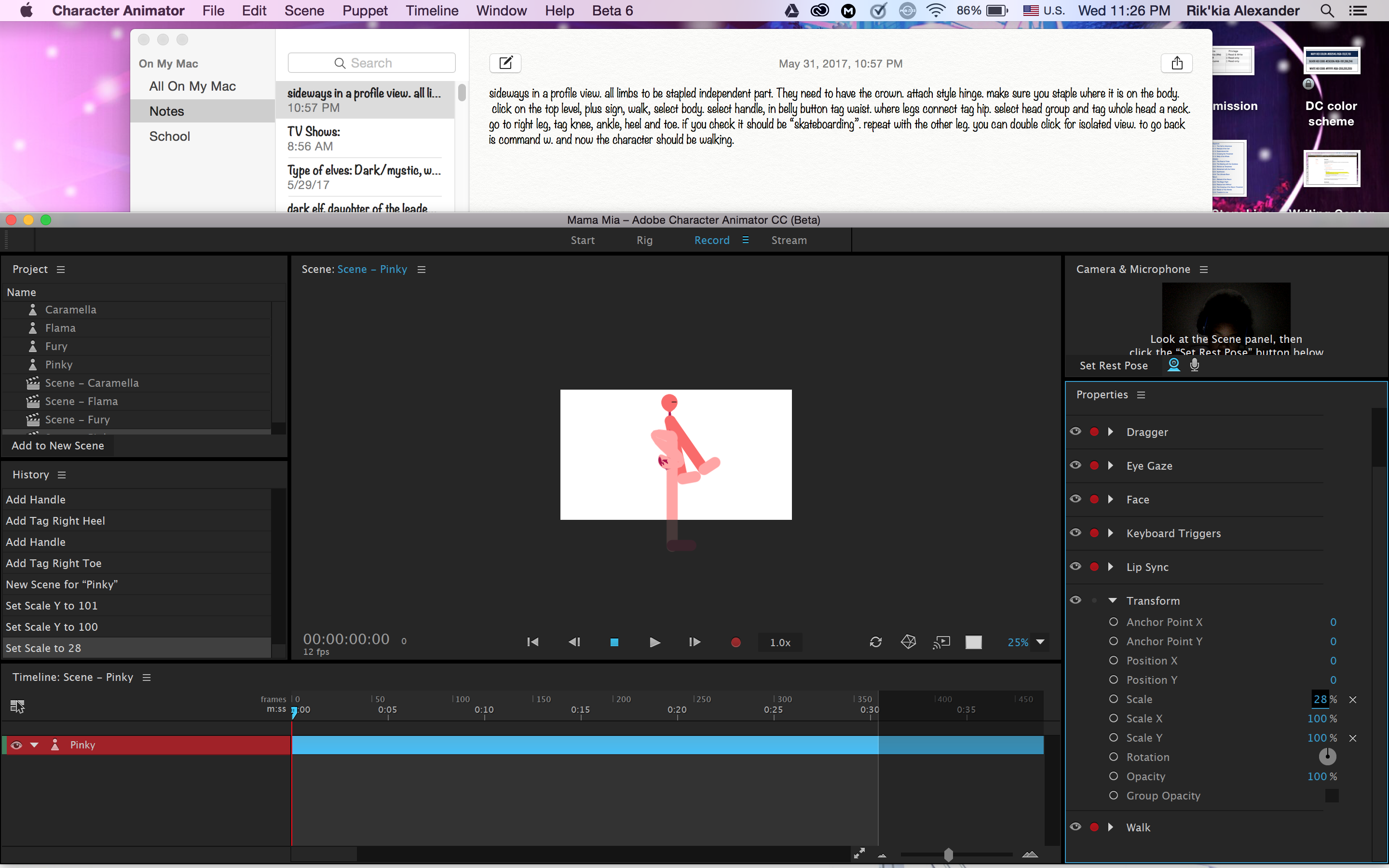
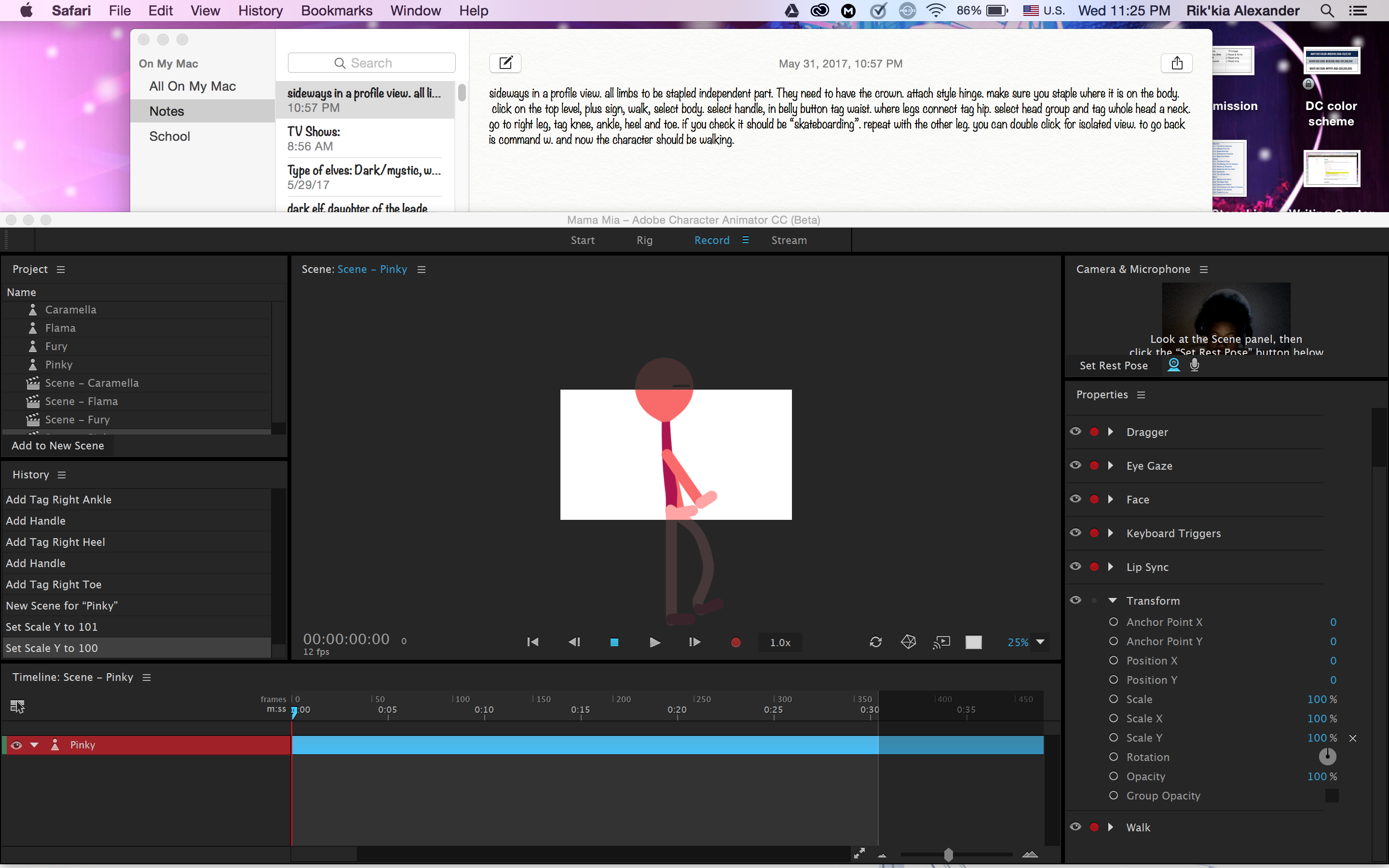
btw, this isn't the normal character I work on. I figured it would be easier for me to spot what I'm doing wrong by using a stick figure.
 1 Correct answer
1 Correct answer
Hmm, I use Transform > Scale a lot to make characters bigger or smaller - if you look at the Walkbot example you should be able to scale him properly.
Is it possible the top Character group doesn't have a crown/+? That can cause a lot of issues like this. If not, can you post a screenshot of your rig mode?
Copy link to clipboard
Copied
Hmm, I use Transform > Scale a lot to make characters bigger or smaller - if you look at the Walkbot example you should be able to scale him properly.
Is it possible the top Character group doesn't have a crown/+? That can cause a lot of issues like this. If not, can you post a screenshot of your rig mode?
Copy link to clipboard
Copied
Thank you.
Copy link to clipboard
Copied
Transform? Where?
Copy link to clipboard
Copied
Transform is one of the default behaviors added to puppets on the root.

