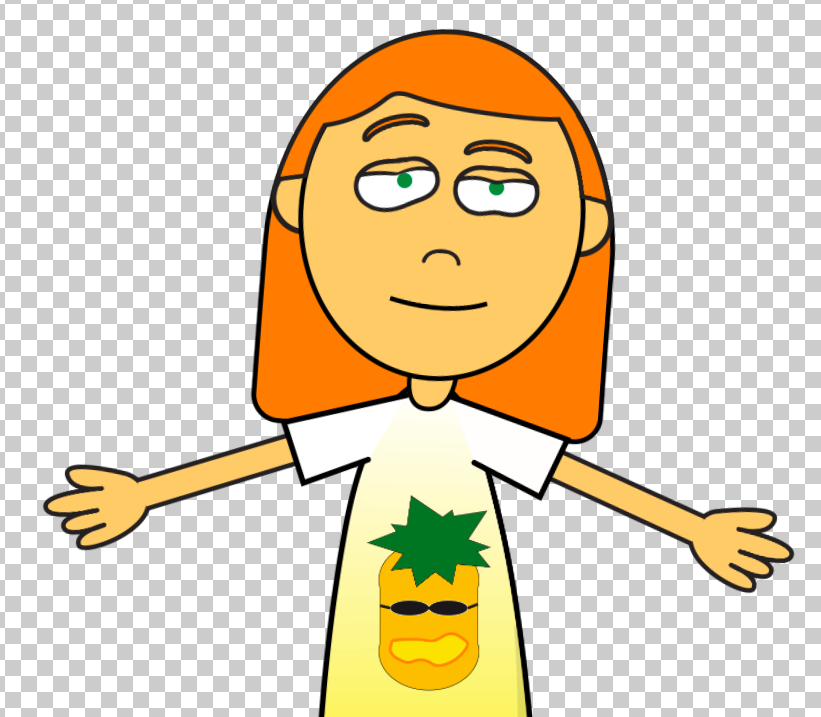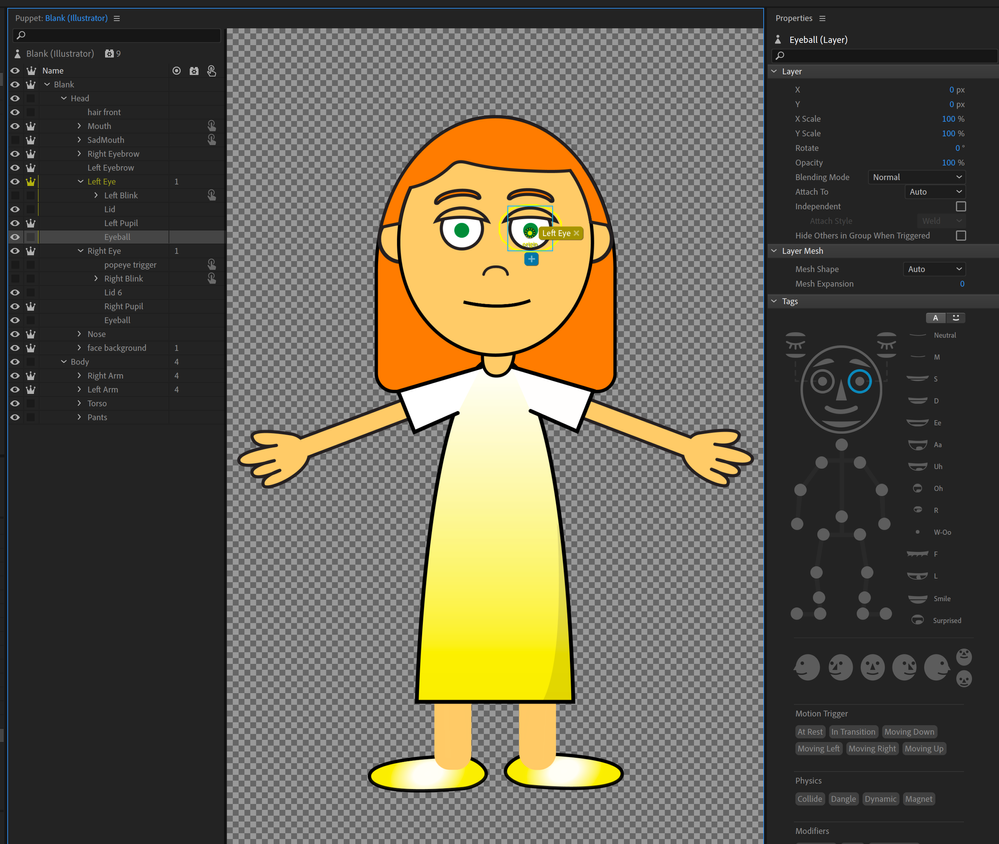Adobe Community
Adobe Community
Squishy Eyeballs
Copy link to clipboard
Copied
I'm new to Character Animator so this is my first puppet. I've started with the blank.ai file and modified it to what you see above. I'm not sure what went wrong with the eyes but they are normally eliptical and squish and contort when the pupils move. I've tried resetting the eyes and re-rigging them with no success. I've also changed them from elipses to circles and that doesn't fix the issue. Do you have any suggestions for what to try next?
(I tried to post the AI file but keep getting the error "The contents of the attachment doesn't match its file type.)
Copy link to clipboard
Copied
Can you post a picture of yor rigging?
Copy link to clipboard
Copied
I've posted photos of the rigging. Also, I've uploaded my puppet to this web location: http://writersbrick.org/puppets/harmyeyes.puppet
Copy link to clipboard
Copied
Sorry to say that I don't see the problem. I don't see your hair in the hierarchy. Is it pulling on the eyes? It should be tagged as independent if you've got any dangles in it.
Copy link to clipboard
Copied
Hi WritersBrick,
Have you tried turning on the mesh view? You will find it just below the puppet rigging window. These issues are usually related to the mesh not fitting the puppet shape. This is often caused because you have something like a reference image in your source file. Even though it is hidden, it still contributes to Character Animators understanding of the puppet dimensions.
Hope that helps and best of luck!
Copy link to clipboard
Copied
Thanks for sharing the puppet. That helped a lot. Your problem is the tags are not correct - you have them duplicated in spots, wrong layers, on handles instead of the origin etc. For example, if you put something on a handle rather than the origin, it moves that handle within the layer, rather than moving the layer.
Have a look at the property panel for Eye Gaze:
If you look at Left Eye for example, it should say "origin" at the end of the path. This is because you put a handle in the Left Eye layer and it got tagged and used. You want the end of the path to say "origin" indicating it has bound to the layer origin (so it will move the whole layer, not a point within the layer).
There are also some other unusual tags on layers. I would go through each layer, removing handles (I have never needed/wanted them for eyes), then double check the layer tags. E.g. you might want Pupil Range tags added to eyeball layers (to control how far the pupil moves).
This might also be useful: https://extra-ordinary.tv/2018/04/21/debugging-character-animator-eyess/
Copy link to clipboard
Copied
Here is an example of an error. They eyeball layer has a Left Eye tag on it. These extra tags can get CH confused.