Question
Trouble with Arm Bending
During the record process I want to bend a character's arms. While using the dragger on the hand, I can get the arm to bend one way and look natural, but not the other. See below. How can I determine which way the arm will bend?
Any ideas?
This is what the arm looks like in the Rig, in case it matters.
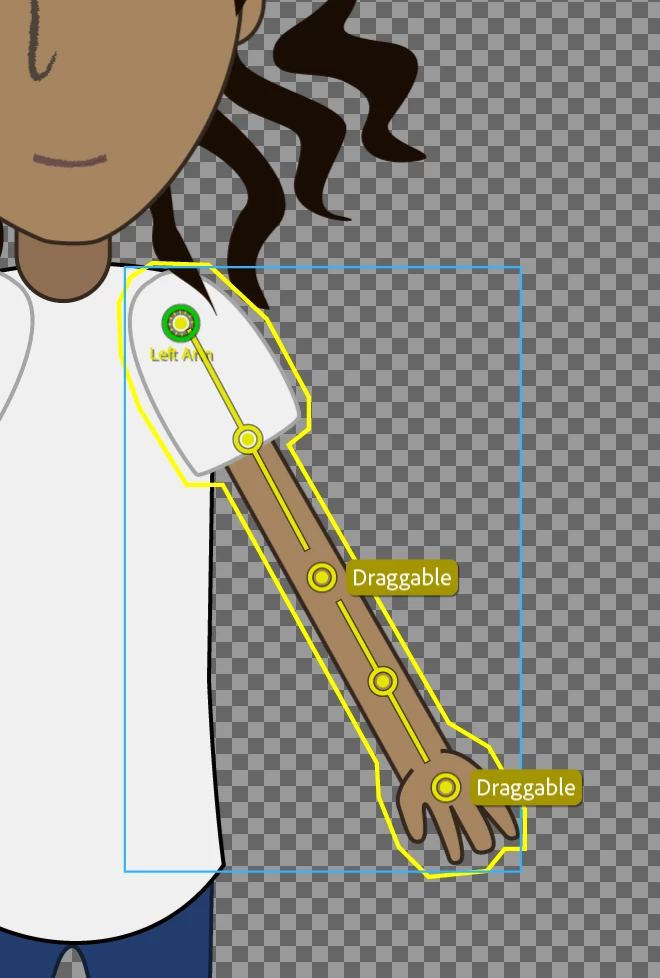
Thanks!

