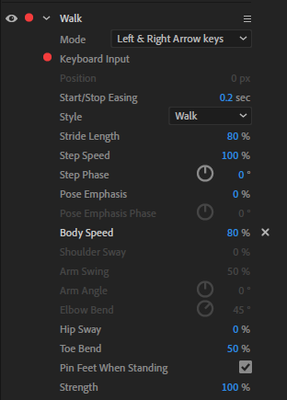- Home
- Character Animator
- Discussions
- Re: Walk - Left/Right Arrow Keys issue
- Re: Walk - Left/Right Arrow Keys issue
Copy link to clipboard
Copied
Hi everyone.
I have finished my puppet.
She walks just fine... all 3 views.
The issue that I am having is that she won't stop walking even though I have the Left and Right Arrow keys set.
I have to keep resetting the scene to get her to go back to her starting spot.
I recorded her walking onto the screen. The recording is fine. but outside of the recording she is still walking!
Also when I drag my frame bar over the timeline to see where the characters are etc. she doesn't show up like all of the others. The only way I can see what she is doing is to press play and watch the recording over and over.
I have looked all over the internet and this site. I have watched all of the Okay Samurai videos. I can not find anything for the newest version of adobe character animate. Please if you have any ideas that would be wonderful.
I am not allowed to post the file here... sorry. But if you want to see settings or something let me know.
 1 Correct answer
1 Correct answer
There is a relatively recent feature added for walking that makes it much easier, called "position based". Rather than left/right you keyframe the position, and it walks based on the direction of movement. But it means you can reliably scrub in the timeline and it all comes out right.
The problem with left/right is it just remembers which direction to go at that time - and scrubbing it does not remember how far you went, only how long you scrub back. And if the last value in the track is left or
...Copy link to clipboard
Copied
[Moved from Adobe Animate forums]
Copy link to clipboard
Copied
There is a relatively recent feature added for walking that makes it much easier, called "position based". Rather than left/right you keyframe the position, and it walks based on the direction of movement. But it means you can reliably scrub in the timeline and it all comes out right.
The problem with left/right is it just remembers which direction to go at that time - and scrubbing it does not remember how far you went, only how long you scrub back. And if the last value in the track is left or right, then even when you hit "stop" the puppet keeps moving (as it pauses on the last left/right value you picked). Position based recording solves all those problems - you tell the puppet where it should be and Ch gets the walk direction right based on that. Much more robust and much less pain to use.
Copy link to clipboard
Copied
Brilliant! I'm new to animation so I appreciate the explanation of the position based feature. I just went along with the online tutorials that used the left/right.
The position based feature loworked like a charm!
Thank you so much!
Copy link to clipboard
Copied
The Position-based walking feature is incomprehensible to me.
1. I have a puppet that is rigged to walk.
2. I have the puppet standing still for the first 20 seconds of the video.
3. I want the puppet to walk from one Position X value to a second Position X value over a period of 4 seconds.
4. I have used keyframes in Transform > Position X to mark the starting and ending points of the walk. When I play the clip, the puppets slides from the first position to the second position.
Now what?
I am not able to click the Walk > Position stockwatch to create a beginning point and click again for an ending point of the walk, like all of the other position keyframes tend to work.
What specifically do I do to make the puppet walk for four seconds from a specific starting position to a specific ending position?
Thanks in advance.
Get ready! An upgraded Adobe Community experience is coming in January.
Learn more