- Home
- Character Animator
- Discussions
- Re: Walking from A to B then Sitting Down
- Re: Walking from A to B then Sitting Down
Walking from A to B then Sitting Down
Copy link to clipboard
Copied
This seems like a pretty basic process, but I'm having trouble figuring it out. My bet is there are Okay Samurai tutorials that cover this in pieces, but I haven't managed to track them down.
I'd like my puppet to walk onto screen from the left, stop at a particular point (on his mark is how I'd put it if my actor were alive), turn towards us, then simultaneously move down the Y axis a little and scale down some. This last part is to give the impression he is sitting down (we only see him walk in from mid-thigh so it's OK that his knees don't bend when he sits). He'd then sit there and talk for a while, then get up and goes off camera the way he came.
I know how to make my puppet walk across the screen, but not how to end at a precise point (he needs to stop exactly in front of his chair).
I know how to transform along the Y axis while recording and how to change scale while recording, but not simultaneously and not that precisely. But I don't know how to do this, um, not live.
I think if I understood how to do those two things, I could figure out the rest. Anyone who can point me to suitable tutorials? It would be much appreciated.
Martin
Copy link to clipboard
Copied
This might be useful: https://extra-ordinary.tv/2018/08/08/timing-music-with-character-animator-movements/
You don't have music of course, but it describes how you can use "blends" to control precise start and stop positions. Music has the additional restriction of doing it exactly to a beat, which you don't need. So there will be more than you need, but hopefully solves your problem. (I do "blends" all the time for smooth motion, and do it frequently for what you describe.
This video shows getting up a chair and walking forwards, which I did using blends. Good Thoughts (Extra Ordinary, Episode 2) - YouTube (around 1 min 30 secs into the video)
Copy link to clipboard
Copied
Thanks Alan. I'll take a look at this tomorrow.
Copy link to clipboard
Copied
I'm not as experienced as Alan, but I'm a teacher who has spent the entire summer sitting at the computer trying to animate my children's songs, so I have some practical knowledge. (I only have two-only 2 1/2 songs almost done-so I'm hoping I'll get faster)
1. ) First of all, I have found that my best solution is to record one or maybe two behaviors at a time. First of all, I record a stationary X Y and scale. This can be easy, because all three of those can be set before you start the record button. You just record a little and then drag it for the length of the scene you need.You want this because you will have a set point to work from.
2.) In terms of walking and a set point-I would record a walk behavior and quite frankly-don't worry about where the character ends. It's best always to go farther. Then all you do is to drag the walk behaviors(there's generally a few) to exactly where you want the character to stop.
3.) Then fool with the other values-the scaling and the X and Y axis one at a time.
IMPORTANT TIP- Remember if you have anything red on the panel it will default to the program's defaults. In other words, un-red them each time. When they are un-red you will see your previous recorded values, which you need to see.
ALSO-every time you change anything it's a good idea to refresh, but that will bring you to the beginning. Just remember when you get to where you want to be, make sure the red buttons are selected and you have a value. I can't tell you how many times I've pushed record in a walk behavior only to find out that the body speed was zero-bummer!
ALSO-I'm a pianist-practicing always helps. You can practice before your record. Again, just make sure you only have the behaviors you want to record.
Good luck. And remember there is a stiff learning curve. -Sharon
Copy link to clipboard
Copied
To build upon what Sharon said, another variation is to do a record of a walk behavior (note, my stuff on blends does not work with the Walk behavior!), work out where the character stops walking (just rough, recording a bit too much), then you can (with record button *disabled*) adjust the puppet Absolute Position X/Y afterwards.
But I find the Walk behavior hard because of the way it works. For me I cheat - I tend to walk towards / away from camera more (because I never got around to drawing profiles!! At least not ones that are very good! 😉 so I use blends on the Y value to make it bob up and down.
One or the other is not more right or wrong - it just feels like you should be consistent in your style (with the same characters or show). So since I started that way I stick to it.
Copy link to clipboard
Copied
Alan and Sharon,
I've spent some time today trying to work from your advice and I'm starting to suspect I have both forgotten much of what I had already learned about Ch and am still so much a novice as to not be able to follow some of what you are both saying.
I walked my puppet off screen right, hit record, walked him on and over to approximately where I want him to be, adjusted scale and adjusted Y to seat him, left him sit there for a bit, then adjusted scale and Y back, walked him off screen right and stopped record. I then planned on playing with your suggestions.
But when I play this back, it is sometimes exactly what I want (as a starting point) and sometimes he starts walking from the middle of the screen, sometimes he starts walking from I'm not sure where because I can't see him and sometimes he walks through the frame when i haven't even hit play.
Any idea what I'm not understanding?
Martin
Copy link to clipboard
Copied
It is sometime necessary to reset the scene to be able to start from the beginning of the actual recording. This is a peculiarity of the walk behavior, and also the physics behavior I believe.
Copy link to clipboard
Copied
Curiouser and curiouser. OK, thanks Jerry. I refreshed the scene and now, once I hit play, the animation starts and ends where I recorded it and does the things I set up. But:
- After refreshing, before I hit play, my little guy just wanders through the frame as if he has a mind of his own.
- After I hit play, the puppet walks to his stop point and I stop pay and apply a Split (⌘⇧D) to get rid of some dead time and the puppet disappears after the Split point. Is this because I started him with an X position off camera and so it's reverting to that position after I apply the Split? Refresh does not fix this.
I know there's a tutorial covering these issues. I just haven't been able to find it.
Martin
Copy link to clipboard
Copied
I haven't seen any walk tutorials that address this particular issue. So far I just live with these quirks and export the recording as soon as I've got what I want.
Copy link to clipboard
Copied
Yes. Some aspects of CH are just weird. I kinda understand why its hard to do right, but it makes it really hard to use. The problem is if the behavior is "active" (not sure what word to use), whether you are playing the scene or not, then the things move. So if you don't have the walk behavior active for recording, and the play head is over a "walk left" take in the scene, the puppet will walk no matter what. If you have it active for recording, then it won't walk because it does not play back the current value when its active for recording. So that can be a useful trick to stop it walking when you don't want it to.
So best I have got to suggest when using the walk behavior is (1) turn on the red dot for the walk behavior, (2) click the scene refresh button so you are sure it starts in the right place, (3) play the scene and see if its right, (4) if needed adjust Anchor Point X/Y etc to change the starting point and repeat until right.
Copy link to clipboard
Copied
The tutorials focus primarily on how to make a character not use them. And as is normal the basics which all pros use is generally left out. Remember this program is in its infancy.
Sent from my iPhone
Copy link to clipboard
Copied
SharonfromMD wrote
Remember this program is in its infancy.
Absolutely. And it is very impressive for one so young. It has simply been a long time since I have worked with such a sophisticated, but still fledgling application (I'm thinking Avid in the early 90s). The challenge is figuring out when the issue is software limitations and when it is user's. I've been reliant almost exclusively on these forums and the tutelage of Okay Samurai to muddle my way through and usually, I have humbly discovered the gap is mine.
Thank you again. If I do come up with a clear process, based on y'all's suggestions, I will try to post it back here. And I will, of course, still happily take suggestions.
Martin
Copy link to clipboard
Copied
Imagine you are getting directions to go somewhere. You first have to know where you’re beginning from
Right? Without knowing where you are starting from you don’t know how far you have to go and what direction. It is the same with CA.
You have to set the anchor points of the X and Y points. And unless you are using your character at 100% you need to set the scale (size) as well. Because how many steps a character takes is dependent upon its size just like a toddler takes more steps than an adult to go the same distance.
That’s why I said that’s the first thing to do is to set the X and Y anchor points. You can choose to put them anywhere but you create a starting point.
These are the first two things under transform in the properties panel on the right side of the screen.
THEN you record the walk behavior and each time it gets replayed the program will first read where the starting point is and go the distance you planned.
FYI you can change how long or short the walk is by just pulling the recorded line.
Don’t feel bad. It took me a while of trial and error to realize this is how it works. Set the anchors first
-Sharon
Sent from my iPhone
Copy link to clipboard
Copied
Oh Sharon, that was really helpful; I think you're in the right profession.
SharonfromMD wrote
Imagine you are getting directions to go somewhere. You first have to know where you’re beginning from
Right? …
You have to set the anchor points of the X and Y points.
Anchor points! So, would it be best to set my anchor points at my starting point, which is off camera, or at the point where my puppet is spending most of the scene?
SharonfromMD wrote
FYI you can change how long or short the walk is by just pulling the recorded line.
'Long' in terms of distance or time?
SharonfromMD wrote
Don’t feel bad. It took me a while of trial and error to realize this is how it works. Set the anchors first
I still feel there must be a tutorial on this out there somewhere.
SharonfromMD wrote
Sent from my iPhone
I am even more appreciative knowing you typed all this on your phone. Thank you so much. I'll try this in the morning.
Copy link to clipboard
Copied
Here's a very simple walk/sit example, using a swap set to sit the puppet. The stool has its own transform behavior to position it where it needs to be. The sitting can be smoothed using cycles.
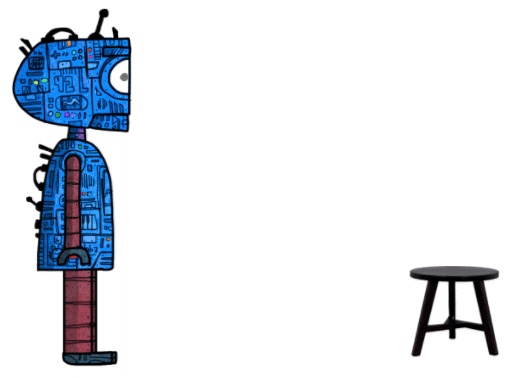
Find more inspiration, events, and resources on the new Adobe Community
Explore Now