- Home
- Character Animator
- Discussions
- Re: What's the best way to edit/combine takes for ...
- Re: What's the best way to edit/combine takes for ...
Copy link to clipboard
Copied
I have these 3 wonderful characters but now I have to edit together each performance.
The hard part is, each actor read their part with no space or timing for the others. Plus, the water drop actress (Li'l Drop) couldn't read so her father had to speak each line before she said it so I have every single line from him I have to take out! Yikes.
Question: What's the best way to tackle this? How do I make a seamless performance with each character looking natural when they're not speaking?
This is a very important public service video that I'm working on that will be shown at Queen's Park in Toronto by a very important MPP! (no pressure)

 1 Correct answer
1 Correct answer
There's an option in the Timeline menu to show trigger/viseme take bars. Did that get turned off? It can be useful to save vertical space, but it means there's nothing to click on to select the whole bar. At wide zoom levels, the visemes stop being displayed individually and instead show the angular lines as a filler.
DT
Copy link to clipboard
Copied
First it sounds like you'll need to edit your dialouge for timing and to remove the extras. If you could get each performance on seperate tracks that will make your life a little easier. when its time to record your lipsync and performances, just disable recording for the extra characters, and record each performance one at a time. If all your dialogue is on one track, you can remove the unwanted sections of lipsync for each character as you go.
hope this helps ![]()
Copy link to clipboard
Copied
What I normally do is do any noise reduction etc as a complete file, then I work out a numbering scheme for each line. (I usually use a three level numbering scheme of effectively scene, camera angle, line number - e.g. 3-2-1.) Its just a matter of being organized.
I then use Adobe Audition to copy each line into a separate file where the filename follows the number scheme. I then create “bins” (folders) inside CH and load the audio clips into separate bins (depends how long the animation is). I then rough out the different scenes, dragging in the audio files, get it feeling roughly correct, slide the audio clips around so the timing feels right. Once that is all right, I compute lip sync from each audio file for the characters.
There was however an Adobe tips and tricks episode a while back that showed using multiple audio channels in the one Audition project. I think the idea as I recall was they moved around all the audio clips inside Adobe Audition first, with one channel per character. They then muted all the channels except the desired character and exported long audio sequences. That seemed sensible if you have longer scenes in CH with multiple lines per scene. (I, possibly incorrectly, do lots more camera angle changes so typically only have one or two lines before starting a new scene in CH, so it did not help me.)
But which ever way you go, you are going to have to go through and move lots of audio clips around to get it sequenced right and spaced out correctly. After that there are a few options. I would think about things like how many scenes you will have, how many lines per scene, etc. The larger the number, the more organized it will pay to be!
Copy link to clipboard
Copied
Ok, I'm editing the dialog in Audition on three separate tracks with correct timing, no problem.
Then I will compute each track for new lipsync.
Question: Will that compute also extend the duration of each character track?
Right now each duration is much shorter, so new lipsync compute is going to extend each character and add "something" when the characters aren't speaking.
Copy link to clipboard
Copied
When you start animating, recording an animation automatically extends the duration of a scene. You can also adjust the scene duration manually. E.g. position playhead at end, right click and I think there is now an “set duration to play head position” (or something like that). You can also click on a scene once and it will show the scene properties, of which “Duration” is one of the values - you can click to type in the new duration by hand.
Bottom line: fixing the duration of a scene is easy. That will be the least of your problems.
Copy link to clipboard
Copied
But what about the characters?
If the original Li'l Drop was 2 minutes long and I only have 2 minutes of webcam captured for that character, but now the new audio is 3 to 5 minutes long. What does the character do, visually, for the extra duration? Yes the mouth will move, but what about the eye gaze, head movement, etc?
Copy link to clipboard
Copied
You can split Face behavior takes from the web cam etc as well. I assume you have movements meant to sync up with the voice. After spliting you can. drag it along to keep more in sync with the audio track.
You can then record addition sequences for the gaps later if you like. You just record the for blank durations - its pretty easy to do and merge in the new takes with existing ones.
Normally I don’t do the performance acting until after the audio track timing is worked out for the reasons you talk about. But anyone can do the web cam recordings at any time later.
Copy link to clipboard
Copied
If I was not clear, you can use anyone with a face to do more face recordings. There is no need for that to be the original voice artist/actor. So you can use your own face to record extra movements for each puppet as you see fit, to fill in any gaps.
You can also use “blends” to smooth out the edges of new recordings when combined with existing recordings to avoid jumps in the recording.
Hmmm. There is also the new “replays” feature just released. I suggest viewing the tutorial (linked from top of page in forums). You can take segments of existing recordings for characters, turn them into “replays” and then reuse the original character actor if important to you. (That video also talks about blends.) Character Animator Tutorial Videos
Copy link to clipboard
Copied
Oh okay, it never occurred to me to record new movement. That worked but...
When I compute the new lipsync, I am not sure how to isolate the correct character. In one attempt, all three were saying the same thing. All three are working now but I know I will have to edit the audio and recompute.
What I did:
1. Select the character
2. Select the appropriate audio
3. Run the compute
I think I also need to disable the record property for lipsync on the ride side settings for the other 2 characters?
Also, do I need to mute the other audio playing on the Timeline?
Copy link to clipboard
Copied
I assume you have 3 separate characters in the timeline? If so, then in the timeline panel only highlight the audio clip and puppet you want to do the lipsync for. For example, in the following I used SHIFT to select the audio clip and one puppet (which was also armed with the red dot). The visemes only got computed for the selected puppet (amy3), not all puppets that are armed.

Copy link to clipboard
Copied
Oh, and you can always selected the unwanted visemes take and hit the 'delete' key to remove them. Just click on the bar in the timeline so it turns blue, then hit the DEL key.

Copy link to clipboard
Copied
I think it would be much easier to record the characters separately, no? Just record them on the timeline saying what they need to say, and then just add one minute or so of EXTRA recording with no audio, them just paying attention, placing their hand on their hips, etc.
And then just import them into Premiere where you can easily composite them all together, and edit and cut out what you don't need. You can even reuse some of the clips that way too, and it will be easy to have the characters come on and off screen as you see fit.
The best part is you can dynamically link your Ch projects into Premiere, so if you ever need an update or want to add a prop or glasses, as soon as you press save in Photoshop, it will update Ch and then update everything in Pr. Then you can also add background sound, titles, transitions!
Quick and easier!
Hope it helps!
mark
Copy link to clipboard
Copied
The characters need to interact with each other verbally so it was easier to do that in a Multitrack Audition Project.
Copy link to clipboard
Copied
Yes I realize that... that is why once your characters all have dialogue, you can place them on the timeline in premiere, and have them talk to each other by editing when each one starts and stops and combining them in the same sequence.
But alank knows his stuff... seems like you are in good hands!
Copy link to clipboard
Copied
“But Alan knows his stuff” - err, thanks, but I have no idea why Colin cannot delete previous lip sync takes! I have never seen that section greyed out like that with diagonal lines. And recordings affecting all puppets at once? Very strange! I don’t have an answer for that! Mark, any ideas??
Colin, I would be tempted to try starting a new project and import the puppets into that just to see if you can get lip sync going. Something appears to have flipped into a different mode...
After that my next suggestion is to zip up the project if you can share it to see if it happens on someone else’s machine Too.
Copy link to clipboard
Copied
RE: Compute Lip Sync
Yes I selected the same way but I still recorded lip sync to characters that were not selected.
As far as deleting tracks, I have never been able to select any of these to delete. Plus I have no idea why I have so many, or what their function is!
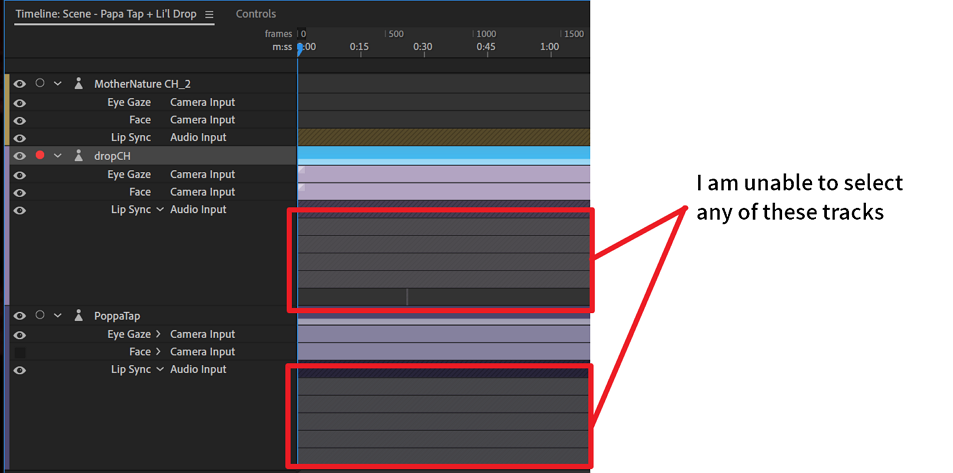
Copy link to clipboard
Copied
Now that is strange. You should be able to click on them where you have highlighted in red and hit the DEL key to delete them.
and lip sync should only do the selected puppet.
Try holding down ALT and clicking the refresh button (two arrows in circle) at bottom of scene window.
Copy link to clipboard
Copied
There's an option in the Timeline menu to show trigger/viseme take bars. Did that get turned off? It can be useful to save vertical space, but it means there's nothing to click on to select the whole bar. At wide zoom levels, the visemes stop being displayed individually and instead show the angular lines as a filler.
DT
Copy link to clipboard
Copied
That was it. Thanks Dan.
Find more inspiration, events, and resources on the new Adobe Community
Explore Now
