- Home
- ColdFusion
- Discussions
- Re: Cannot access helpx.adobe.com (SSL issue?)
- Re: Cannot access helpx.adobe.com (SSL issue?)
Cannot access helpx.adobe.com (SSL issue?)
Copy link to clipboard
Copied
Hello, all,
I cannot access helpx.adobe.com, just wanted to see if anyone else is having this issue. If so, then I think Adobe is having an SSL cert issue. If not, then how can I fix this? I need access.
V/r,
^ _ ^
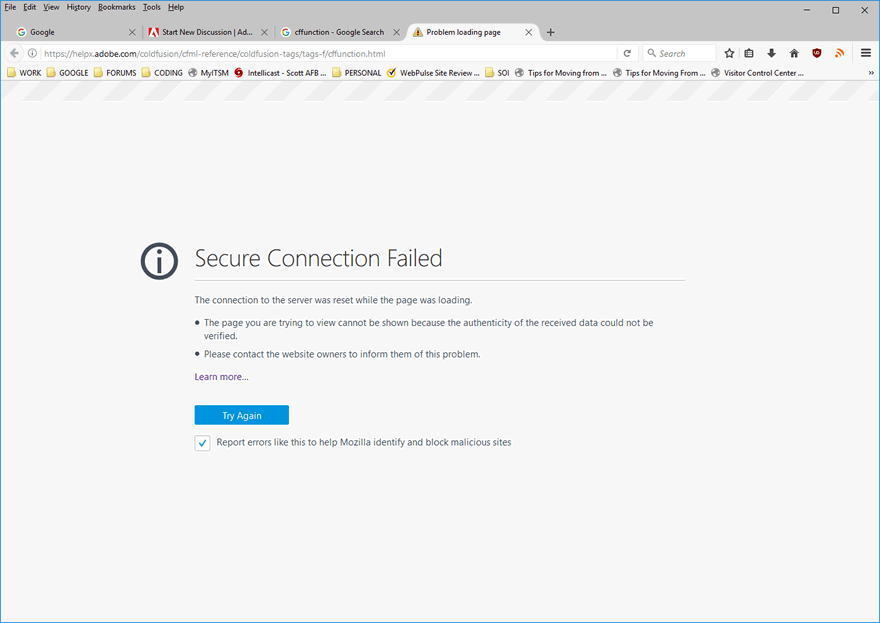
Copy link to clipboard
Copied
It's loading correctly for me in Microsoft Edge and Google Chrome.
Cheers
Eddie
Copy link to clipboard
Copied
Hi,
It is working fine with HTTPS at my end both in/out of Adobe network. Can you please try this in a different browser or in incognito mode.
Thanks,
Priyank Shrivastava
Priyank Shrivastava
Copy link to clipboard
Copied
Hi, Priyank,
Odd. It works in IE, here, but not at all in FireFox. So, clearly the issue is either the browser or a browser setting. I can't imagine that our network security could cause this in one browser and not the other. I know they set IE so that it can use TLS 1.2, but not sure about anything else. Where in FF can I check for available TLS versions?
Thank you,
^ _ ^
Copy link to clipboard
Copied
I just tested with FireFox 56.0 (64 bit) and I am not seeing a problem from my location.
I suspect FireFox is using the IE settings for TLS, but I don't know for sure. I don't often use this browser.
Cheers
Eddie
Copy link to clipboard
Copied
Thanks, Eddie. We are so far behind in testing that all the desktops are currently running v52.3 FireFox.
I did some Googling, and found that you have to use about:config to get to the TLS settings. Can't remember what the numbers indicate, though. Isn't '1' for TLS 1.0? Does that make TLS 1.2 a '3'? Bah! Why not just use the version number? ![]() Doesn't matter, they've locked out the ability for anyone to change it. *
Doesn't matter, they've locked out the ability for anyone to change it. *
Is Adobe (helpx) using TLS 1.3, or 1.2, or 1.1?
V/r,
^ _ ^
* By 'they', I mean the network powers-that-be, here where I work. Not Mozilla. ![]()
Copy link to clipboard
Copied
I am also using FF v57.0 (64 bit). I can try with FF v52.3.
Thanks,
Priyank
Priyank Shrivastava
Copy link to clipboard
Copied
I'm stumped. Apparently it's got nothing to do with the TLS. IE, here, is set to use TLS1.1 and TLS1.2, which I believe that our FF browsers are all set for, as well, plus TLS1.3 (security.tls.version.min=1, security.tls.version.max=3).
I'm not sure what settings are different between IE and FF, but it's got to be something. Problem is trying to figure out WHICH.
V/r,
^ _ ^
Copy link to clipboard
Copied
UPDATE: The issue has been resolved. As it turns out, FireFox wasn't playing well with our network when IE was. I just received an email from one of the network guys - they pushed a more recent version of FireFox to everyone's workstation. So I tested it and it works. I can now access helpx.adobe.com from within FireFox and not that other browser that I have grown to hate. ![]()
V/r,
^ _ ^
Copy link to clipboard
Copied
UPDATE: Correction. It was _not_ the new version of FireFox that corrected this issue.
This issue came about because Akamai introduced a whole slough of protocols for content, and BlueCoat didn't update right away. So, it wasn't erroring at the proxy, but IE is set up to revert to older protocols when the new ones don't work. FireFox, for whatever reason, isn't set that way. That's why it worked in IE, but not FireFox.
SMH