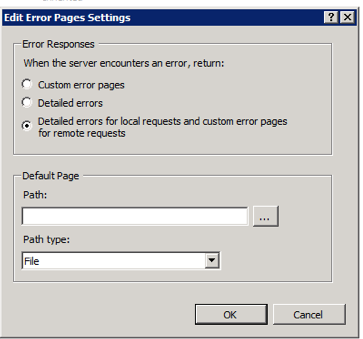Adobe Community
Adobe Community
- Home
- ColdFusion
- Discussions
- Re: Cold Fusion 11 debugging question
- Re: Cold Fusion 11 debugging question
Copy link to clipboard
Copied
Hi,
Trying to enable the debug option in Cold Fusion 11 in the development environment.
In the CF administration, the "Enabled Robust Exception" is enabled.
The URL below shows the error screens. These screen do not appear in Cold Fusion 11
The Complete Guide to Adding Error Handling to Your ColdFusion Application | Raymond Camden's Blog
The screen that appears is the:
500 - Internal server error.
There is a problem with the resource you are looking for, and it cannot be displayed.
Is there another option to enable?
Thanks,
Mike
 1 Correct answer
1 Correct answer
The page you see if IIS's error page. You will see this usually when custom error pages have been configured, which is usually by default. You will need to change the setting to show Detailed Errors.
You can either set it to Detailed Errors which will allow all users to see the CF error or set it to Detailed Errors for local requests and custom errors for remote. This will allow you to see the CF error on the server locally but remote requests get the default IIS error.
You can change the setting
...Copy link to clipboard
Copied
The page you see if IIS's error page. You will see this usually when custom error pages have been configured, which is usually by default. You will need to change the setting to show Detailed Errors.
You can either set it to Detailed Errors which will allow all users to see the CF error or set it to Detailed Errors for local requests and custom errors for remote. This will allow you to see the CF error on the server locally but remote requests get the default IIS error.
You can change the setting by opening the IIS management console, selecting your website down the left side, clicking on the Error Pages icon in the right side and then clicking "Edit Feature Settings" on the far right pane.
If its a internal server used for testing, you can pretty much just set the option to Detailed Errors.