Copy link to clipboard
Copied
I just installed ColdFusion 11. I am pretty sure I selected the option to install the addons like Solr, but when I am in the coldfusion administrator under Data & Services, I click ColdFusion Collections and I get nothing. It won't go to the page at all. If I click on Solr Services a page will come up. If I click on ColdFusion collections and then restart the coldfusion addons I get a page that comes up saying
"Unable to retrieve collections from the Search Services.Ensure that you have installed ColdFusion Search Service and it is running."
I am assuming it means it isn't installed.
So I went to Adobe - ColdFusion Support Center : More Downloads and downloaded/installed the Windows Add-on Services Standalone Installer. I didn't change any of the settings or folders and installed it. I restarted the server. I logged back into the coldfusion administrator and I see the same thing. Nothing changed. When I go to view the file folders I have c:coldfuion11 and a c:coldfusionAdd-onServices. Should the coldfusionAdd-onServices folder been within the coldfusion11 folder?
I read you can create your collection through the administrator or through coding a page. I thought maybe I need to try it this way. So I created a page to create the collection and it did not work either.
What am I missing? Did I miss a step or something to make this work?
Any help I can get, I would appreciate.
I have a windows 2008 server.
 1 Correct answer
1 Correct answer
We looked at the ports. It didn't fix our issue. I asked a senior system engineer to work on it for several days to no avail. We had installed on a physical machine. He tested it on a virtual server and it worked just fine. So we decided to just use the virtual machine. The engineer decided it probably had to do with the number of cpu's/cores on the physical machine. I wish you luck.
Copy link to clipboard
Copied
Did you check that the "Coldfusion Add On Service" service is actually running? You make not mention that you have.
Copy link to clipboard
Copied
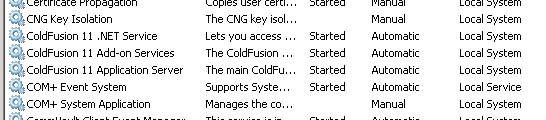
I have checked it and as far as I can tell it is running. I have even restarted it a few times. It appears to me that it is running. Is there another place to check?
Is there something I am supposed to do first to use Solr?
In the coldfusion administrator under data & services, I see this.
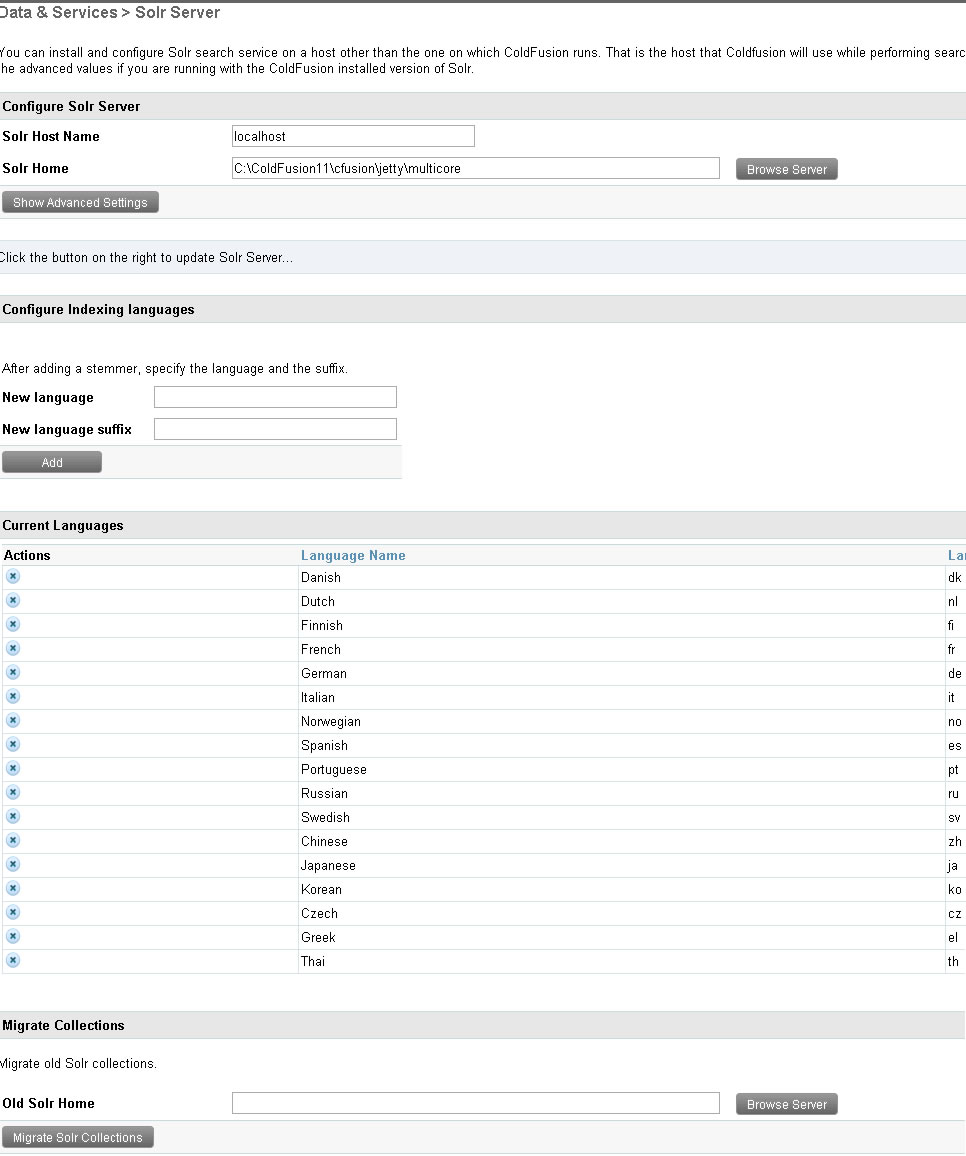
Nothing happens if I click on coldfusion collections. It doesn't change pages.
Copy link to clipboard
Copied
Is it a fresh installation of CF11? Are you logged in as the admin account setup when install CF?
Copy link to clipboard
Copied
Yes this is a new install on a new server. I am an administrator on the server.
Copy link to clipboard
Copied
When I go to C:\ColdFusion11\cfusion\jetty\multicore\solr.xml
This file doesn't contain any collections in it. Isn't supposed to have a core0? This is all that is in the file
<?xml version='1.0' encoding='UTF-8'?><solr persistent="true">
<cores adminPath="/admin/cores">
</cores>
</solr>
Am I looking at the wrong file?
Do I need to uninstall coldfusion 11 and try again? I really don't want to have to do this.
Any ideas or suggestions are appreciated.
Copy link to clipboard
Copied
Rather then trying to fix something that could cause issues later on, if you are able to do uninstall and re install it, I would suggest doing that.
Copy link to clipboard
Copied
I really don't want to have to uninstall and reinstall. Any other suggestions?
Copy link to clipboard
Copied
You can try looking your addons installation log (usually located in C:\ColdFusion11\cfusion\jetty\). There should be various entries for solr in there. If you post the log then it can be compared by other users. If there is nothing there or things are missing, then it probably wont have been installed. There will also be a solr folder in there with various files in the bin folder. Do they exist on your installation?
The only thing I can see being wrong is that it wasn't installed in the first place. Unless you are 100% you installed it then you might as well reinstall. Something like this shouldn't be a problem unless there has been a fundamental installation problem, which could cause you issues else where if its not reinstalled.
Unless this is being used for a live production environment, you will spend more time trying to sort this out then the 10 minutes it takes to reinstall it.
Copy link to clipboard
Copied
Here is the folder you mentioned of jetty
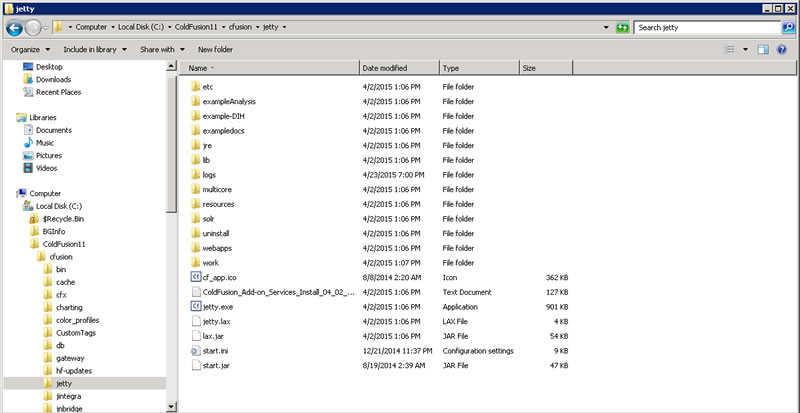
Here is the folder for the bin file
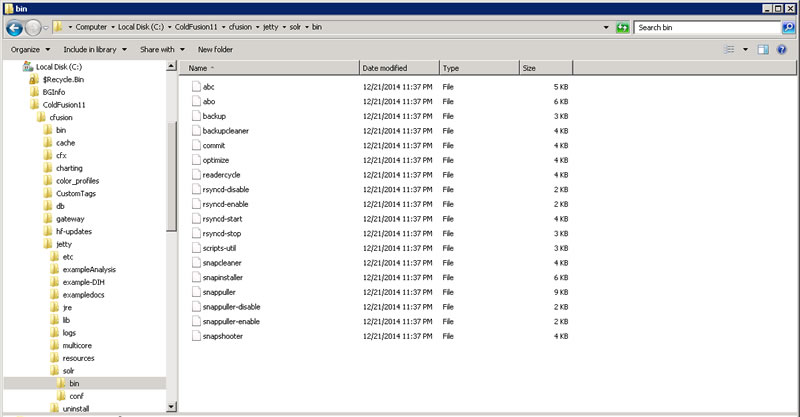
Does anyone see anything missing?
Copy link to clipboard
Copied
What about the installation log?
Copy link to clipboard
Copied
Where is the installation log at?
Copy link to clipboard
Copied
In that first screen shot you just posted its the Coldfusion_Add-on_Services_Install.... text file. Located in C:\ColdFusion11\cfusion\jetty\ as mentioned in my previous post.
Copy link to clipboard
Copied
Do you want the whole thing? It is really long. I have gone through it and it all says it was successful. Here is the summary.
Installed Feature(s) Application of ColdFusion Add-on Services
Install Begin: APRIL 2, 2015 1:06:01 PM CDT
Install End: APRIL 2, 2015 1:06:13 PM CDT
Installed by InstallAnywhere 16.5 Premier Build 4860
User Interactions
-----------------
#Install
#-------
-fileOverwrite_C\:\\ColdFusion11\\cfusion\\jetty\\uninstall\\Uninstall\ Adobe\ ColdFusion\ 11\ Add-on\ Services.lax=Yes
-fileOverwrite_C\:\\ColdFusion11\\cfusion\\jetty\\uninstall\\resource\\iawin64_x64.dll=Yes
-fileOverwrite_C\:\\ColdFusion11\\cfusion\\jetty\\uninstall\\resource\\iawin32.dll=Yes
-fileOverwrite_C\:\\ColdFusion11\\cfusion\\jetty\\uninstall\\resource\\win64_32_x64.exe=Yes
-fileOverwrite_C\:\\ColdFusion11\\cfusion\\jetty\\uninstall\\resource\\remove.exe=Yes
-fileOverwrite_C\:\\ColdFusion11\\cfusion\\jetty\\uninstall\\resource\\invoker.exe=Yes
-fileOverwrite_C\:\\ColdFusion11\\cfusion\\jetty\\start.jar=Yes
-fileOverwrite_C\:\\ColdFusion11\\cfusion\\jetty\\jetty.lax=Yes
-fileOverwrite_C\:\\ColdFusion11\\cfusion\\jetty\\cf_app.ico=Yes
Summary
-------
Installation: Successful.
678 Successes
0 Warnings
0 NonFatalErrors
0 FatalErrors
Action Notes:
None
Copy link to clipboard
Copied
Can you see all of the solr files being written to disk in the log file?
Also in C:\ColdFusion11\cfusion\logs is a coldfusion-out.log. Are there errors in there when you try and click into the Coldfusion Collections?
Copy link to clipboard
Copied
Here are just a few of the solr files for you to look at. They all appear to be SUCCESSFUL.
Install File: C:\ColdFusion11\cfusion\jetty\solr\bin\abc
Status: SUCCESSFUL
Install File: C:\ColdFusion11\cfusion\jetty\solr\bin\abo
Status: SUCCESSFUL
Install File: C:\ColdFusion11\cfusion\jetty\solr\bin\backup
Status: SUCCESSFUL
Install File: C:\ColdFusion11\cfusion\jetty\solr\bin\backupcleaner
Status: SUCCESSFUL
Install File: C:\ColdFusion11\cfusion\jetty\solr\bin\commit
Status: SUCCESSFUL
Install File: C:\ColdFusion11\cfusion\jetty\solr\bin\optimize
Status: SUCCESSFUL
Install File: C:\ColdFusion11\cfusion\jetty\solr\bin\readercycle
Status: SUCCESSFUL
Install File: C:\ColdFusion11\cfusion\jetty\solr\bin\rsyncd-disable
Status: SUCCESSFUL
Install File: C:\ColdFusion11\cfusion\jetty\solr\bin\rsyncd-enable
Status: SUCCESSFUL
Install File: C:\ColdFusion11\cfusion\jetty\solr\bin\rsyncd-start
Status: SUCCESSFUL
Install File: C:\ColdFusion11\cfusion\jetty\solr\bin\rsyncd-stop
Status: SUCCESSFUL
Install File: C:\ColdFusion11\cfusion\jetty\solr\bin\scripts-util
Status: SUCCESSFUL
Install File: C:\ColdFusion11\cfusion\jetty\solr\bin\snapcleaner
Status: SUCCESSFUL
Install File: C:\ColdFusion11\cfusion\jetty\solr\bin\snapinstaller
Status: SUCCESSFUL
Install File: C:\ColdFusion11\cfusion\jetty\solr\bin\snappuller
Status: SUCCESSFUL
Install File: C:\ColdFusion11\cfusion\jetty\solr\bin\snappuller-disable
Status: SUCCESSFUL
Install File: C:\ColdFusion11\cfusion\jetty\solr\bin\snappuller-enable
Status: SUCCESSFUL
Install File: C:\ColdFusion11\cfusion\jetty\solr\bin\snapshooter
Status: SUCCESSFUL
Install File: C:\ColdFusion11\cfusion\jetty\solr\conf\admin-extra.html
Status: SUCCESSFUL
Install File: C:\ColdFusion11\cfusion\jetty\solr\conf\elevate.xml
Status: SUCCESSFUL
Install File: C:\ColdFusion11\cfusion\jetty\solr\conf\mapping-ISOLatin1Accent.txt
Status: SUCCESSFUL
Install File: C:\ColdFusion11\cfusion\jetty\solr\conf\protwords.txt
Status: SUCCESSFUL
Install File: C:\ColdFusion11\cfusion\jetty\solr\conf\schema.xml
Status: SUCCESSFUL
On the coldfusion-out.log file it all appears ok as well.
I can see things like this that shows solr is starting:
Apr 6, 2015 15:16:54 PM Information [localhost-startStop-1] - Starting jaxrs...
Apr 6, 2015 15:16:54 PM Information [localhost-startStop-1] - Starting graphing...
Apr 6, 2015 15:16:55 PM Information [localhost-startStop-1] - Starting solr...
Apr 6, 2015 15:16:55 PM Information [localhost-startStop-1] - Starting archive...
Apr 6, 2015 15:16:55 PM Information [localhost-startStop-1] - Starting document...
Apr 6, 2015 15:16:55 PM Information [localhost-startStop-1] - Starting eventgateway...
Apr 6, 2015 15:16:55 PM Information [localhost-startStop-1] - Event Gateway Disabled.
I can see on this same log, when I am in the coldfusion administrator I click on ColdFusion Collections I see this:
Apr 24, 2015 10:12:21 AM Error [ajp-bio-8014-exec-6] - The request has exceeded the allowable time limit Tag: cfoutput The specific sequence of files included or processed is: C:\ColdFusion11\cfusion\wwwroot\CFIDE\administrator\solr\index.cfm, line: 331
Copy link to clipboard
Copied
I would say submit it as a bug. But to confirm its a bug you will need to reproduce it. The only way to do that is to reinstall it.
Copy link to clipboard
Copied
I uninstalled/resinstalled ColdFusion 11. I made sure I chose the Solr option when I installed. It didn't change anything. I still have the same problems. ![]()
If anyone has any thoughts or suggestions, let me know. I have never reported a bug, but I guess I will give that a try.
Copy link to clipboard
Copied
I am looking at the ColdFusion11_Installing.pdf document. https://wikidocs.adobe.com/wiki/download/attachments/142314172/ColdFusion11_Installing.pdf
On page 84 it talks about configuring Apache for ColdFusion in Windows. #4 says to specify a path to the directory that contains the httpd.conf file. I can't find this file. I have done a search on the server and I am not finding it. Can anyone give me any help on why I am not finding it?
Thanks in advance.
Copy link to clipboard
Copied
Are you actually running apache? Most people with a windows server run IIS. If you are running IIS you wont find the file.
Copy link to clipboard
Copied
No I am not running Apache. I am running IIS. Thanks for the info.
I am still trying to figure out why it isn't working and I am grasping for anything.
The install I ran was ColdFusion_11_WWEJ_win64.exe Is this the correct one for a windows server 2008 r2 standard with service pack 1 64 bit server?
Copy link to clipboard
Copied
Hi ,
i have the same Problem here on a Windows 2012 R2 . Firt i got an error when i was creating a collection. Then i unistalled and reinstalled the whole stuff . Now it tells me that the search sercice is not running, but every service is up adn ok !
Copy link to clipboard
Copied
PyroDirk, If you happen to figure out what the problem is, please let me know. I have a Senior Systems Engineer looking into it to see if he can find out what it is. I have exhausted every avenue I know. I have also submitted a bug to Adobe. I have heard from them 1 time and since then it has been nothing.
I have installed/reinstalled ColdFusion several times. I have noticed that sometimes when I go to log into the administrator, I have to enter my password 2 times. The first time it doesn't say it is invalid, it just stays on the login form. The 2nd time I enter it, it actually takes me to the admin pages. Have you noticed this with your installation?
I was kind of hoping that I might could get a copy of Windows 2012 and install it instead of the 2008 version and it might fix it, but if you are having the same problem, then that probably won't help me.
Keep me posted and I will keep you posted. Please.
Copy link to clipboard
Copied
I found that by examining the ports that were in use (netstat -a), I saw that the default port of 8988 was not actually being used, but 8987 was the port being used. When I modifed that setting in CF Administrator, the Collections showed up.
If anyone can help me, this is my problem:
I have CF 11 running on Windows Server 2012. I've have the Solr service being managed by Coldfusion on that box. I have CF 9 running in Windows 2008 Datacenter. I want to do one of the following:
A) Have the CF9 machine use the CF11 Solr Server as a "remote solr server". Ideally, this would allow me to use cfcollection, cfindex, and cfsearch locally on the CF9 box, but have the indexing and querying being done on the CF 11 box.
B) On the sites that are running on CF9, rewrite my query logic to run the queries using cfhttp calls to the SOLR server and get results via JSON.
The problem is, I can only seem to interact with the Solr server on the CF 11 box via localhost. I can't seem to figure out how to get my webserver to respond on the Solr port with any other hosts.
Copy link to clipboard
Copied
We looked at the ports. It didn't fix our issue. I asked a senior system engineer to work on it for several days to no avail. We had installed on a physical machine. He tested it on a virtual server and it worked just fine. So we decided to just use the virtual machine. The engineer decided it probably had to do with the number of cpu's/cores on the physical machine. I wish you luck.
-
- 1
- 2
Find more inspiration, events, and resources on the new Adobe Community
Explore Now