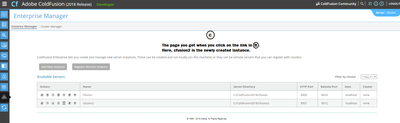- Home
- ColdFusion
- Discussions
- Re: Coldfusion 2018 instance manager issue
- Re: Coldfusion 2018 instance manager issue
Copy link to clipboard
Copied
I'm trying to create a new instance using the CF2018 instance manager. I can see that the new instance folder is getting created and files were copied but the webpage never comes back to say that the process was completed. It happens whether I choose to create the windows service or not. I don't see any errors in the CF or Windows logs. I'm not sure what is supposed to happen once the folder is created and populated.
Also, is there a way to manually install instances in CF2018?
 1 Correct answer
1 Correct answer
Ok, looks like I found the issue. Looks like there was a 2gig data dump file in the cfusion/bin folder which was getting copied over to the new instance bin folder. I noticed that when I tried to delete the new instance folder that file was in use by the main CF service. I deleted the file from the cfusion/bin folder and tried again and the new instance and new windows service were created.
Not sure if the size of the dump file or the file itself caused the issue. I appreciate everyone
...Copy link to clipboard
Copied
Hello,
Please let us how much time it is taking to create the Instance, also let us know whether the service was created when you select option for createWindows service.
Thanks & Regards
Ravi
Copy link to clipboard
Copied
The new instance folder is getting created within 5 seconds or so but the instance manager page never changes to tell me that the process was completed. This happens whether I choose to create the Windows Service. The Windows service is never created if I selected the create windows option.
Copy link to clipboard
Copied
Porkslap, just to be clear, creating instances does indeed work in CF2018 (in the Enterprise or Developer or Trial editions). I just did it, and it took about a minute. But since you're saying it's not working, let me ask a few questions.
First, when you note that "the webpage never comes back", what happens if you return to the page for the Instance Manager, refreshing it. Are you saying that the newly created instance does not appear?
- If it does appear, then it has worked. But note that CF does NOT start the instance by default for you (regardless of the choice of the Windows Service option). You can click the play button for the instance, or if you did create a service you can start it.
- If it does NOT appear, then we need to do more digging.
If the instance is NOT there, let's note first that you are confirming that a new folder of the name you gave it does appear in the CF folder (as a sibling to the cfusion folder). That's a start. More on that in a moment.
Next, if you look at the \ColdFusion2018\config\instances.xml, does it list both instances (cfusion and the new one)? It should. If it does not, is there any chance that there is a permissions issue, where the user running your cfusion instance may not have permission to write to that folder?
As for logs, I can confirm that there are 0 log changes in the cfusion instance tracking anything about you adding the new instance (not even in the audit.log). And there are 0 logs tracked in Windows event logs, unless you DO tell it to create a service (in which case there should be a line in the System log, when the service is created). You also didn't confirm if you DO or do NOT see the service when you told it to do that. You may have meant that it should be obvious that it did not work, but I have to ask.
Finally, if you look at the new instance's folder, and check out its properties, how many files and folders does it show? I just did it and the new folder had about 1200 folders and about 10k files. Yep, that's a lot. You may have only half that. 8k of those 10k are split between files in the wwwroot/cf_scripts and the hf-updates--and the latter will have more depending on how many updates you had applied to the cfusion folder before creating the instance. Bottom line, if you have somehow far fewer than about 5,000 files in the instance folder, then indeed something seems amiss.
Let's see what you may have to say to the above and we can go further from there.
/Charlie (troubleshooter, carehart. org)
Copy link to clipboard
Copied
The Instance manager does not show the the newly created instance and there is no entry in the instances.xml file (the cfusion and previously made instances are listed). I checked the permsissions and they are identical to the one server where the instance creation is working.
I have confirmed that the new service is not being created (if I choose that option).
The new folder of the name I gave it does appear in the CF folder and it shows 6,961 Files, 831 Folders. I was able to create the instance on another server and it shows 6,883 Files, 826 Folders. This instance seems to be working fine.
Interesting that all of the other previously created instances show in excess of 14k Files, and 1,800 Folders.
Copy link to clipboard
Copied
Thanks for your clarifications.
So first, since the instance is NOT being created in the instances.xml, that's certainly worrisome.
As for the difference in file and folder counts, that would seem again to be about about what level of updates had been done to the cfusion instance before you created the instance. At least it was not LESS than a few thousand.
You say now though that you HAD created other instanes on this machine, right? Is it that you had created them in the past? Perhaps weeks, months, or years ago? In that case, I would wonder if you have a problem now in your cfusion instance (which is used to create the new instances) which may have come about due to an error during applying of a CF update. That can happen (though the admin seems otherwise to "work").
I did a blog post talking about what to look for and where, to make sure there were 0 errors in the last CF update you applied (to that cfusion instance). Can you check it out and confirm what you see?
https://coldfusion.adobe.com/2019/03/problems-applying-cf-update-check-first/
Finally, you had asked originally also about manually creating an instance. I meant to offer that. I will offer it as a new comment, at the top level, in case that may interest someone who may not dig into the hierarchy of comments on other aspects of your post here.
/Charlie (troubleshooter, carehart. org)
Copy link to clipboard
Copied
We may be on to something here - I know the last updates failed on the affected servers but I did back them out and was successful in installing them manually. without any errors. I will go through your checklist and report back.
Copy link to clipboard
Copied
Porkslap had asked also, "is there a way to manually install instances in CF2018?" The answer is yes, using the CF Admin api. And it's just 2 lines of code:
<cfscript>
createObject("component","cfide.adminapi.administrator").login("youradminpw");
createobject("component","cfide.adminapi.serverinstance").createServerInstance ("instancename");
</cfscript>
The first line logs you into the admin (via this admin api) and the second creates the instance, exactly the same as if you did it in the Admin UI. (And yep, there's a deleteServerInstance method also.)
Note that the first line's login method does assume you don't need to provide a username to login, which is why I show just providing a password. If you do need to specify a username (such as if the secure profile was enabled, or multiple admin users were enabled), there is a variant of the login you'd want to use. And that login method of the Admin API's administrator.cfc is documented here:
That doc has many other admin API CFCs and their methods, though not all. For example, it does not document that serverinstance.cfc and its methods, which do include ones for starting/stopping/restarting instances, as well as ones for adding/removing a cluster, and adding/removing instances in a cluster.
As some may know, you can get to further documentation of the Admin API using CF's CFC browser, which assuming you are running CF locally on port 8500, and have RDS enabled, would be available here:
Finally, FWIW, while there are no listed options for the createServerInstance method, such as to control whether it should create a Windows service, I find that it DOES create one by default. Sadly, the deleteServerInstance method does NOT remove that. If needed, one can do it from an elevated command prompt with the "sc delete" command naming the service by name, for example:
sc delete "ColdFusion 2018 Application Server test"
All that said, I would expect that you should get the same problem in creating an instance this way that you did in the UI.
Still, if you want to give it a shot it's certainly easy enough. Let us know how it goes.
/Charlie (troubleshooter, carehart. org)
Copy link to clipboard
Copied
I'm trying to create a new instance using the CF2018 instance manager. I can see that the new instance folder is getting created and files were copied but the webpage never comes back to say that the process was completed. It happens whether I choose to create the windows service or not. I don't see any errors in the CF or Windows logs. I'm not sure what is supposed to happen once the folder is created and populated.
By @porkslap
To answer your question, the following happens in the Instance Manager page when ColdFusion finishes creating a new instance:
- 'Done' appears next to Step 2;
- A link appears, with link-text "Return to Enterprise Manager".
When you click on the link, CFAdmin will refresh the Instance Manager page, displaying all the instances, including the one you've just created.
See attached images.
From your description, I can think of only one possibility. You did not wait long enough for ColdFusion to completely create the new instance.
Copy link to clipboard
Copied
Thanks for the response, I know the other times I created instances it took a few minutes for the process to complete. This time however, I've waited over 3 hours with now response.
Copy link to clipboard
Copied
Then there is something wrong with your particular ColdFusion installation. Have you updated ColdFusion 2018 to the latest version?
The latest is Update 11. Install this update, if you haven't yet done so, then try again to create a new instance.
Copy link to clipboard
Copied
Ok, looks like I found the issue. Looks like there was a 2gig data dump file in the cfusion/bin folder which was getting copied over to the new instance bin folder. I noticed that when I tried to delete the new instance folder that file was in use by the main CF service. I deleted the file from the cfusion/bin folder and tried again and the new instance and new windows service were created.
Not sure if the size of the dump file or the file itself caused the issue. I appreciate everyone's help.
Copy link to clipboard
Copied
Glad it's solved, but to really help future users, could you clarify a bit what you mean by a "data dump" file? What was the file extension? mdmp? Was it in the cfusion/bin folder? That would be a heap dump. It would be odd that it was locked by CF and unable to be deleted, unless it was in the process of being dumped at that time.
Or do you mean some other "dump" file in some other folder? It would really help to hear.
As for that keeping the new instance from being completely created, that would make sense. The creation of a new instance copies everything from the cfusion instance (for better or worse), and so if this was indeed locked by CF, that could also be why it never got copied to the new instance...and then why the new instance would not complete in its creation.
I suspect if you had restarted the cfusion instance the lock would have been freed. It's not clear if you tried that. If you did, then it's all the more curious to hear what this "data dump" file was about, and where it was, and why it would be within the cfusion instance folder, thus holding up creation of new ones.
/Charlie (troubleshooter, carehart. org)
Copy link to clipboard
Copied
It was an mdmp heap dump file. It was created about a year ago in the cfusion/bin folder. I agree, not sure why it was locked by CF. Here's another fun fact - the file did not interfere with the successful creation of 2 prior instances since that file was created and the file was not copied to the bin folder of the new instances.
Copy link to clipboard
Copied
Curiouser and curiouser. 🙂 Thanks for the update.
/Charlie (troubleshooter, carehart. org)
Get ready! An upgraded Adobe Community experience is coming in January.
Learn more