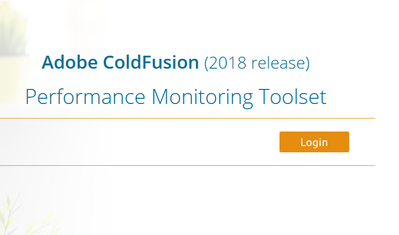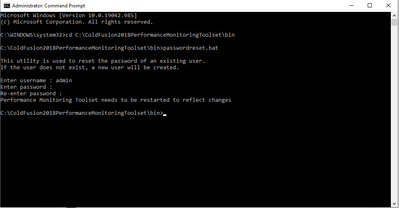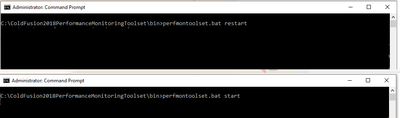- Home
- ColdFusion
- Discussions
- Re: Coldfusion (2018) Performance Monitoring Tools...
- Re: Coldfusion (2018) Performance Monitoring Tools...
Copy link to clipboard
Copied
I installed the PMT for Coldfusion 2018 on my Windows notebook. Everything seemd fine, but each time I want to login, I get the message: "Invalid Username / Password".
I am sure that username / password are the correct values configured during installation.
Nevertheless I uninstalled the tool and installed it again, using other values for username / password. This did not help.
Can anybody help? I did not find any information on this in the internet!
 1 Correct answer
1 Correct answer
It was unclear to me whether you could see the login form to start with, and no longer after the update.
In any case, you can easily reset your username and password. The steps are as follows (assuming you are on Windows and that you installed PMT on the default path):
1) Click on Windows Start and type CMD. Right-click on Command Prompt and choose to open it as Administrator.
2) Type the DOS command cd C:\ColdFusion2018PerformanceMonitoringToolset\bin
3) To run the password-reset tool, typ
...Copy link to clipboard
Copied
After installing the latest hotfix the login form is missing completely:
Copy link to clipboard
Copied
Elisabeth, sorry to hear all your challenges with the pmt.
As for your second point, I would say that an error after an update can usually be explained as being an error DURING the update, and those are reported in the update's install log. That's found in a folder created for that uodate, which will be found in an hf-updates folder that's created when an update is run.
This is true for cf and the pmt (though many don't realize the pmt can be updated), and this hf-updates folder would be found for cf or for the pmt in their respective root folders. Have you checked that? The installation log should report 0 fatalerrors. (I have a blog post on finding and using such cf update install logs for diagnosing update errors.)
That said, I'm curious how you updated the pmt when you could not log into it. Did you run the update jar manually? (For those not aware, the cf2021 pmt did finally add a page in its settings for applying updates, like in cf. Otherwise in CF2018 your ONLY option to update the pmt was to do it manually. I have a blog post on that, also.)
As for your original problem of not being able to login to the pmt at all, that was a curious one. Given others have not reported it, it's seemingly a unique problem for you. There could be many explanations, too many to elaborate here.
I will say that if you want to get it all working, I may well be able to get it working for you in less than 15 mins, in a Zoom session. I have helped many people solve such seemingly intractable problems, whether with cf or the pmt. If you don't find my help valuable, you'd not pay for my time. For more on my rates, approach, satisfaction guarantee, online calendar, and more, see carehart.org/consulting.
Or share what you may find based on the above, and perhaps we or others can get it solved here.
/Charlie (troubleshooter, carehart. org)
Copy link to clipboard
Copied
Thanks for your reply!
As to the installation log - here is the summary:
Installation: Successful.
257 Successes
0 Warnings
0 NonFatalErrors
0 FatalErrors
Yes, I updated PMT manually as described. I used the jar found in the latest update-folder of the Coldfusion 2018 installation.
Thank you for your offer of a Zoom session. I think for the moment I do not need help here.
I was able to install the PMT on our test server instead of my laptop and here everything seems to work fine!
Regards
Elisabeth
Copy link to clipboard
Copied
@elisabethf82215657 : ... each time I want to login, I get the message: "Invalid Username / Password".
...After installing the latest hotfix the login form is missing completely
Confusing.
How do you log in if the login form is missing?
Copy link to clipboard
Copied
I was not able to login - was this not clear?
Copy link to clipboard
Copied
It was unclear to me whether you could see the login form to start with, and no longer after the update.
In any case, you can easily reset your username and password. The steps are as follows (assuming you are on Windows and that you installed PMT on the default path):
1) Click on Windows Start and type CMD. Right-click on Command Prompt and choose to open it as Administrator.
2) Type the DOS command cd C:\ColdFusion2018PerformanceMonitoringToolset\bin
3) To run the password-reset tool, type passwordreset.bat
4) I entered admin as my username. You could do the same.
5) Enter a password. Confirm the password when prompted.
6) Restart the Performance Monitoring Toolset.
Copy link to clipboard
Copied
By the way, the command for starting (within the same DOS screen as above) is:
perfmontoolset.bat restart
perfmontoolset.bat start
respectively, for a currently running or stopped PMT
Copy link to clipboard
Copied
I then refreshed the URL http://127.0.0.1:9101/dashboard
Copy link to clipboard
Copied
Thanks for all your replies!
I updated the password with the passwordreset command (thanks for this!) and now I am back to the first behaviour:
I can see the login form but the user / password is not accepted.
I did restart PMT by restarting the service, not using the commands.
As I mentioned above on our test server the PMT works well and so I do not need it any more on my notebook!
I will uninstall the tool.
Regards
Elisabeth
Copy link to clipboard
Copied
@elisabethf82215657 : I can see the login form but the user / password is not accepted.
Did you follow these steps:
- Reset the username & password;
- Restart or start PMT;
- Log in by entering the username/password combination used in step 1. (It may be necessary to press F5 several times beforehand to refresh the login page)
I installed PMT specially for this test. I followed the steps and I could log in with the new credentials, as expected.
Copy link to clipboard
Copied
Did Elisabeth mark this as the correct answer?
I'd be surprised, since she had said in reply, "I updated the password with the passwordreset command (thanks for this!) and now I am back to the first behaviour:
I can see the login form but the user / password is not accepted."
That may well be an answer to the question of how to reset the pwd for the pmt, but that's not what she was asking, so it seems inappropriate if anyone else chose this as "the answer" for her challenge here.
If it was you, Elisabeth, was it that you tried again and somehow this time it worked? Again, if you have moved on from the task I do totally understand.
/Charlie (troubleshooter, carehart. org)
Copy link to clipboard
Copied
Elisabeth, thanks for that first response to me. I realize that since then you have given up on using the PMT on your laptop and have implemented it on your test server (and by now may well have uninstalled the PMT from that first machine). Still, I want to offer a coupel of points in case they may help future readers
First, as for you saying the installation log showed 0 errors, I would have asked you to confirm you really meant the installation log for the PMT itself (it has one, in its root, and I was NOT asking about that) or the installation log for the update 1. If you did mean the latter, then ok.
Second, I realized that as I wrote that I was indeed presuming you were using CF2021, for some reason. I don't know why, because you said 2018 in both the subject and first sentence. Anyway, that's why I asked "how you did the udpate", as it could have been either way. My bad, but hope it still may help others to know what I shared.
I see all the other ideas and questions BKBK has been asking, and your answers. Again, as you have things going, glad to hear that's resolved. Yours was an interesting problem that it seems we may never really resolve, as you've moved on. But maybe someone will pop in in the future and we can get to the bottom of it then. 🙂
/Charlie (troubleshooter, carehart. org)
Copy link to clipboard
Copied
Resurrecting this old thread, I'm having a similar problem to what @elisabethf82215657 experienced. I'm on CF2018 as well, due to that being what my company uses for our app. The general process to reproduce seems to be:
- run a fresh install of PMT
- login works great, I can log out and return with no problem
- the next day, it says my password is wrong and I can't log in
I didn't know about the password reset tool, so I kept uninstalling/reinstalling PMT. Then today I discovered this thread so I ran the reset tool. Here's my experience as far as that goes:
C:\Windows\System32>C:\ColdFusion2018PerformanceMonitoringToolset\bin\passwordreset.bat
'findjava.bat' is not recognized as an internal or external command,
operable program or batch file.
'-cp' is not recognized as an internal or external command,
operable program or batch file.ok hmm I guess this bat file is trying to run another bat file in the same directory but the path isn't working. Let's edit the bat file so the path is correct. Open `passwordreset.bat` and change `CALL findjava.bat` to `CALL %~dp0/findjava.bat`.
C:\Windows\System32>C:\ColdFusion2018PerformanceMonitoringToolset\bin\passwordreset.bat
JAVA_HOME is not set. Please set the JAVA_HOME environment variable
to the path of your JDK.
The system cannot find the path specified.ugh, ok you know what, I can see a passwordreset.jar file, I bet that's the real target here anyway, let's just call it in the same way I ran the update files:
C:\Windows\System32>C:\ColdFusion2018PerformanceMonitoringToolset\jre\bin\java.exe -jar "C:\ColdFusion2018PerformanceMonitoringToolset\bin\passwordreset.jar"
This utility is used to reset the password of an existing user.
If the user does not exist, a new user will be created.
Enter username : pmt_mwillis
Enter password :
Re-enter password :
Exception in thread "main" java.io.FileNotFoundException: ..\config\user.properties (The system cannot find the path specified)
at java.base/java.io.FileOutputStream.open0(Native Method)
at java.base/java.io.FileOutputStream.open(FileOutputStream.java:298)
at java.base/java.io.FileOutputStream.<init>(FileOutputStream.java:237)
at java.base/java.io.FileOutputStream.<init>(FileOutputStream.java:126)
at com.adobe.pms.passwordreset.PasswordReset.createPropertiesFile(PasswordReset.java:54)
at com.adobe.pms.passwordreset.PasswordReset.main(PasswordReset.java:41)ugh, ok I guess I have to cd to the same directory as the .jar file before running it, so the `..\config\user.properties` path is correct at runtime:
C:\Windows\System32>cd C:\ColdFusion2018PerformanceMonitoringToolset\bin
C:\ColdFusion2018PerformanceMonitoringToolset\bin>C:\ColdFusion2018PerformanceMonitoringToolset\jre\bin\java.exe -jar "C:\ColdFusion2018PerformanceMonitoringToolset\bin\passwordreset.jar"
This utility is used to reset the password of an existing user.
If the user does not exist, a new user will be created.
Enter username : pmt_mwillis
Enter password :
Re-enter password :
Performance Monitoring Toolset needs to be restarted to reflect changesgreat it worked, let's just run the restart and I'll be able to try logging in:
C:\ColdFusion2018PerformanceMonitoringToolset\bin>perfmontoolset.bat restart
Stopping the Performance Monitoring Toolset ...
....C:\ColdFusion2018PerformanceMonitoringToolset\jre
--add-opens=java.base/java.lang=ALL-UNNAMED -Dpms.home=C:\ColdFusion2018PerformanceMonitoringToolset -Dlog4j.configurationFile="file://C:\ColdFusion2018PerformanceMonitoringToolset\config\log4j2.xml"
C:\ColdFusion2018PerformanceMonitoringToolset\lib\updates,C:\ColdFusion2018PerformanceMonitoringToolset\lib,C:\ColdFusion2018PerformanceMonitoringToolset\config
ERROR StatusLogger Reconfiguration failed: No configuration found for '6e5e91e4' at 'null' in 'null'
11:46:46.508 [Thread-1] ERROR com.adobe.pms.shutdown.ShutdownListener - ShutDownListner.run: create[localhost:9505]:
java.net.BindException: Address already in use: NET_Bind
at java.net.PlainSocketImpl.bind0(Native Method) ~[?:?]
at java.net.PlainSocketImpl.socketBind(PlainSocketImpl.java:132) ~[?:?]
at java.net.AbstractPlainSocketImpl.bind(AbstractPlainSocketImpl.java:436) ~[?:?]
at java.net.ServerSocket.bind(ServerSocket.java:381) ~[?:?]
at java.net.ServerSocket.<init>(ServerSocket.java:243) ~[?:?]
at com.adobe.pms.shutdown.ShutdownListener.run(ShutdownListener.java:59) ~[pms.jar:?]
11:46:58.574 [main] ERROR com.adobe.pms.es.client.ElasticSearchClient - Datastore Service not available. Retrying to connect...
Oct 07, 2025 11:47:22 AM org.elasticsearch.client.sniff.Sniffer sniff
SEVERE: error while sniffing nodes
java.net.ConnectException
at org.apache.http.nio.pool.RouteSpecificPool.timeout(RouteSpecificPool.java:168)
at org.apache.http.nio.pool.AbstractNIOConnPool.requestTimeout(AbstractNIOConnPool.java:561)
at org.apache.http.nio.pool.AbstractNIOConnPool$InternalSessionRequestCallback.timeout(AbstractNIOConnPool.java:822)
at org.apache.http.impl.nio.reactor.SessionRequestImpl.timeout(SessionRequestImpl.java:183)
at org.apache.http.impl.nio.reactor.DefaultConnectingIOReactor.processTimeouts(DefaultConnectingIOReactor.java:210)
at org.apache.http.impl.nio.reactor.DefaultConnectingIOReactor.processEvents(DefaultConnectingIOReactor.java:155)
at org.apache.http.impl.nio.reactor.AbstractMultiworkerIOReactor.execute(AbstractMultiworkerIOReactor.java:348)
at org.apache.http.impl.nio.conn.PoolingNHttpClientConnectionManager.execute(PoolingNHttpClientConnectionManager.java:192)
at org.apache.http.impl.nio.client.CloseableHttpAsyncClientBase$1.run(CloseableHttpAsyncClientBase.java:64)
at java.base/java.lang.Thread.run(Thread.java:834)
Oct 07, 2025 11:47:22 AM org.elasticsearch.client.sniff.Sniffer sniff
SEVERE: error while sniffing nodes
java.net.ConnectException
at org.apache.http.nio.pool.RouteSpecificPool.timeout(RouteSpecificPool.java:168)
at org.apache.http.nio.pool.AbstractNIOConnPool.requestTimeout(AbstractNIOConnPool.java:561)
at org.apache.http.nio.pool.AbstractNIOConnPool$InternalSessionRequestCallback.timeout(AbstractNIOConnPool.java:822)
at org.apache.http.impl.nio.reactor.SessionRequestImpl.timeout(SessionRequestImpl.java:183)
at org.apache.http.impl.nio.reactor.DefaultConnectingIOReactor.processTimeouts(DefaultConnectingIOReactor.java:210)
at org.apache.http.impl.nio.reactor.DefaultConnectingIOReactor.processEvents(DefaultConnectingIOReactor.java:155)
at org.apache.http.impl.nio.reactor.AbstractMultiworkerIOReactor.execute(AbstractMultiworkerIOReactor.java:348)
at org.apache.http.impl.nio.conn.PoolingNHttpClientConnectionManager.execute(PoolingNHttpClientConnectionManager.java:192)
at org.apache.http.impl.nio.client.CloseableHttpAsyncClientBase$1.run(CloseableHttpAsyncClientBase.java:64)
at java.base/java.lang.Thread.run(Thread.java:834)
11:47:53.876 [main] ERROR com.adobe.pms.es.client.ElasticSearchClient - Datastore Service not available. Shutting down Performance Management Suite...what the?? ok well it finished by saying it was shutting down PMT, let's just try running a start command now and hope for the best:
C:\ColdFusion2018PerformanceMonitoringToolset\bin>perfmontoolset.bat start
C:\ColdFusion2018PerformanceMonitoringToolset\jre
--add-opens=java.base/java.lang=ALL-UNNAMED -Dpms.home=C:\ColdFusion2018PerformanceMonitoringToolset -Dlog4j.configurationFile="file://C:\ColdFusion2018PerformanceMonitoringToolset\config\log4j2.xml"
C:\ColdFusion2018PerformanceMonitoringToolset\lib\updates,C:\ColdFusion2018PerformanceMonitoringToolset\lib,C:\ColdFusion2018PerformanceMonitoringToolset\config
ERROR StatusLogger Reconfiguration failed: No configuration found for '6e5e91e4' at 'null' in 'null'
11:51:30.511 [main] ERROR com.adobe.pms.es.client.ElasticSearchClient - Datastore Service not available. Retrying to connect...
Oct 07, 2025 11:51:54 AM org.elasticsearch.client.sniff.Sniffer sniff
SEVERE: error while sniffing nodes
java.net.ConnectException
at org.apache.http.nio.pool.RouteSpecificPool.timeout(RouteSpecificPool.java:168)
at org.apache.http.nio.pool.AbstractNIOConnPool.requestTimeout(AbstractNIOConnPool.java:561)
at org.apache.http.nio.pool.AbstractNIOConnPool$InternalSessionRequestCallback.timeout(AbstractNIOConnPool.java:822)
at org.apache.http.impl.nio.reactor.SessionRequestImpl.timeout(SessionRequestImpl.java:183)
at org.apache.http.impl.nio.reactor.DefaultConnectingIOReactor.processTimeouts(DefaultConnectingIOReactor.java:210)
at org.apache.http.impl.nio.reactor.DefaultConnectingIOReactor.processEvents(DefaultConnectingIOReactor.java:155)
at org.apache.http.impl.nio.reactor.AbstractMultiworkerIOReactor.execute(AbstractMultiworkerIOReactor.java:348)
at org.apache.http.impl.nio.conn.PoolingNHttpClientConnectionManager.execute(PoolingNHttpClientConnectionManager.java:192)
at org.apache.http.impl.nio.client.CloseableHttpAsyncClientBase$1.run(CloseableHttpAsyncClientBase.java:64)
at java.base/java.lang.Thread.run(Thread.java:834)
Oct 07, 2025 11:51:54 AM org.elasticsearch.client.sniff.Sniffer sniff
SEVERE: error while sniffing nodes
java.net.ConnectException
at org.apache.http.nio.pool.RouteSpecificPool.timeout(RouteSpecificPool.java:168)
at org.apache.http.nio.pool.AbstractNIOConnPool.requestTimeout(AbstractNIOConnPool.java:561)
at org.apache.http.nio.pool.AbstractNIOConnPool$InternalSessionRequestCallback.timeout(AbstractNIOConnPool.java:822)
at org.apache.http.impl.nio.reactor.SessionRequestImpl.timeout(SessionRequestImpl.java:183)
at org.apache.http.impl.nio.reactor.DefaultConnectingIOReactor.processTimeouts(DefaultConnectingIOReactor.java:210)
at org.apache.http.impl.nio.reactor.DefaultConnectingIOReactor.processEvents(DefaultConnectingIOReactor.java:155)
at org.apache.http.impl.nio.reactor.AbstractMultiworkerIOReactor.execute(AbstractMultiworkerIOReactor.java:348)
at org.apache.http.impl.nio.conn.PoolingNHttpClientConnectionManager.execute(PoolingNHttpClientConnectionManager.java:192)
at org.apache.http.impl.nio.client.CloseableHttpAsyncClientBase$1.run(CloseableHttpAsyncClientBase.java:64)
at java.base/java.lang.Thread.run(Thread.java:834)
11:52:25.818 [main] ERROR com.adobe.pms.es.client.ElasticSearchClient - Datastore Service not available. Shutting down Performance Management Suite...Copy link to clipboard
Copied
I am sorry to hear about all the head-pounding troubles you've had with the Performance Monitoring Toolset. The cause is apparent.
The error messages tell us that the installation was not properly configured right from the start. As a result, the underlying Elastic Search engine was unable to connect to vital parts of the tool, such as the data store. It is difficult, if not impossible, to rescue the situation from here.
Therefore my suggestion is to re-install the Performance Monitoring Toolset. Begin by uninstalling it, preferably using a third-party uninstaller. I would recommend BCUninstaller for the job.
BCUninstaller is Open Source, and free for use. (If you're happy with it, consider donating to the author. )
I recommend it for the following reason: in one of the steps during uninstallation it asks you whether you want it to search for any remnants of the uninstalled software. To which your answer will of course be Yes. Then choose to delete the remnants.
After the uninstallation, you can then do a "clean" installation of the Performance Monitoring Toolset.
Good luck!
Copy link to clipboard
Copied
thanks @BKBK , I'll try that now. FWIW, I've re-installed the tool from scratch a couple of times already. The install logs say there were no errors.
Also, why does the password work all day on the day I installed, but then it stops working the next day? Shouldn't it never work at all, if it was unable to save to a DB?
Copy link to clipboard
Copied
Mike, as for your asking, "why does the password work all day on the day I installed, but then it stops working the next day", it could be that the pmt was holding the password in memory (allowing login after initial install), but not persisting it to disk (which it would encrypt, of course, just like with the cf admin pwd).
I'm wondering if what's happening is perhaps a permissions issue. I've not heard of this as a general problem for others. This should be solvable, but it may be tough to resolve solely via back and forth here (like playing battleship, for those old enough to get the reference).
You and bkbk may well sort things out differently. If you don't, and you don't find a solution, and you want it solved, I'll propose that I can help directly, remotely, via screenshare consulting, perhaps in as little as 15 mins.
I realize you may not likely want to do that, feeling it's a cf bug. Sadly, Adobe probably won't offer to help you directly, since you're on cf2018. So if you're forced to use cf2018 (as you say), this is just "technical debt".
I'll note that if I can't help and you feel none of our time together is valuable, you don't pay for it. More at carehart.org/consulting.
/Charlie (troubleshooter, carehart. org)
Copy link to clipboard
Copied
Copy link to clipboard
Copied
A test: what happens when you use admin as username, together with your current password?
Copy link to clipboard
Copied
no luck, still says invalid login 😞
Copy link to clipboard
Copied
In your challenge starting the pmt (as the last info you report here yesterday), since you were starting it from the cmd line, and got a error about a port already in use (bind conflict), I'd suggest that you had the pmt or data store running as a service. Stop those then try again. Or just restart the services instead.
I saw your subsequent notes today. It's not clear how those may relate to how things ended yesterday.
As for your problems with findjava and your JAVA_HOME, good sleuthing. Hope it may help others still trying to work with Cf2018.
/Charlie (troubleshooter, carehart. org)
Copy link to clipboard
Copied
ok here's a surprise, I was able to log in after manually stopping/starting the services.
Before doing the full uninstall/reinstall, I tried what Charlie suggested, manually kill the services and then trigger a restart. That didn't quite work. I manually killed the services, then tried using the command line to start them (`perfmontoolset.bat start`), and got the same error as before. Then I figured I'd just manually start the services myself in services.msc, and what the hell, might as well try logging in too - and it worked, it accepted my pmt_mwillis username/password
Copy link to clipboard
Copied
Good to hear. To be clear, I did indeed suggest that you "just restart the services instead".
And I think this now also confirms what was amiss about the password and permissions: when you'd run the pmt as a service, it may show its "login as" column/setting to be a different user (likely "local system", which has access to everything), whereas when you ran the pmt startup from the command line that ran as whoever you were logged in as (or did you launch the command line "as admin"?)
Anyway, what matters for you is that things are now working. I leave this last point as much for future readers who may find this thread.
/Charlie (troubleshooter, carehart. org)
Copy link to clipboard
Copied
my mistake, totally missed that last part!
Yep I had the cmd open as an admin - it's the same cmd I'd used for the updates so it had to be admin for that. When I'm feeling more daring I'll try opening a regular cmd and running the restart command. For now I'm just glad I can log in. I'm curious to see if it will block me again tomorrow and require a services.msc restart. FWIW, I have services.msc opened as admin too (otherwise my regular user account doesn't have permissions to stop/start)
Copy link to clipboard
Copied
That last point is interesting, that your account requires you open services as admin. That would suggest you're account is not in the administrators group. I could see that being another factor in why things have differed for you than others. It's of course not "wrong" to run either way (as a user in the admin group or not): it's just different, with pros and cons to each. I'll just say I find over the years that most who manage CF and related services ARE in the admin group (heck, some literally login AS the administrator account, which has still greater risk).
Anyway, yes, it will be interesting to see what you find "tomorrow" (or frankly after whatever happens in between, which may be about either the pmt or the pmt datastore restarting--which of course you could test before then, if you weren't concerned about the additional outage).
Either way, keep us posted.
/Charlie (troubleshooter, carehart. org)
-
- 1
- 2
Find more inspiration, events, and resources on the new Adobe Community
Explore Now