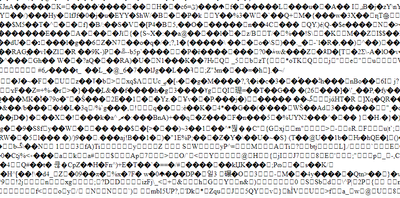Copy link to clipboard
Copied
Hi,
As part of moving towards Coldfusion 2021 (from CF2016) and I downloaded the installer file ColdFusion_2021_GUI_WWEJ_linux64.bin and completed the install successfully the 30day trial option. I was looking for the Standard Edition and not the Enterprise Edition as we are downgrading.
Question:
Upon launching the admin console, it says ColdFusion 2021 Release Enterprise Trial 30 day(s) left - How do I downgrade to Standard Edition, is it through a specific license or do i need to blow this install totally and get the installer for standard edition? Since I could not locate the specific installer file for standard edition, I got whatever is there from Adobe site for our Linux OS.
Please let me know.
Thanks
Sajan
 1 Correct answer
1 Correct answer
You should be able to put in the standard license key, to drop from trial. It's done in the new licensing and activation page of the cf2021 admin (whereas it was done on the system information page in previous releases).
Finally, yes, there is indeed only one installer (per os), not different ones for std, ent, dev, trial.
Copy link to clipboard
Copied
You should be able to put in the standard license key, to drop from trial. It's done in the new licensing and activation page of the cf2021 admin (whereas it was done on the system information page in previous releases).
Finally, yes, there is indeed only one installer (per os), not different ones for std, ent, dev, trial.
/Charlie (troubleshooter, carehart. org)
Copy link to clipboard
Copied
Thanks a lot for you prompt response Charlie, appreciate your help very much!
I will proceed with the upgrade as planned.
Thanks
Sajan
Copy link to clipboard
Copied
Hello Charlie,
The installation went well and since I already had CF2016, I had to run the wsconfig to configure the Apache web server for this CF 2021 instance to get my site up and running.
One strange thing I noticed is that one of the menu options which usually renders a login/pwd page is garbled and not working, All other menu options in our site are clearly rendering the page fine. Anything that I'm missing here?
This is what I see in the our page, other similar menu comes up with login/pwd perfectly
Thanks
Sajan
Copy link to clipboard
Copied
Glad the first answer worked. As for this next issue, that looks like the kind of page rendering which happens when a page has been cached in the browser in a way that's incorrect. If you visit that page in a different browser, does it then work?
/Charlie (troubleshooter, carehart. org)
Copy link to clipboard
Copied
Hi @SajanM ,
As your original question has been answered, could you start a new thread for the garbled-page problem?
Copy link to clipboard
Copied
Hi @SajanM ,
As your original question has been answered, could you start a new thread for the garbled-page problem?
By @BKBK
.
.. and two clicks later, I see you that you have in fact started a new thread: https://community.adobe.com/t5/coldfusion-discussions/page-rendering-issue-after-coldfusion-2021-upg...
Copy link to clipboard
Copied
Sorry, yes I did start a new thread for that question and working on it.
As far as caching, I tried with other browsers and also incognito, but still the same. BKBK has a few things he wanted me to check and working on it.
Thanks again!
Sajan
Get ready! An upgraded Adobe Community experience is coming in January.
Learn more