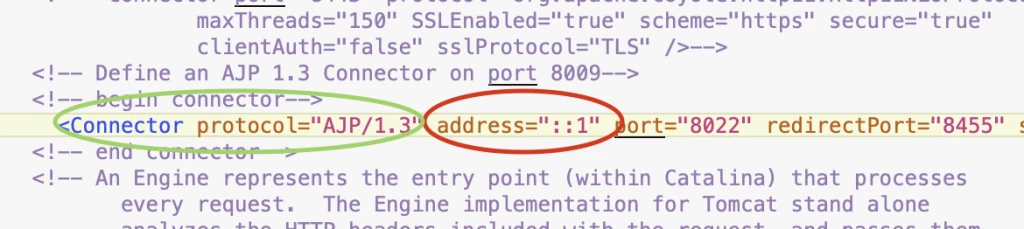ColdFusion 2023, Apache, Windows Server - "Service Unavailable The server is temporarily unable..."
The Apache localhost service works correctly, it allows me to browse .html pages; but when I try to browse .cfm pages it shows me the following error:
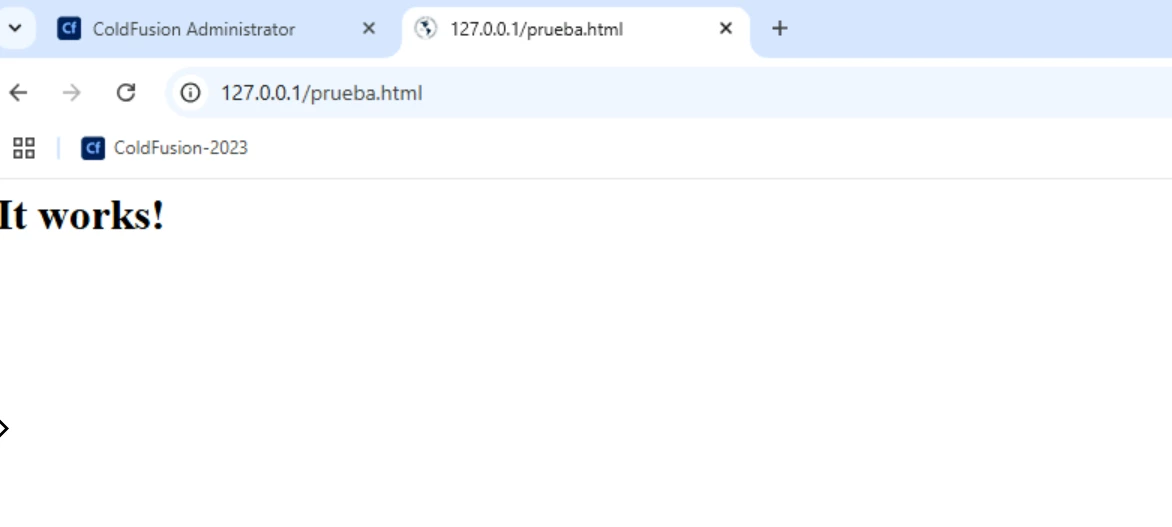
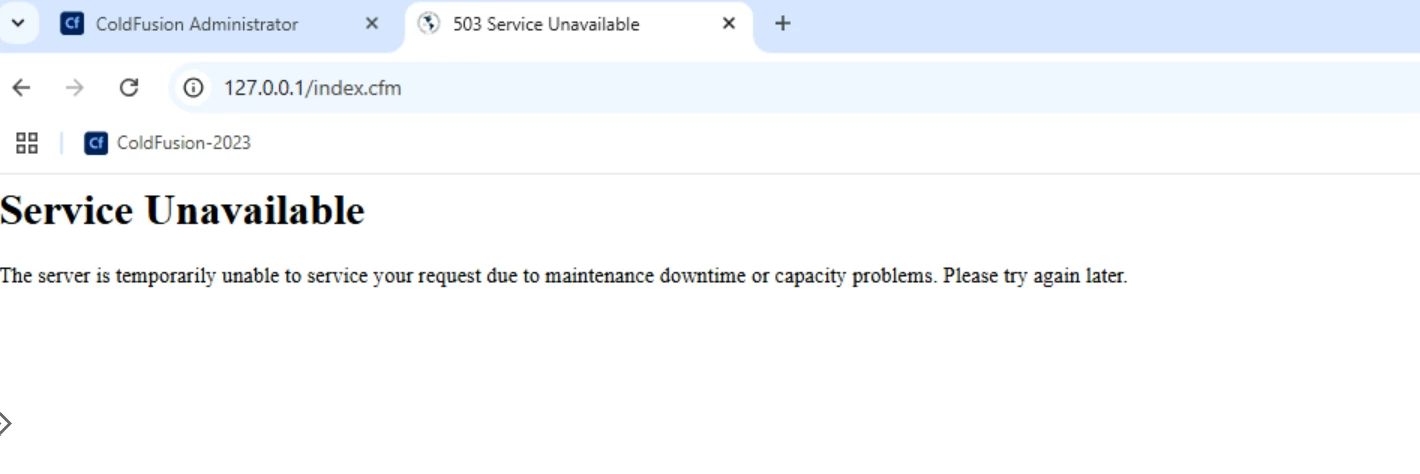
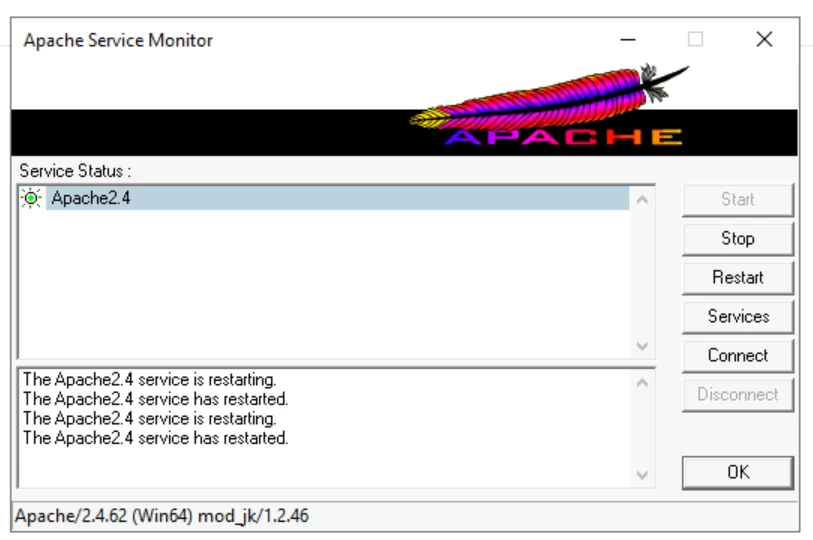
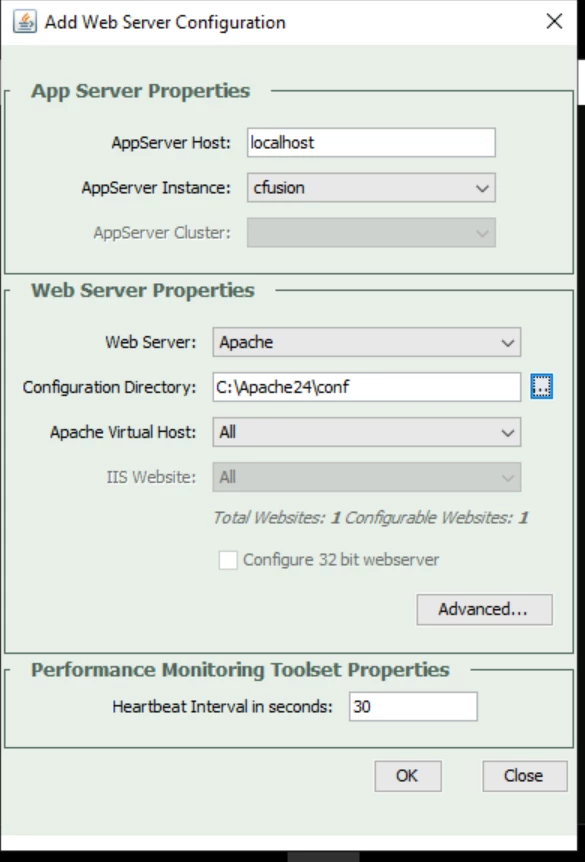
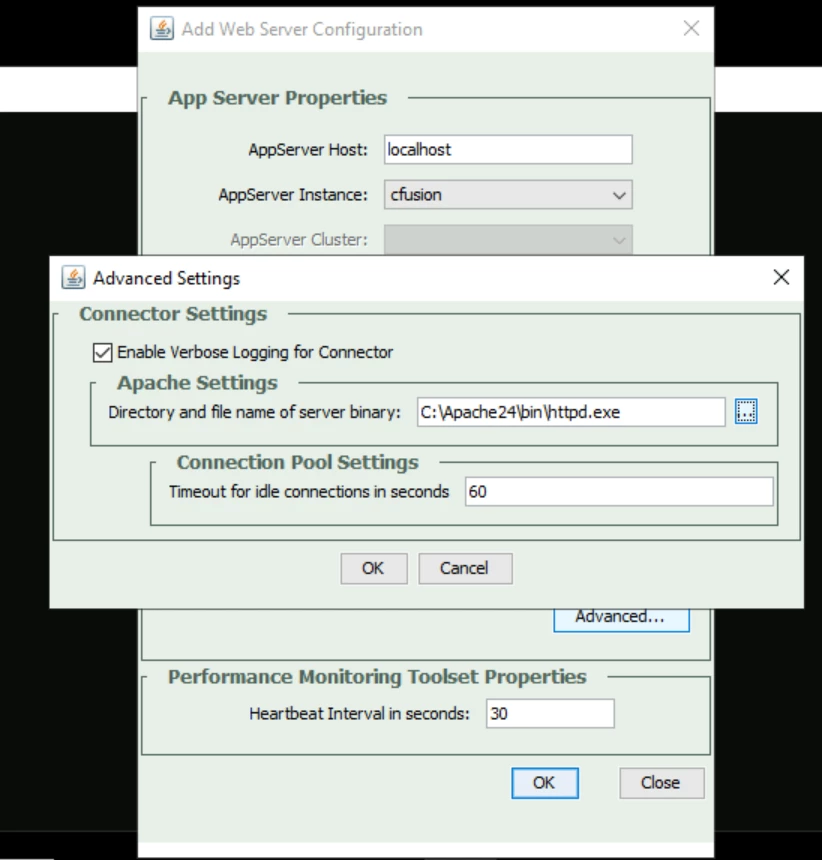
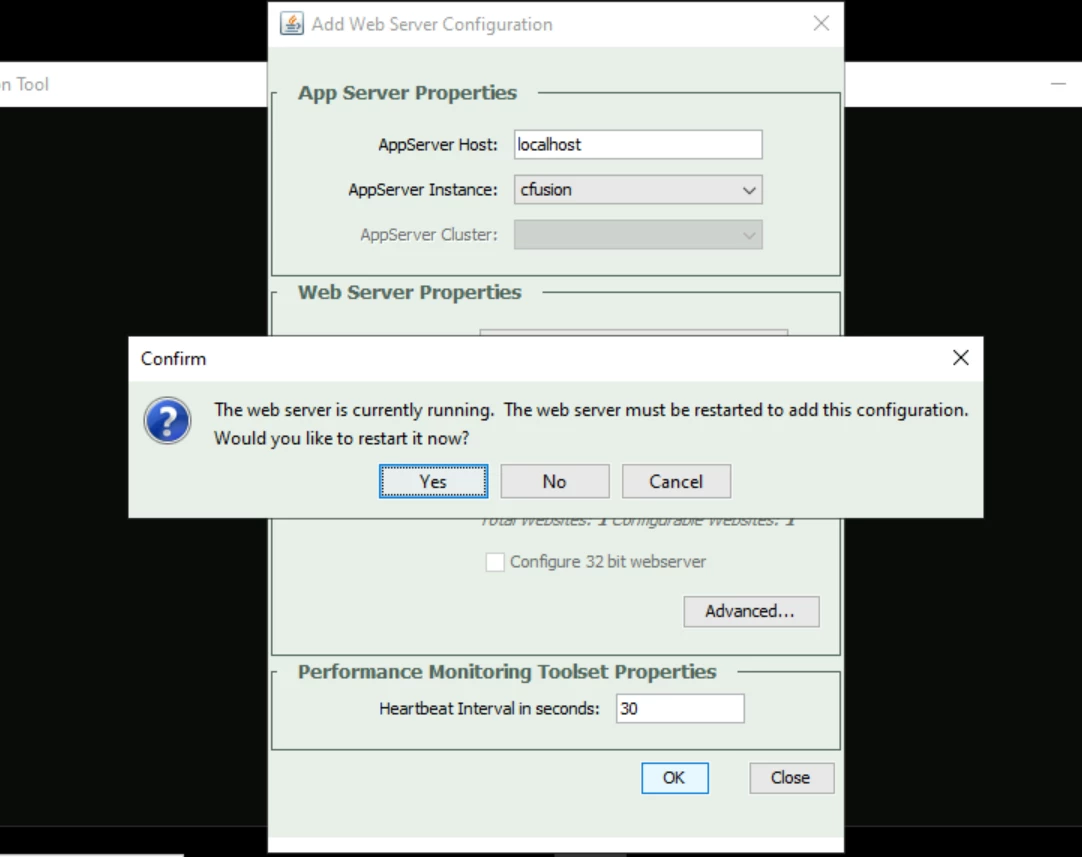
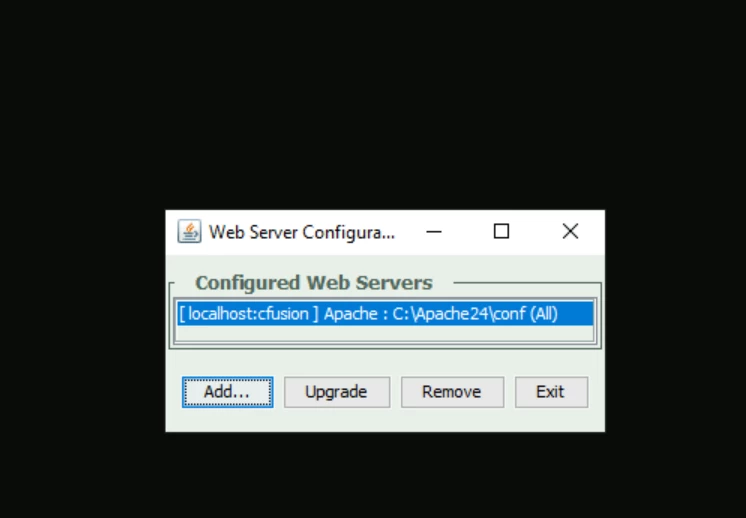
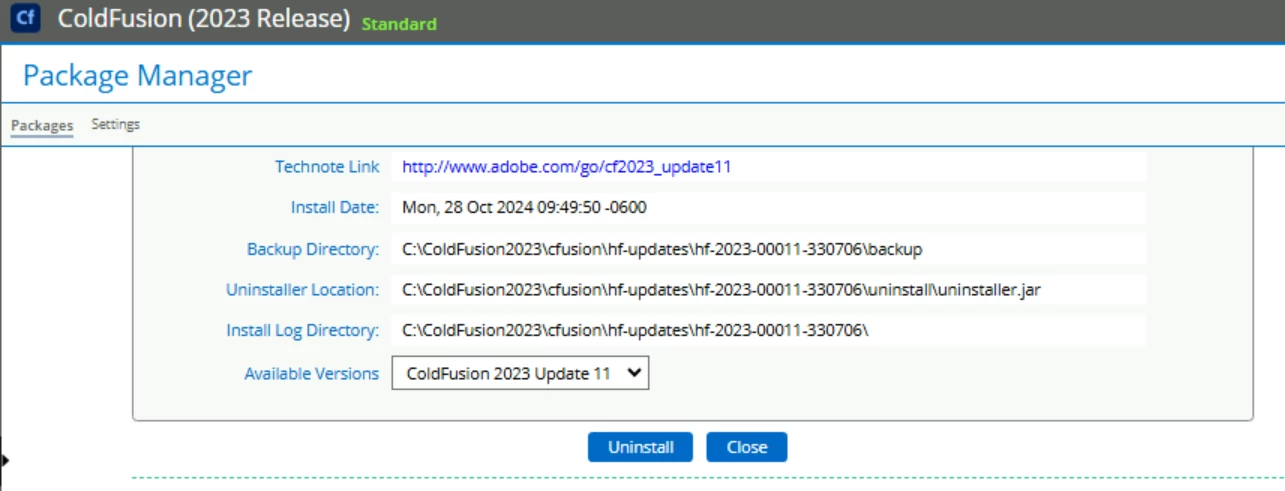
I really appreciate your guidance in solving this problem.