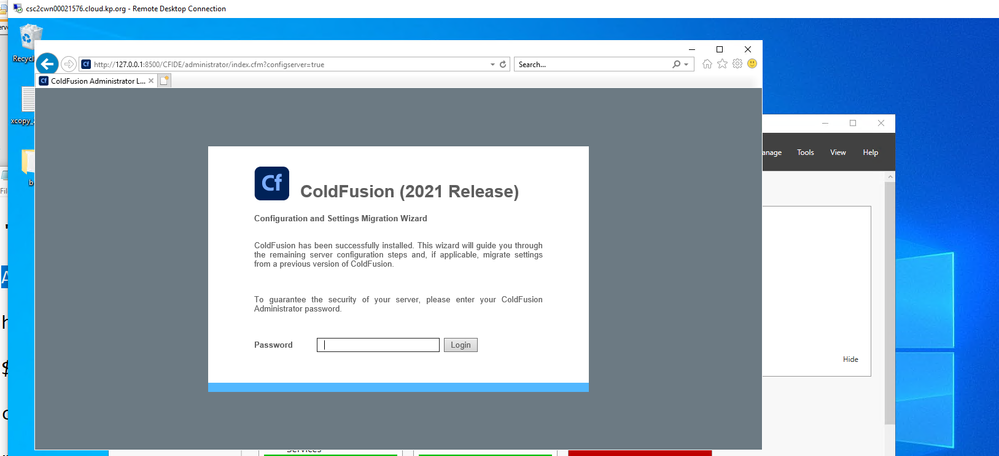- Home
- ColdFusion
- Discussions
- ColdFusion2021 installed successfully, CF Admin no...
- ColdFusion2021 installed successfully, CF Admin no...
ColdFusion2021 installed successfully, CF Admin not completing, coming up.
Copy link to clipboard
Copied
Hello Team,
I stepped through CF2021 installation and per log and status looks to have been installed successfully.
When I try to continue keep saying Configuring Server click link to refresh.
I took default port 8500, not sure if this has anything to do? I am installing Windows 2019 Server.
attaching SS. Any ideas on what to check. All CF windows services running fine.
Many txs Jose
Copy link to clipboard
Copied
Hi Jose,
Please try these steps.
1. Go to ColdFusion2021\cfusion\lib\
2. take the backup of "adminconfig.xml".
3. Open the file and make all the True entries to False.
<?xml version="1.0" encoding="UTF-8"?>
<setupconfig>
<runsetupwizard>false</runsetupwizard>
<runmigrationwizard>false</runmigrationwizard>
<runmxmigrationwizard>false</runmxmigrationwizard>
<runsecureprofile>false</runsecureprofile>
<migratecf2018>false</migratecf2018>
<migratecf2016>false</migratecf2016>
<migratecf11>false</migratecf11>
<migratecf10/>
<setupoptions>
<sampleapps>false</sampleapps>
<odbc>false</odbc>
<enablerds>false</enablerds>
</setupoptions>
</setupconfig>
4. Save the file and restart the CF.
5. Try to login again.
Priyank Shrivastava
Copy link to clipboard
Copied
If you're still unable to get going, then try the following. Use the ColdFusion Package Manager (CPM) to re-install all the packages. Then you can, if necessary, use the ColdFusion Administrator to uninstall the packages you don't need.
To re-install all packages using CPM, proceed as follows:
1. Open cmd as Administrator
2. At the command prompt, type cd C:\ColdFusion2021\cfusion\bin
(That should take you to the bin directory; I have assumed that that is your ColdFusion installation path)
3. Type cfpm.bat and press ENTER
(The cfpm prompt should appear)
4. Type install ALL and press ENTER
(CPM will install every as-yet uninstalled package if there are any. If all the packages have already been installed, CPM will tell you so.)
5. Type QUIT and press ENTER
(CPM will close, bringing you back to the MS DOS command prompt.)
6. Type EXIT to close the command prompt
Now use your browser to open the link to the ColdFusion Administrator page.
Copy link to clipboard
Copied
I saw later that you have answered the question elsewhere: https://community.adobe.com/t5/coldfusion-discussions/coldfusion-2021-installed-successfully-cf-admi...