- Home
- ColdFusion
- Discussions
- Configuration Wizard never launch to the site
- Configuration Wizard never launch to the site
Copy link to clipboard
Copied
So after I've finish installing Coldfusion 11 Enterprise version, the "Launch the Configuration Wizard in the default browser." checkbox was checked. I click the Done button and the default browser was launched to http://localhost/CFIDE/Administrator/index.cfm but here's the error page.

Network Access Message: The page cannot be displayed
Explanation: There is a problem with the page you are trying to reach and it cannot be displayed.Try the following:
- Refresh page: Search for the page again by clicking the Refresh button. The timeout may have occurred due to Internet congestion.
- Check spelling: Check that you typed the Web page address correctly. The address may have been mistyped.
- Access from a link: If there is a link to the page you are looking for, try accessing the page from that link.
If you are still not able to view the requested page, try contacting your administrator or Helpdesk.
Technical Information (for support personnel)
- Error Code: 502 Proxy Error. Forefront TMG denied the specified Uniform Resource Locator (URL). (12202).
- IP Address: 182.28.1.218
- Date: 10/12/2017 5:45:49 PM [GMT]
- Server: TMG01.mysite.com
- Source: proxy
So, how do I go into the Coldfusion configuration wizard? This is the last step of my installation and it failed.
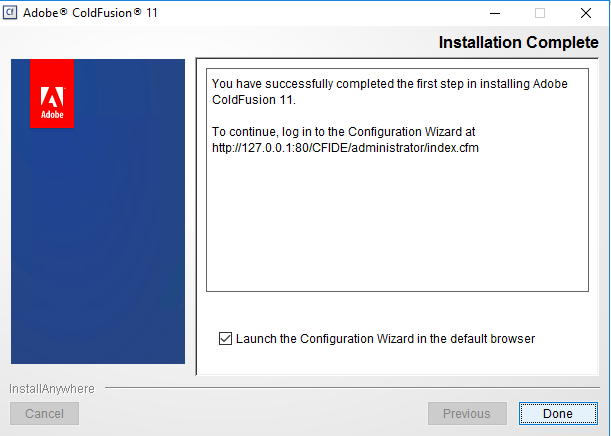
 1 Correct answer
1 Correct answer
Thanks for the response. I contacted Adobe tech support and got it figured out. Turned out, I need to turn off my proxy in Internet Explorer.
Copy link to clipboard
Copied
Do you notice that the screenshot says to do 127.0.0.1 but used localhost? Did you try that? And I assume that you are trying this from a browser on the machine where CF was installed, right? If not, then you need to use the IP address or domain name for that server, reaching some site defined in the web server on that machine.
And is the box you're on running Windows and IIS? If so, you can go into IIS, find the site, find the CFIDE folder and its administrator folder, and you could right-click on that and choose manage folder>browse, which will open the browser on the server and should load the CF admin.
Let us know how any of this goes.
/Charlie (troubleshooter, carehart.org)
Copy link to clipboard
Copied
Thanks for the response. I contacted Adobe tech support and got it figured out. Turned out, I need to turn off my proxy in Internet Explorer.