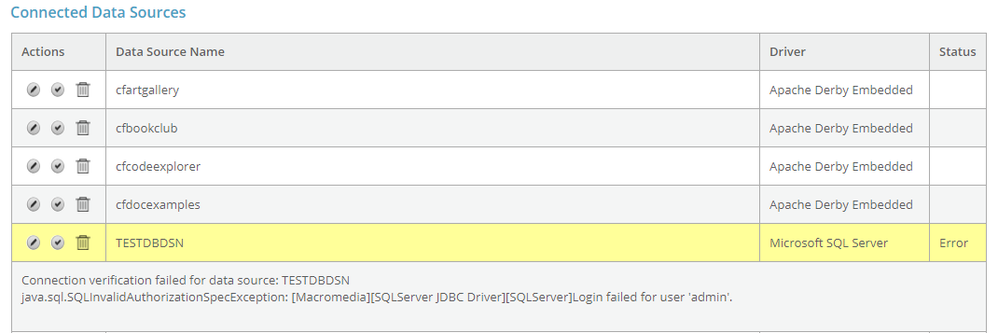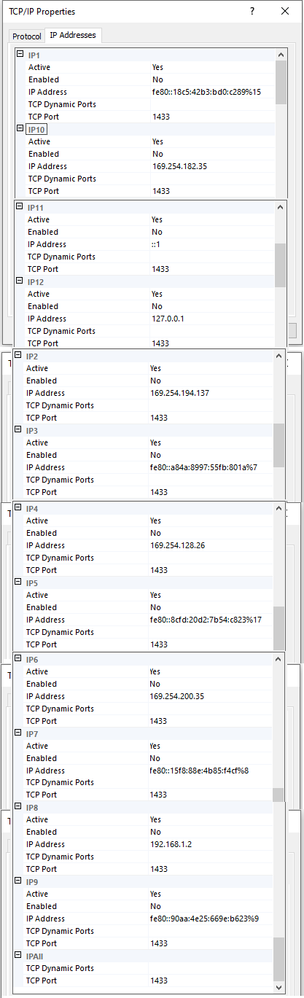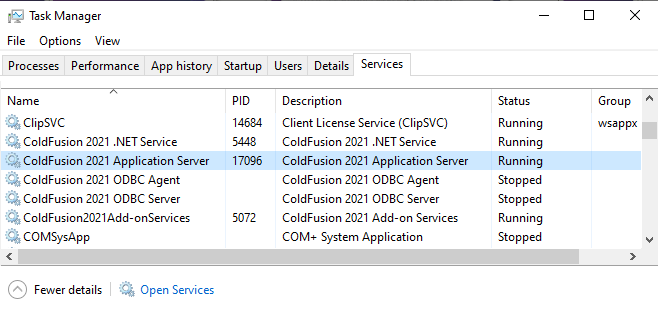Copy link to clipboard
Copied
Environment Details:
ColdFusion 2021 Release
Microsoft SQLServer 2019
Microsoft SQLServer Management Studio Version 18.8
Error Message:
"Connection verification failed for data source: TESTDBDSN
java.sql.SQLInvalidAuthorizationSpecException: [Macromedia][SQLServer JDBC Driver][SQLServer]Login failed for user 'admin'."
Hello,
when i add new datasource in coldfusion administration page by selecting Microsoft SQL Server Driver,Im getting above error message.
I have entered only Server Name as "DAGEOP", the CF administrator by defalt adding user name as "admin" and some hidden password.
Kindly let me know what mistake i have done and how to solve this error.
Below are few details about my installation.
 1 Correct answer
1 Correct answer
I seriously doubt "admin" is a valid Windows account or native SQL login. That's just a set of credentials to access the CF Administrator, and has nothing to do with your database. You'll need to create a login in SQL Server that has the rights you want, then either use a native SQL login to get to it, or a Windows account. It's a lot easier to use native SQL logins from CF, but it's not impossible to use a Windows account. I recommend you try a native SQL login first. Ideally, your login should
...Copy link to clipboard
Copied
I seriously doubt "admin" is a valid Windows account or native SQL login. That's just a set of credentials to access the CF Administrator, and has nothing to do with your database. You'll need to create a login in SQL Server that has the rights you want, then either use a native SQL login to get to it, or a Windows account. It's a lot easier to use native SQL logins from CF, but it's not impossible to use a Windows account. I recommend you try a native SQL login first. Ideally, your login should have minimal privileges in SQL Server - probably just the ability to create/update/delete/read records. It should not have rights to change the schema or anything crazy like that.
Dave Watts, Eidolon LLC
Copy link to clipboard
Copied
Thanks again Dave,
As you said, I have created SQL Login and It is working now.
After 20 years gap, I have successfully execute my CFQuery Statement 🙂