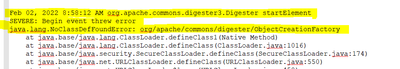- Home
- ColdFusion
- Discussions
- Re: Error trying to create a CFReport using CF2021...
- Re: Error trying to create a CFReport using CF2021...
Copy link to clipboard
Copied
When the report runs we get this error:
Error at line 4 char 322: net.sf.jasperreports.engine.xml.JasperDesignFactory
This report has been working since at least 2014 throught multiple versions of CF. We are attempting to upgrade from 2018 to 2021 and this is our last issue.
The template is in the same directory as the file creating the report.
<cfreport template="act_aei_contaminant_summary.cfr" format="PDF" filename="#PhysicalPath#contam_summary_#acct_num#_#inven_dt#.pdf" overwrite="yes">
<cfreportparam name="acct_num" value="#acct_num#">
<cfreportparam name="inven_dt" value="#inven_dt#">
</cfreport>
 1 Correct answer
1 Correct answer
We logged a bug internally and fixed the issue. Can you please send an email at cfsup@adobe.com and we will provide the fix. Please mention this thread when you send an email to this email address.
Copy link to clipboard
Copied
We logged a bug internally and fixed the issue. Can you please send an email at cfsup@adobe.com and we will provide the fix. Please mention this thread when you send an email to this email address.
Priyank Shrivastava
Copy link to clipboard
Copied
Good morning Priyank!
We're have this exact issue also and have sent an wmail as indicated but have not received a response yet. Can we get this fix also?
Respectfully,
John
Copy link to clipboard
Copied
Hi John,
Please send an email at cfsup@adobe.com and team will provide the patch to you.
Priyank Shrivastava
Copy link to clipboard
Copied
Thanks! Email is sent.
Copy link to clipboard
Copied
Good morning! We downloaded the file and followed the directions to implement it. This was done on both of our CF-2021 implementations. One of them worked beautifully - Thanks!
But, the 2nd server started getting the following error:
We've not been able to determine the cause of this "new" error. Can you advise on this issue?
Thank you for your excellent support!
V/R
John
Copy link to clipboard
Copied
Update!
After more research, we discovered that an SA who was researching the original error found a post through Google search that said a "possible fix" was to downliad "jasperreports-6.17.0.jar" from the Jasper site and place it in the .../cfusion/lib directory. He did this on the 1 server but never removed the file when it didn't correct the problem. We then effected the correct fix as directed by CF Support but apparently having that updated jasperreports jar in the lib directory was allowing the use of an incorrect version of JasperReports. Removing the "jasperreports-6.17.0.jar" file from the lib directory corrected the most recent error we were receiving. In short -- All is Good!
Again, thanks for the fabulous & quick support!
V/R
John
Copy link to clipboard
Copied
Hi, I am getting the same issue on cf:2021,0,04,330004. Tried to install/uninstall the 'presentation' package to not avail. Thank you for your support. I have also sent an email to cfsup@...
Copy link to clipboard
Copied
Gracias, la solución que me enviaron fue la correcta.
Copy link to clipboard
Copied
so I just thought I would try the very latest update today and still no fix for this problem. I cannot believe it. It also looks like the links for that file no longer works. You know this is pretty dissappointing as I have been a long time user from CF4 onwards and still use it -but for something this basic of a fix surely it can be sorted out? Come on Adobe.. pretty please?
Copy link to clipboard
Copied
This issue has popped up again for us after working fine after appllying Hotfix 10 a month ago. Over the weekend, the outage appears to have occured right after a reboot from 2 windows updates (see below)
Can you imagine these updates having anything to do with the report or document packages?
Copy link to clipboard
Copied
UPDATE:
This seems to have fixed the issue for us:
" They asked me to uninstall the package called 'Presentation' and it fixed the issue. "
Copy link to clipboard
Copied
Hi, Priyank. Can you clarify what bug number this was (even if it's private and not visible to us in tracker)? This would allow us to watch for whether it appears in the bugs fixed list of a cf update.
Speaking of that, do you know if it made it into any update since you wrote this in Nov 2011? I checked the bugs fixed list for update 5 and found no mention of cfreport. (And updates 4 and 3 had no bug fixes.)
Or might it be CF-4211391? That was one about FONT issues with cfreport (rather than this error discussed here). For interested readers, that bug HAD been listed as fixed in update 5,but the technote was updated shortly after its release to indicate it ws NOT included after all. A fix for that was offered in the tracker ticket, if it may somehow help with this problem.
Hope. Priyank or anyone else might clarify the state of things.
Thanks.
/Charlie (troubleshooter, carehart.org)
Copy link to clipboard
Copied
Hi @Charlie Arehart,
The fix is not included in updates and the patch needs to be re-applied manually after installing update 5.
Here is the bug # https://tracker.adobe.com/#/view/CF-4212391
Thanks,
Vikram
Copy link to clipboard
Copied
Thanks for confirming it's the bug I suspected (and indicated and indeed did link to and noted was removed from update 5).
More important, folks finding this now know that (unless things change in update 6 or beyond), to solve this problem you need to apply the fix that IS provided AND discussed in that bug report. (No need to email Adobe to ask to get the fix, as had been indicated here many months ago.)
Of course, all this begs the question as to WHY the fix was NOT rolled into update 5--or if it really WAS added, why was it later REMOVED? But we don't seem to be getting any answer on that, here or in that tracker ticket, so "inquiring minds" may just have to accept that "it is what it is".
At least readers here (and there) know how to solve the problem, for now.
/Charlie (troubleshooter, carehart.org)