- Home
- ColdFusion
- Discussions
- Re: javax.mail.internet.AddressException: Empty ad...
- Re: javax.mail.internet.AddressException: Empty ad...
Copy link to clipboard
Copied
Hello all,
CF 2018 Standard on Windows 2016.
Running the following code:
<cfmail to="epipko@unionbay.com" from="mail@cf_server.com" subject="Example email">
Your Email Message!!!
</cfmail>
Getting the following error in mail log:
javax.mail.internet.AddressException: Empty address in string ``''
If you dealt with this error before, please point me to the right direction to resolve it.
Thanks,
Eugene
 1 Correct answer
1 Correct answer
Still, you gave no answer to my question. To take it further run the following in ColdFusion 2018:
<cfscript>
writeoutput('isValid("email","mail@cf_server.com"): ' & isValid("email","mail@cf_server.com"));
writeoutput('<br>');
writeoutput('isValid("email","mail@cfserver.com"): ' & isValid("email","mail@cfserver.com"));
</cfscript>
The result speaks for itself.
Copy link to clipboard
Copied
Check the mail log in CFAdmin. If there's an issue, it _should_ be present.
HTH,
^ _ ^
Copy link to clipboard
Copied
The error I provided IS from mail log
Copy link to clipboard
Copied
Are the emails in your sample code the actual emails that you are using?
Are you using variables to supply the from or to addresses? Or are they hard-coded? If variables, CFOUTPUT them to the screen and use CFABORT after that just to check.
I cannot think of any situation where CF would strip out the from or to addresses in a CFMAIL tag.
HTH,
^ _ ^
Copy link to clipboard
Copied
To email is real, from is not, but it works just fine in my current CF9.
Even if I add server and port, it's not working.
<cfmail to="epipko@unionbay.com" from="mail@cf_server.com" subject="Example email" server="smtp.seattlepacificindustries.com" port="25">
Your Email Message!!!
</cfmail>
I tried to run it by providing same "real" email address in "to" and "from" and got a different error:
<cfmail to="epipko@unionbay.com" from="epipko@unionbay.com" subject="Example email" server="smtp.seattlepacificindustries.com" port="25">
Your Email Message!!!
</cfmail>
Error:
com.sun.mail.smtp.SMTPSendFailedException: 530 5.7.1 Client was not authenticated
Copy link to clipboard
Copied
Client was not authenticated. No relays. Must be a valid, existing email address.
My guess is that something, somewhere, is stripping out mail@cf_server.com from the FROM attribute. Or the email server doesn't like it. But it should be a valid, existing sender email address.
V/r,
^ _ ^
Copy link to clipboard
Copied
I am running this in CF9 just fine
<cfmail to="epipko@unionbay.com" from="mail@cf_server.com" subject="Example email">
Your Email Message!!!
</cfmail>
Copy link to clipboard
Copied
If it works in CF9, it's a bug. It should not have worked in CF9.
Have any changes been made to the mail server that this is going through? Without a valid existing email address as the source, it should not go through; if it does, it allows spoofing, which is a boon to spammers and bad actors wishing to send mass email phishing attacks. Security 101.
V/r,
^ _ ^
Copy link to clipboard
Copied
Eugene, can you confirm it works in 9 if you specify the same server and port atrribute on the cfmail like you showed above? That overrides whatever is in the cf admin mail settings.
If it then does NOT work in cf9, then it tells us that the cf admin mail page settings for server and/or port were not the same in cf9 than in 2018.
Let us know if that's it or not.
/Charlie (troubleshooter, carehart. org)
Copy link to clipboard
Copied
Thanks Charlie,
I I ran it in CF9 as:
<cfmail to="epipko@unionbay.com" from="mail@cf_server.com" subject="Example email" server="smtp.seattlepacificindustries.com" port="25">
Your Email Message!!!
</cfmail>
and received it:
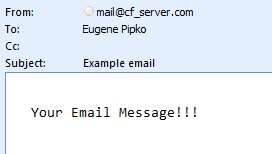
Copy link to clipboard
Copied
Hi Eugene,
Could it be a bug whereby ColdFusion 2018 stumbles on the underscore character? What happens when you use from="mail@cfserver.com" ?
Copy link to clipboard
Copied
It works if I specify a valid email address, for instance:
<cfmail to="epipko@unionbay.com" from="epipko@unionbay.com" subject="Example email" server="smtp.seattlepacificindustries.com" port="25">
Your Email Message!!!
</cfmail>
Copy link to clipboard
Copied
Still, you gave no answer to my question. To take it further run the following in ColdFusion 2018:
<cfscript>
writeoutput('isValid("email","mail@cf_server.com"): ' & isValid("email","mail@cf_server.com"));
writeoutput('<br>');
writeoutput('isValid("email","mail@cfserver.com"): ' & isValid("email","mail@cfserver.com"));
</cfscript>
The result speaks for itself.
Copy link to clipboard
Copied
<cfscript>
writeoutput('isValid("email","mail@cf_server.com"): ' & isValid("email","mail@cf_server.com"));
writeoutput('<br>');
writeoutput('isValid("email","mail@cfserver.com"): ' & isValid("email","mail@cfserver.com"));
</cfscript>
produces
isValid("email","mail@cf_server.com"): NO
isValid("email","mail@cfserver.com"): YES
and ... when I run
<cfmail to="epipko@unionbay.com" from="mail@cfserver.com" subject="Example email" server="smtp.seattlepacificindustries.com" port="25">
Your Email Message!!!
</cfmail>
I am getting email !!!
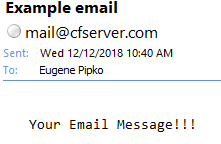
Find more inspiration, events, and resources on the new Adobe Community
Explore Now