Login failed for user ''. when verifying datasource connection in Coldfusion Admin
Copy link to clipboard
Copied
All other datasource connections are verified OK except one connection to SQL Server and on verification it gives an error Login failed for user".
I'm using mixed mode authentication in SQL Server. Can 't seem to think what else to get rid of the error.
Please advise,
Thanks,
Jyoti.
Copy link to clipboard
Copied
It seems the verification request is sending a blank string to the database management system. Edit the datasource settings, entering the correct user name.
Copy link to clipboard
Copied
Thanks for replying back BKBK.
That was also my first guess, and I tried doing that. But I can't submit my datasource credentials, since it gives me error to add something from ODBC DSN drop down list, and my ODBC DSN drop down is empty for some reason. How can I add entries for ODBC DSN drop down ? And also is it the same thing to add a SQL Server Connection instead of ODBC Socket, since SQL Server Connection came out Ok. But my lead wants me to add it is a ODBC Socket connection and not as a SQL Server Connection.
Thank you,
Jyoti
Copy link to clipboard
Copied
You can create an ODBC DSN in Windows as follows:
1) Open Control Panel;
2) Double-click on Data Sources (ODBC). That will open the ODBC Data Source Administrator;
3) Select the tab, System DSN.
4) Click on Add.
5) Follow the instructions to create a new DSN for SQL Server.
When you're done, restart ColdFusion. The new DSN will be available to the datasource page of the ColdFusion Administrator.
Copy link to clipboard
Copied
I've already created ODBC Datasources in Administrative tools. Still I dont see them in the ODBC DSN dropdown while creating a ODBC Socket Datasource.
Copy link to clipboard
Copied
Sorry to hear that. It might be an issue of bitness. If you are on 64-bit, create the system DSN with the same name, using both of these tools:
Windows\system32\odbcad32.exe
Windows\SYSWOW64\odbcad32.exe
Copy link to clipboard
Copied
BKBK,
Is this ok ? Should it work now ? I tried it didnt. Did I do something wrong ?
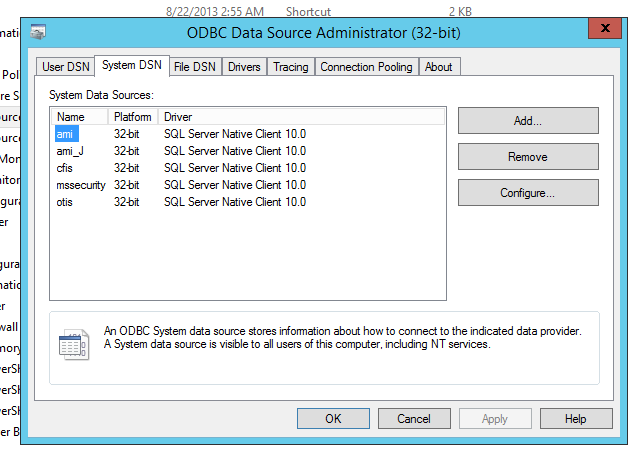
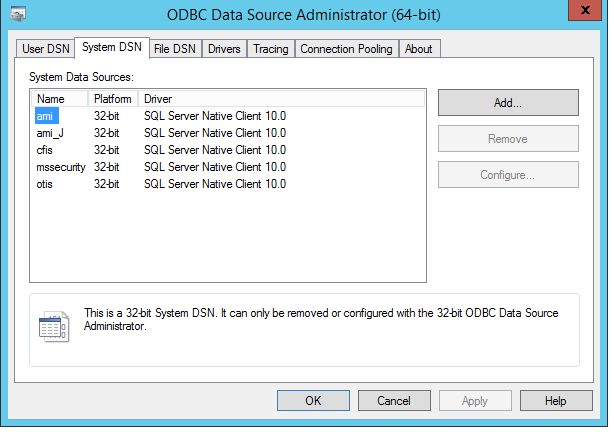
Copy link to clipboard
Copied
They both look the same to me. Are your Windows and Coldfusion versions 64-bit?
Copy link to clipboard
Copied
Yes, both are 64 bit
Copy link to clipboard
Copied
Why do you have 32-bit datasources in the 64-bit ODBC Data Source Administrator? I had expected to see only 64-bit datasources there.
Copy link to clipboard
Copied
Initially I had created 64 bit data sources, but going in CFAdmin, all the ODBC Socket datasources were giving out errors, so had to create 32 bit datasources, that took away the errors for all the datasources except one, OTIS, the one in question. 
Copy link to clipboard
Copied
I realize this is a bit late to the discussion, but may I ask why are you using ODBC to connect to SQL Server instead of the MS SQL Server driver included with ColdFusion?
