Report Builder
Copy link to clipboard
Copied
Are there any plans to upgrade the CF Report Builder? and if not - anyone have any suggestions for an alternative product for producing reports?
Copy link to clipboard
Copied
Not only are there no plans to upgrade it, but it was marked as deprecated in CF2016, which means not that it is removed but it may be removed in a future release, and it is no longer being updated (it hasn't been for a while, as you may know.) And to be clear, I've not seen any plans to offer anything like this going forward.
As for alternatives, there have been various java-based reporting solutions. Folks have traditionally looked into jasper reports, when I've heard the discussion (never pursued any myself). But note that any alternative would not integrate with CFREPORT, in the way the CF Report Builder would, so one would need to change their code as well as use/learn a new report builder.
Some good news is that while it may seem that the "change of code" would mean calling java objects (for the report builder's output) from within CFML (and that's really not too hard to do), there may well be some CF library someone's created that already provides that integration in the form of a CFC whose methods you'd call (again, I don't know of any). Or it may be that such a Java report building tool uses JSON or REST or some other means to communicate with it.
And such a Java-based solution may be a jar one implements within CF, or it may be a separate process one installs and runs outside of CF. And for that matter, there may be a reporting solution that is NOT Java-based which again one could call from within via rest of other means.
So while I can't offer you THE alternative, I am saying that there SHOULD BE alternatives you COULD use. If you dig in, let us know what you find, or perhaps others will chime in.
/Charlie (troubleshooter, carehart. org)
Copy link to clipboard
Copied
Thanks for the answer - I suspected as much and will research other options.
Hopeful that others will chime in with their solutions!
Copy link to clipboard
Copied
Charlie, we have used CF Report Builder extensively as well as cfreport tag.
Strengths:
- Easy to produce high quality dynamic PDF reports
- Easy to to use Visual Query Builder
- Easy to create dynamic Sub-Reports, graphs, charts, etc
- East to schedule daily, weekly, monthly reports created in CF report builder
- Easy to create any type of logical/custom/formatted field data on report
Weaknesses:
- The main problem with report builder is no marketing & full neglect.
- There has been almost zero support & help for any report builder requests over the years. (A sure way to kill it)
- The interface has problems with select/drag/drop (you can't move things around very quickly)
I have been able to get around the small program glitches & it works great.
If it is removed from CF 2018, I'll just stay with an older CF version.
My requests for Adobe & ColdFusion in general:
- Don't leave behind small developers who need RAD tools & technologies
- Look at the Salesforce model that allows both core APEX programming and Rapid App Development
Copy link to clipboard
Copied
jlig, have you found a way to style charts generated within a cfreport using JSON string attributes?
I have found the Chart Wizard that lets you specify Label Format to be broken. It let's you specify "Percent" or "Currency" but these symbols do not display by the values for a pie chart. I found this to be true for the regular cfchart tag.
Fortunately cfchart let's you specify a plot attribute that is set to a JSON string that allows controlling the "value-box" object with properties like "text": "%v %" and "placement": "out" (or "in"), etc.
<cfset plot = {
"value-box": {
"placement": "out",
"text": "%v %",
"offset-x": 2,
"offset-y": 0
}
}>
<cfchart format="png" plot="#plot#">
<cfchartseries type= "pie" seriesLabel="My Pie">
<cfchartdata item="High" value="#hVal#">
<cfchartdata item="Low" value="#lVal#">
</cfchartseries>
</cfchart>
But I find no documentation for making this JSON addition to <cfreport> and the cfcharting it does internally. The attribute and properties I want to add are not so much styling which the wizard lets you do to some degree but other characteristics. Since Report Builder appears to have a bug in it's Label Format setting (at least for pie charts) I find no way to display percent or currency values with "%" or "$".
I hope you have found a way to do it.
Copy link to clipboard
Copied
Bruce, are you saying that your charts won't display a % or $ on the created report?
- Our report labels seem to work fine?
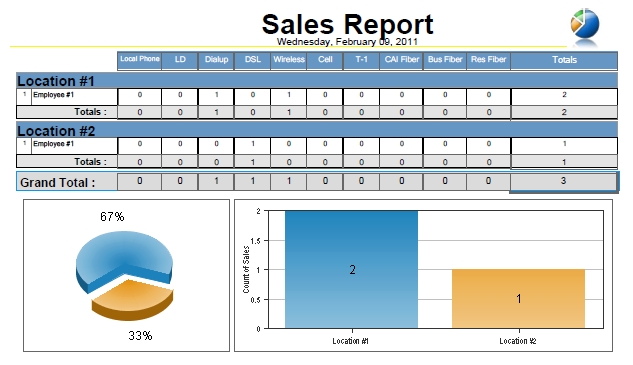
- I also create custom fields in the Visual Query Builder and add on the % or $ when/if needed
- As far as JSON integration, I have never had/needed to that.
Copy link to clipboard
Copied
Ever since we upgraded from CF8 to CF2016 (yes a big leap) all our pie charts came out tiny and showing decimal values less than 1 for all the values that used to be percents. No auto conversion to percent. No display of "%" symbol after the label values (like your 67% and 33% above). I've found this to be true for the cfchart tag in 2016 ver. Since it now does not auto-convert decimal values obtained from things like ycnt/(ycnt+ncnt) and ncnt/(ycnt+ncnt), it started showing 10-12 decimal place label values next to the pie slices ( such as 0.4856748696748) causing the pie chart area to shrink to fit it in the plot area. So I have had to go in and first multiply and round as in Round((ycnt*100)/(ycnt+ncnt)) and then use JSON string attributes to add the "%" symbol.
Since Report Builder uses cfchart "under the hood" (as far as I know) it too has this problem. I've looked all over Report Builder trying to find a way to cause the display of the "%". There is a Label Format in the UI but it is set to "Percent" and yet does nothing. I changed it to "Currency" and it still did not show "$" prior to the label.
How did you get "%" to show for you? Where in Report Builder did you set this?
Find more inspiration, events, and resources on the new Adobe Community
Explore Now