- Home
- ColdFusion
- Discussions
- Re: Server Setting Font Management CF11 update 7
- Re: Server Setting Font Management CF11 update 7
Server Setting Font Management CF11 update 7
Copy link to clipboard
Copied
ColdFusion Admin has the follow on the Font Management screen:
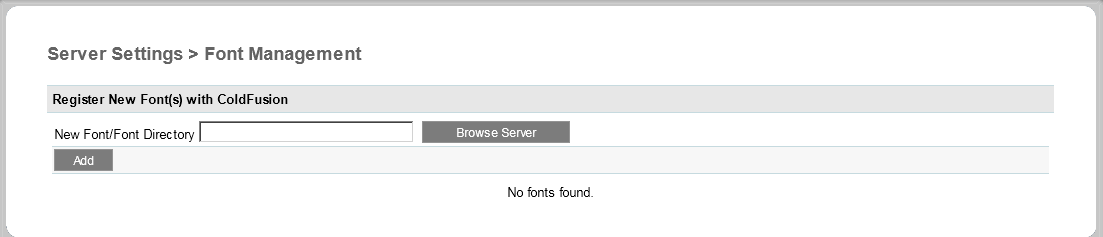
Any attempt to add a font or a directory to a font ends in a black screen and an error in the log. Blank screen being CF Admin navagation with a HTTP 500 message.
I have attempted both a TTF file and a directory C:\windows\fonts\
Error message in log is
com.lowagie.text.FontFactory.getFontProperties()Ljava/util/Map; The specific sequence of files included or processed is: C:\ColdFusion11\cfusion\wwwroot\CFIDE\administrator\settings\fonts.cfm, line: 82
Any suggestions?
Copy link to clipboard
Copied
Cant seem to reproduce this my end.
I notice someone else caused this problem from changing the JVM config - Bug#4136479 - Font Management throws an error
Does this apply to you?
Do you follow the lockdown guide, or variant of it?
Copy link to clipboard
Copied
No the JVM config changes does not apply here. No one has changed the file manually. Or via the CF Admin screen either for that matter.
No lockdown guide was applied at this particular client.
At this point, we are going to attempt a uninstall and a reinstall of the whole CF 11 server and see what happens. Scheduled for this weekend off hours.
I will post if that resolves issue.
Copy link to clipboard
Copied
I ran into the same issue on CF2016 update 1. We're upgrading from CF2016 to CF9 and we loaded itext-2.0.5.jar into the class path then the Font page would be blank or the add button would do nothing. I removed the itext-2.0.5.jar from the class path and now everything works correctly in the Font page. Looks like CF2016 (or CF11) comes loaded with a version of the itext jar.
Hope this helps.
Copy link to clipboard
Copied
Anyone have any more luck with this?
I have a new CF11 installation on windows server 2016 standard.
Trying to add custom font just hangs on submit, no action after several minutes and nothing in the logs.
I tried removing itext.jar but that completely breaks the add font page (guess its a core service now).
Copy link to clipboard
Copied
Note, we ended up re-installing CF and that seemed to work.
Note2, on each new CF server we have setup since this (3) this exact same thing has happened on each one.
Latest is ColdFusion 11 Update 13