Session timeout when multiple windows are open
Copy link to clipboard
Copied
Hello community, in the company I work for we had a problem with the server and needed to be formatted and CF11 was reinstalled.
One of the things that users were able to do was to have multiple tabs open running the application, same session.
So let's say I had Tab 1 working on something and then opening a link from Tab 1 into a new tab.
Now, after the reinstall, if I am working in Tab 1 for more than 20 minutes (session timeout settings) and don't do anything in Tab 2, the session will timeout and I will have to sign back in.
Is there anything in the CF11 admin that I need to modify in order to keep the session alive when I am working with 1 tab for more than 20 minutes while other tabs from the same application are open?
Thank you in advance!
Copy link to clipboard
Copied
Dani, I would not expect anything to prevent multiple tabs sharing a session. Still, as for what COULD have changed do you now have the cf admin "j2ee sessions" feature on or off? Do you know if it was on or off before? And what about the settings at the bottom of that "memory variables" page?
Indeed, do you have any way to compare what the values were before? Did you preserve any aspect of the cf11 install before removing it?
/Charlie (troubleshooter, carehart. org)
Copy link to clipboard
Copied
Hi Charlie, first of all, thank you for your time.
It wasn’t me who removed CF in the first place. I came into the scene when things weren’t working.
Having said this, no, I don’t have any reference to the old settings.
The j2ee sessions checkbox is on and I wouldn’t know if it wasn’t on before.
The reason we found this issue is because of many ’variable datasource undefined in session’ errors. The troubleshooting shown that having one tab inactive while working with another tab or window will make the session to timeout if user didn’t do anything on the inactive tab.
What I have read online is that the tabs should keep the session by default.
This is quite weird. I will keep testing tomorrow.
Copy link to clipboard
Copied
Good morning again Charlie, here is a screen capture of the setting in the Memory Variables.
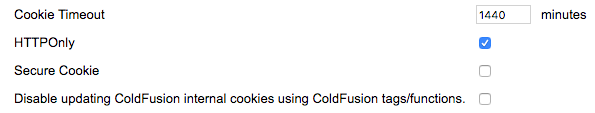
Something I have noticed is that most of the "Datasource variable undefined in session" errors in the CF log relate to CFCs.
My own test did not reproduce the issue, with just two tabs open and working only with the first one.
Thank you again!
Copy link to clipboard
Copied
A couple of more things...
I'm assuming you confirm that the errors are commensurate with real users saying they got the error? If not, they could be due to some automated mechanism calling the pages.. Just a thought.
And have you confirmed that there were no errors in the updates themselves? For more see:
Having problems after applying a CF update? What to check first! - ColdFusion
/Charlie (troubleshooter, carehart. org)
Copy link to clipboard
Copied
Yes, those are errors that real users reported and one of the developers was able to replicate with 3 tabs open at the same time and leaving two of them unattended.
As per the CF updates, since it was a fresh installation, all the updates were done right after the server installation itself and the process did not report any error, but I will check the logs.
I am asking more questions to the people experiencing this issue as I write here, so I may come back with more information.
Thank you very much once again Charlie.
Copy link to clipboard
Copied
Ok, this has turned to be something else: with one tab only open and while working on it, users are being kicked out.
The Session timeout in the <cfapplication> tag is set to 20 minutes.
I am very confused. This is a secure connection, not sure if this setting has something to do with the issue.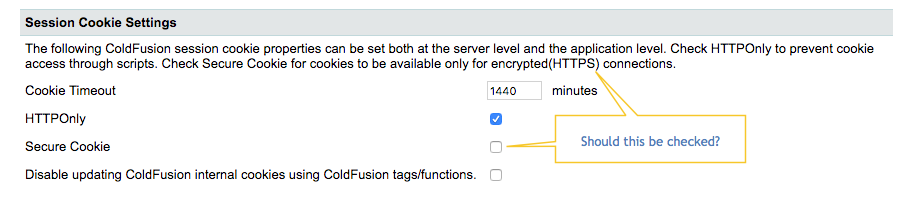
Copy link to clipboard
Copied
My guess is that the session is not timing out. What you've said so far suggests the code isn't properly maintaining the session between requests. Instead, one of the requests creates new session for the user before the current one times out.
Could you share the code that sets the session. Include the code connecting session with login. If your code contains sensitive information, send it by private message.
Copy link to clipboard
Copied
Hey BKBK, thank you very much for your help.
I will get that info to you.
The more I work with this issue the more I learn: this is happening only to a couple of users and I still haven't been able to reproduce it myself, which makes it more complicated to troubleshoot.
The way they normally work is as follows - according to what they told me:
1. They login, open two more tabs (it could be more), copy and paste URL from the first one, after they have successfully logged in.
2. They start to work in tab 1 with a small form, just a minute to complete.
3. They repeat step 2 3 or 4 times.
4. Then they switch tabs, and attempt to do something with the other tabs. This is when they are asked to log back in.
I will come back with the requested code.

