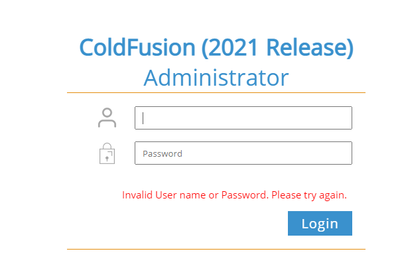- Home
- ColdFusion
- Discussions
- Re: Suddenly Locked Out of ColdFusion 2021 Admin C...
- Re: Suddenly Locked Out of ColdFusion 2021 Admin C...
Copy link to clipboard
Copied
Today I was changing the datasource for my client variables. I had initially specified a remote SQL Server database, but wanted to change it to a local SQL Server datasource. Apparently there was a permissions problem with the username I had specified for the datasource and it was causing a "select permission was denied error." Next thing I knew I was logged out of the ColdFusion 2021 Administrator and could not log back in. I kept getting "Invalid User name or Password. Please try again." I know I didn't change my password so this didn't make any sense. Just in case, however, I did use the passwordreset.BAT file in the ColdFusion/bin directory. But I still cannot login.
I am on Windows Server 2019, and it is the trial version of Enterprise. (I am moving to a new server).
Any help greatly appreciated. I would not want to have to start over setting this server up.
Thank you.
 1 Correct answer
1 Correct answer
Thanks again for the help Charlie and BKBK. After calculating all the time I already spent on this, I decided it was easier to uninstall and reinstall ColdFusion. I am hopeful that the issue won't reappear, but so far I have reset my settings and things seem to work with logging in and out of the CF admin. Now I can get back to sort out "real" issues.
Copy link to clipboard
Copied
Hi @ebcohen ,
Have you restarted the CF after using Passwordreset.bat? If not, please try once and let me know if that resolves your issue or not.
Please add a screenshot of the error and also let me know which browser are you using?
Priyank Shrivastava
Copy link to clipboard
Copied
I have restarted CF (Using the services control panel) several times, but no joy.
I am using Chrome browser, and as far as a screenshot, it's just the regular login, but it says I am not putting in the right password:
Copy link to clipboard
Copied
BTW, here is the log entry in coldfusion-out log file:
Sep 23, 2022 12:28:08 PM Information [http-nio-8500-exec-3] - Invalid login for user admin
Copy link to clipboard
Copied
UPDATE: I edited the NEO-datasources file to put it back to the original datasource and start/stopped the Coldfusion service. It seems to be working again. It's very mysterious...hopefully it doesn't happen again.
Copy link to clipboard
Copied
That could sure seem like a bug, if literally that dsn change alone CAUSED and then RESOLVED the problem. I realize that at this point, you may want to just move on, but if you'd report it at tracker.adobe.com, it could be assessed by Adobe and others. If you do, please share the ticket here.
It would help to report there also the exact value that was there before and what you changed it to. Report also what cf2021 update you're on.
If we can't recreate it, perhaps instead you have some other issue affecting this. Perhaps you had an error that happened in applying a cf update. There's a log in the hf-updates folder for your latest update applied, which has a count of "successes" and fatalerrors (which should be 0).
/Charlie (troubleshooter, carehart.org)
Copy link to clipboard
Copied
Unfortunately, the problem is back for no apparent reason. I did get into the admin yesterday, but didn't make any changes. Now today it's back to the same thing. I have no idea what it could be. I have restarted CF, restarted the server, disconnected the IIS connector (although I am using 8500 to access the admin anyway).
I am really quite frustrated, and have wasted so much time on this. Making me think maybe I just won't upgrade after all. Makes no sense at all.
Copy link to clipboard
Copied
Whatever is happening, it's unusual. I've not heard of it before. Like I said, it may SEEM a bug, but my first recommendation would be to make sure the was no error in the update log. See my last comment. And as I asked, please tell us the update number, and anything more about the situation. I can think of a few things to consider:
For example, how long had cf2021 been installed? If new, how did you install it? Did you copy in neo-*.xml files? (That's NOT wise.) If it's not newly installed, had anything else changed recently, about or related to cf?
Are there any errors in the cf logs, either as you login or since earlier when things were "working"?
Have you tried logging in from another browser? Even if you have only one, consider adding another just to rule out an issue with your current one.
And no, this will have nothing to do with iis, since you access the cf admin via port 8500, thus cf's built in web server.
I appreciate how frustrating the situation is. You should NOT have to reinstall. I realize you may not even care to address the questions I've asked: you just want it to work, and may want someone to just tell you what's wrong. If we knew, we'd tell you.
I will say that if you can't solve it on your own, and don't WANT to reinstall, I could almost certainly help via remote screenshare consulting. I realize it may not seem "worth it" to pay for such help. People do, so I am offering it. And clearly I'm also here to help for free, along with others.
/Charlie (troubleshooter, carehart.org)
Copy link to clipboard
Copied
Thanks again Charlie. You've helped me in many ways for many many years (I've been using CF since it was Allaire). I think before I'd get help with this, I'd just reinstall.But if weird things are happening, I will just not upgrade. If this happened, what else is going to go wrong?
This is a brand new CF 2021 install (just a few days old) on a whole new Windows 2019 server. I am the one who installed it and am manually transferring settings from the old server as needed. I just downloaded the installer from Adobe's website and it was all working fine for a few days. As far as I can recall I was working on transfering datasources from the old remote database to the new local one when suddenly I was logged out of ColdFusion. I would note that ColdFusion is actually processing my pages just fine, at least mostly, (I am having some kind of issue with my SMS gateway, but I doubt it's related to this in any way.) So I can't login, but ColdFusion is working.
I did check the hf-updates folder, and no errors, but it says I am on ColdFusion 2021 Update 2.
Also, I just installed FireFox and tried, and got the same thing.
Copy link to clipboard
Copied
Hi @ebcohen ,
It's unfortunate to hear of the installation troubles with ColdFusion 2021. From what you have shared so far, it's most likely a minor problem. Take heart.
From what I can see, there are clues:
- You did perform some actions on datasources, which are indirectly related to the ColdFusion Administrator.
- You did use the PasswordReset.bat tool, but that didn't help.
- You called the datasource configuration file "NEO-datasources", which is incorrect. Correct is neo-datasource.xml. In any case, you did edit the configuration file, as a result of which the issue was temporarily solved.
To me these clues suggest the following:
- The datasource changes you made might have modified or corrupted the file neo-datasource.xml. Ensure the file's name is correct.
Also make sure the file's content is valid. For example, by comparing it with that of a previously working neo-datasource.xml. - If you had copied the file neo-datasources.xml from a previous ColdFusion installation, then you should also copy the file /cfusion/lib/seed.properties into the lib directory of the current installation.
Remember to restart ColdFusion after you make the changes. It might help to try the password-reset tool once again.
Copy link to clipboard
Copied
Thanks again for the help Charlie and BKBK. After calculating all the time I already spent on this, I decided it was easier to uninstall and reinstall ColdFusion. I am hopeful that the issue won't reappear, but so far I have reset my settings and things seem to work with logging in and out of the CF admin. Now I can get back to sort out "real" issues.
Copy link to clipboard
Copied
Thanks for the update. I'm glad to hear your installation is up and running.