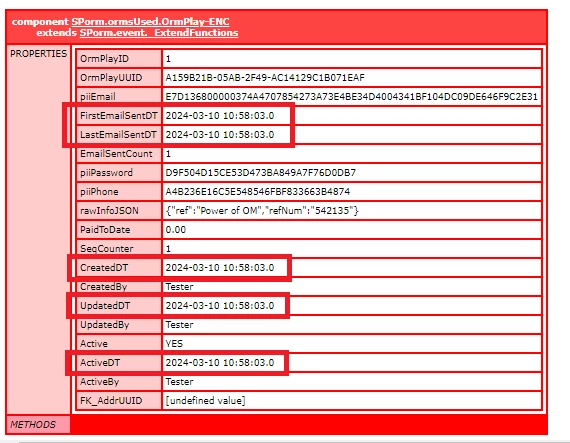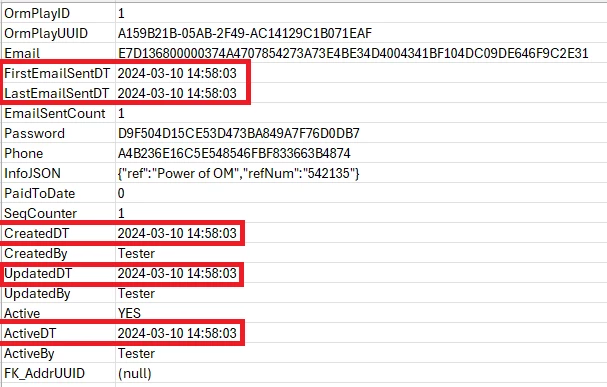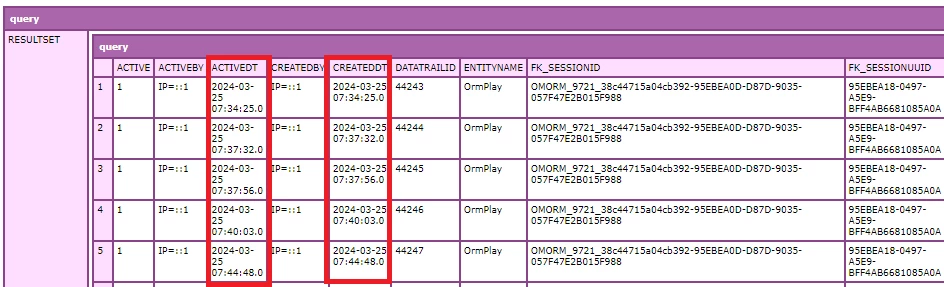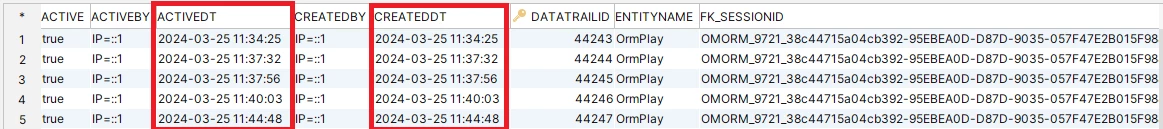Sorry, phpMyAdmin and dbVisualizer are 3 hours later. Time difference in coldfusion is 4 hours. Could this have something to do with Daylight Savings Time?
ColdFusion does not determine the timezone of third-party tools such as phpMyAdmin, dbVisualizer or MySQL. You should make sure that each individual tool is equipped with the required timezone. That is what I meant when I suggested that you use UTC date-times "across the board."
Some examples:
(1) if you want to set the timezone of the ColdFusion server to UTC, you can do so by adding the following flag to java.args in the configuration file /cfusion/bin/jvm.config.
-Duser.timezone=GMT
(2) if you want to set the timezone of a single ColdFusion application to UTC, rather than the entire ColdFusion server, you can do so by adding the following setting to Application.cfc,
this.timeZone="GMT";
(3) if you want to set the timezone of the MySQL server to UTC, you can do so by running the query
SET @@global.time_zone = '+00:00';