- Home
- ColdFusion
- Discussions
- Re: Transferring datasources from one machine to a...
- Re: Transferring datasources from one machine to a...
Copy link to clipboard
Copied
Hello, all,
I'm in the middle of moving all my stuff from my old, dying development system to my new development system, and in the process I'm also switching from CF10 to CF11.
I've finished the CF11 install, and can get to the CFAdmin page with no problem. However, I have about 40 DSNs on my old dev system that I need to transfer to my new system, and I really don't want to manually enter everything.
I've seen posts online about taking the old neo*.xml files and "place them where the new install can find them" then tweak another .xml file to re-run the migration wizard. That didn't work, for me. It just broke my CF Server. I restored the original .xml files and rebooted - that at least got me back to where I was.
Are there any other ways with which to xfer all my DSNs from my old system to my new system??
V/r,
^_^
 2 Correct answers
2 Correct answers
Nevermind. I just stopped CF11, copied ONLY the neo-datasources.xml file from old to new, then started CF11 on the new system, logged on to CFAdmin, and THERE ARE ALL MY DSNs!!!!!!
You can't see it, but I'm facepalming myself, right now.
V/r,
^ _ ^
When you copy the neo-datasource.xml to the new machine where you are migrating the Datasources. You have to copy the seed.properties as well.
You will find both these files under \ColdFusion\{instances}\lib\
Make sure, take the back-up of existing files, before you replace with old ones.
Hope this helps. However, we recommend CAR package which is way easier.
Thanks,
Priyank
Copy link to clipboard
Copied
If you are using Enterprise you can export all the settings to an archive and import them on the other side. YOu can choose what you want to export, so you can just do the DSNs.
Its normally in the CF Admin under Package and Deployment > Coldfusion Archive.
Copying neo-datasource.xml has also worked for me in the past, but I never did that on a production instance.
Copy link to clipboard
Copied
Copy link to clipboard
Copied
Take a backup of neo-datasource.xml from ColdFusion11\cfusion\lib. Copy neo-datasource.xml from ColdFusion10\cfusion\lib to ColdFusion11\cfusion\lib. Restart ColdFusion service.
If It breaks ColdFusion, you can revert back to backup and restart ColdFusion service.
Copy link to clipboard
Copied
Nevermind. I just stopped CF11, copied ONLY the neo-datasources.xml file from old to new, then started CF11 on the new system, logged on to CFAdmin, and THERE ARE ALL MY DSNs!!!!!!
You can't see it, but I'm facepalming myself, right now.
V/r,
^ _ ^
Copy link to clipboard
Copied
On the other hand, I may have spoken (typed) too soon.
I clicked the button to verify all connections, and they have all failed.
**headdesk** **headdesk** **headdesk** **headdesk** **headdesk** **headdesk**
V/r,
^ _ ^
Copy link to clipboard
Copied
"An error occurred while trying to encrypt or decrypt your input string: Invalid padding.."
I'm Googling for this, now, but I have a bad feeling about this.
V/r,
^ _ ^
Copy link to clipboard
Copied
I was just about to ask you how you coped with the passwords. Did you verify the database connections in the ColdFusion Administrator? After copying the neo-datasources.xml, you usually have to reset the password of each datasource setting.
Copy link to clipboard
Copied
Yup.. new install, new encrypt/hash, had to manually re-enter the password for all of them. ![]() But, they are all working and I didn't have to manually enter all the information for each of them. Still kind of a pain, but not as much as what I thought I might have to go through.
But, they are all working and I didn't have to manually enter all the information for each of them. Still kind of a pain, but not as much as what I thought I might have to go through. ![]()
V/r,
^ _ ^
Copy link to clipboard
Copied
WolfShade wrote
"An error occurred while trying to encrypt or decrypt your input string: Invalid padding.."
I'm Googling for this, now, but I have a bad feeling about this.
Does it help when you use the same key for encrypting and decrypting? Example: Decrypt not working
Copy link to clipboard
Copied
ADDITIONAL:
I should mention that my old dev system has already been decommissioned and powered down, the hard drive was removed and placed into another system as a slave along with the hard drives from other decommissioned systems, and set up as a network share so that I can copy anything from it across the network. I cannot load CFServer and access CFAdmin from my old system.
Should it be necessary to put my HD back into my old machine, I can do that, but would rather not.
V/r,
^ _ ^
Copy link to clipboard
Copied
When you copy the neo-datasource.xml to the new machine where you are migrating the Datasources. You have to copy the seed.properties as well.
You will find both these files under \ColdFusion\{instances}\lib\
Make sure, take the back-up of existing files, before you replace with old ones.
Hope this helps. However, we recommend CAR package which is way easier.
Thanks,
Priyank
Priyank Shrivastava
Copy link to clipboard
Copied
priyanks97293812 wrote
When you copy the neo-datasource.xml to the new machine where you are migrating the Datasources. You have to copy the seed.properties as well.
Och.. wish I had known that. I would have saved a lot of password re-entering. ![]() But now I know for future situations. Thanks.
But now I know for future situations. Thanks.
priyanks97293812 wrote
Hope this helps. However, we recommend CAR package which is way easier.
It is my understanding that only Enterprise has the ability to export a CAR. We are using standard.
V/r,
^ _ ^
Copy link to clipboard
Copied
From ColdFusion 11 onwards CAR package functionality is available in both Enterprise and Standard edition. In case you are running CF10 or below then you can follow the steps above which I mentioned.
Thanks,Priyank Shrivastava
Priyank Shrivastava
Copy link to clipboard
Copied
OK. This does work. But there is a caveat. You will probably find that once you open CF Admin -> Datasources, you will need to add your Database server password for each entry. I am specifically talking about MySQL 5. This maybe different for other databases. This will save you a bit of time head scratching!
Copy link to clipboard
Copied
OK. So, you need to carry out the instructions in the green comment box above. Stop Coldfusion Application service. Rename the new neo-datasources.xml to something like 'neo-datasouces[todays date].xml' (neo-datasources060818.xml) and copy your old neo-datasources.xml file to the same directory, which is usually, C:\\Coldfusion11\cfusion\lib. This just allows you switch back, in case, anything goes wrong.
Then start the Coldfusion Application server. Go to CFAdmin -> Datasources, and you should see all your datasources listed. However, if they are MySQL datasources & you try and verify them, they will probably fail. Go into each datasource and type your MySQL password again. And everything should work!
Good luck!
Copy link to clipboard
Copied
Hi,
If you check the above comment, I also mentioned the seed.properties. You have to copy that from old server to new server. Make sure, you take the backup of both the files before you replace it.
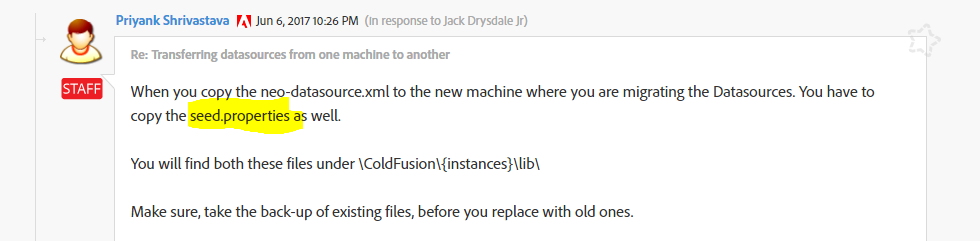
Thanks,
Priyank Shrivastava
Priyank Shrivastava
