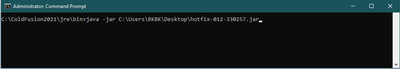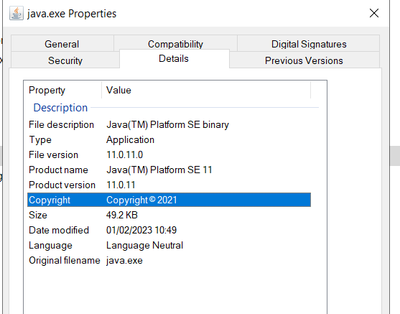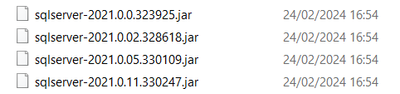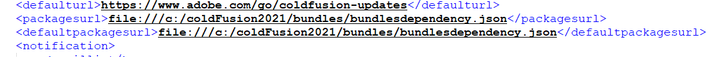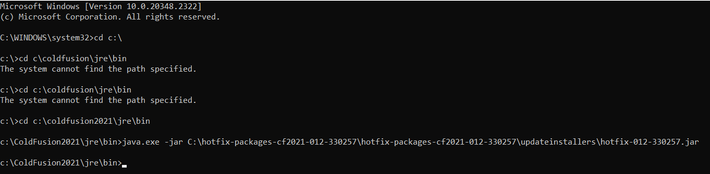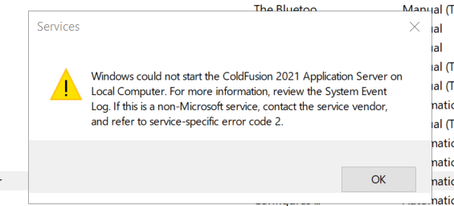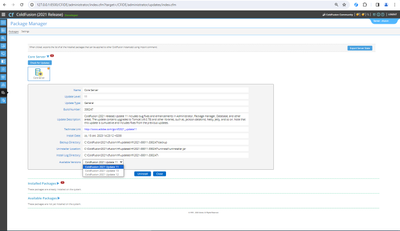- Home
- ColdFusion
- Discussions
- Unable to Update from ColdFusion 2021 Update 10 to...
- Unable to Update from ColdFusion 2021 Update 10 to...
Copy link to clipboard
Copied
Hello,
I am trying to keep my ColdFusion 2021 web server up to date and so far I have updated from update 8 to 10 but I am not able to update to 11 or 12.
I have loaded the contents of hotfix-packages-cf2021-012-330257.zip into the bundles directory and then I have ran the update 11 / 12 updateinstaller jar from cmd as an admin and the application server service will not start after. This is exactly what I have done for all prior updates and it has worked without issue. It appear as though it is failing as the service is trying to authentice the license online and the web server does not have internet access. It also appears to uninstall a lot of required packages and so naturally after the upgrade I cannot access CF Admin.
Feb 24, 2024 17:07:13 PM Information [main] - Uninstalling the package netty-common-4.1.45.Final
Feb 24, 2024 17:07:13 PM Information [main] - Uninstalling the package reactive-streams-1.0.2
Feb 24, 2024 17:07:13 PM Information [main] - Uninstalling the package jackson-core-2.9.8
Feb 24, 2024 17:07:13 PM Information [main] - Uninstalling the package eventstream-1.0.1
Feb 24, 2024 17:07:13 PM Information [main] - Uninstalling the package annotations-2.10.13
Feb 24, 2024 17:07:13 PM Information [main] - Uninstalling the package slf4j-api-1.7.12
Feb 24, 2024 17:07:13 PM Information [main] - Uninstalling the package jackson-annotations-2.9.0
Feb 24, 2024 17:07:13 PM Information [main] - Uninstalling the package commons-logging-1.2
Feb 24, 2024 17:07:13 PM Information [main] - Uninstalling the package commons-codec-1.10
Feb 24, 2024 17:08:08 PM Error [Thread-6] - Failed to contact the Adobe Licensing server: org.apache.http.conn.HttpHostConnectException: Connect to coldfusion.adobe.io:443 [coldfusion.adobe.io/44.235.243.144, coldfusion.adobe.io/44.224.210.178, coldfusion.adobe.io/54.189.44.138] failed: Connection timed out: connect
Feb 24, 2024 17:09:17 PM Error [Thread-6] - Failed to contact the Adobe Licensing server: org.apache.http.conn.HttpHostConnectException: Connect to coldfusion.adobe.io:443 [coldfusion.adobe.io/34.218.163.15, coldfusion.adobe.io/54.245.47.218, coldfusion.adobe.io/44.238.122.71] failed: Connection timed out: connect
Feb 24, 2024 17:10:26 PM Error [Thread-6] - Failed to contact the Adobe Licensing server: org.apache.http.conn.HttpHostConnectException: Connect to coldfusion.adobe.io:443 [coldfusion.adobe.io/44.238.122.71, coldfusion.adobe.io/54.245.47.218, coldfusion.adobe.io/34.218.163.15] failed: Connection timed out: connect
Feb 24, 2024 17:10:26 PM Error [Thread-6] - An error has occurred while validating online.
I have also noted that update 11 requires a recreation of the web server connector and I have done this through wsconfig setup and manually following the guide on the Update 11 release notes.
ColdFusion (2021 release) Update 11 (adobe.com)
No solutions have worked for me so far and I was wondering if anyone else has faced a similar issue or if I am missing something simple?
Hope this makes sense - I have been looking at this all day! Any input would be greatly appreciated as I am in quite a rut.
Kind Regards,
Iwan
 1 Correct answer
1 Correct answer
I am sorry that I can only now return to the forum. I am on a project that started in February. On February 28, following my last visit to the forum, the project took off, requiring intensive work, daily. However, I made time during breaks to continue looking into this issue.
I thought I had found a possible solution over a week ago. Then came a new complication. Namely, news on the web that Adobe was about to release Update 13 of ColdFusion 2021. I therefore decided to take Update 13 into ac
...Copy link to clipboard
Copied
Iwan, this is not happening to everyone who applies those cf updates, no. Your problem is likely specific to being offline (no internet connection), but there may be more going on. There are indeed a lot of specific (documented) steps to follow when offline.
First, it's not new that Cf does license activation and verification over the internet. It's done that since cf2021 came out (and does in cf2023). But yes, if your server is offline, that needs to be handled as indicated in the cf docs page for licensing activation.
As for your experience with update 11, it WOULD be different than prior recent updates you've done in that it's the first one with package updates since update 6, which came out last March (see the table at the bottom of the technote for the updates 11 or 12 you tried). The steps listed for offline updating are indeed what you should do. Are those what you have been doing?
Otherwise, I can't readily fathom what are the causes of all your problems, and so I can't offer more ideas than the resources above. Someone else may offer more.
Finally there is at least a way to add packages without the admin (including adding the admin package itself), using the command line cfsetup tool (new to cf2021). See the cf docs for more, or a presentation I've done on it, at carehart.org/presentations.
But if you just need the problems solved and the updates applied and can't sort things out, I'm confident that I could help you via remote screenshare consulting session. We might solve things quickly, and I charge in as little as 15-minute minimum increments. More on my rates, approach, satisfaction guarantee, online calendar, and more at carehart.org/consulting.
I appreciate that you may not be interested in paying for such assistance. I'm only offering it if the updates are important enough to warrant getting them applied (and knowing what steps work versus what you've been doing).
/Charlie (troubleshooter, carehart.org)
Copy link to clipboard
Copied
Hi Charlie,
Thank you for your input, given that update 11 has package updates I can understand why this one is proving more difficult, below BKBK has provided a detailed breakdown of the procedure which includes some steps that I was not doing so I will attempt these this evening and update the thread.
Thanks,
Iwan
Copy link to clipboard
Copied
Yes, I saw his added steps (about the needed jvm arg if you'd updated the jvm--a matter I'd blogged about when it first happened to folks in July, and blogged about again after update 11 in October).
FWIW, I didn't mention that in reply here because it didn't seem to be your issue, given the things you'd said in the original post. If this jvm arg does the trick, great. I'd consider revising my posts or perhaps creating another to add your errors as another possible outcome to beware.
BTW, while that jvm arg is no longer needed as of update 12 (of cf2021, or update 6 of cf2023) and beyond, it DOES require first that one is in update 11 (or 5), which changes something to make the subsequent updates work.
Looking forward to hearing if that jvm arg is the solution for you.
/Charlie (troubleshooter, carehart.org)
Copy link to clipboard
Copied
The relevant documentation is ColdFusion (2021 release) Update 12. The installation procedure that you have followed is apparently the one described in the section "INSTALL THE UPDATE IN OFFLINE MODE MANUALLY". That procedure is quite intricate. A single wrong or omitted step is enough to derail the installation.
You have to follow Adobe's instructions to the letter. It is unclear from your description that you did so.
A suggestion for you to try:
- Stop ColdFusion 2021.
- Open {CF2021_HOME}/cfusion/bin/jvm.config in an editor. The flag java.home points to the Java that ColdFusion 2021 actually uses. Is this Java version 11.0.20 or higher? If so, add the following property to java.args:
-Djdk.util.zip.disableZip64ExtraFieldValidation=true - Unzip the downloaded file (hotfix-packages-cf2021-012-330257.zip) . Copy all its contents to your {CF2021_HOME}/bundles/ directory, agreeing to overwrite any existing files already there.
- Open {CF2021_HOME}/cfusion/lib/neo-updates.xml in an editor. The XML should contain the following two elements:
<packagesurl>https://www.adobe.com/go/coldfusion-packages</packagesurl> <defaultpackagesurl>https://www.adobe.com/go/coldfusion-packages</defaultpackagesurl> - Replace each of the "packages" URLs with the URI of the file {CF2021_HOME}/bundles/bundlesdependency.json on your ColdFusion 2021 server. To illustrate, I shall use the URI on my server, which is file:///c:/coldFusion2021/bundles/bundlesdependency.json
<packagesurl>file:///c:/coldFusion2021/bundles/bundlesdependency.json</packagesurl> <defaultpackagesurl>file:///c:/coldFusion2021/bundles/bundlesdependency.json</defaultpackagesurl> - You now have to use the Jave that ships with ColdFusion 2021 to install the JAR file, hotfix-012-330257.jar, that you downloaded.
To do so, open the Command Prompt as Administrator. Use cd to navigate in DOS to {CF2021_HOME}/jre/bin. Then run the DOS command (in my case, CF2021_HOME is C:\ColdFusion2021 and the JAR file is located on the desktop):C:\ColdFusion2021\jre\bin>java -jar C:\Users\BKBK\Desktop\hotfix-012-330257.jar
- Apply the Web Server Configuration Tool, {CF2021_HOME}/cfusion/runtime/bin/wsconfig.exe, to recreate the connector.
- Click on Windows Start icon. Type Services and press [ENTER]. Restart the ColdFusion 2021 Application Server.
Copy link to clipboard
Copied
Hi BKBK,
Thank you very much for this breakdown - I think it'll be step 4&5. Given that all prior updates had worked without updating the packages URL I hadn't been doing this.
I will follow through these steps this evening out of hours and return to the thread with an update. Thank you very much for your input.
Thanks,
Iwan
Copy link to clipboard
Copied
I have followed this but the process has failed again, please find a summary of the installation below:
- ColdFusion Application Server Service Stopped
- Java version is 11.0.11
3. Package extracted, see presence of update 11 sqlserver package
4&5.
6. Ran the installer
Says completed with errors now and that the output can be found in the hf-update log. Application server services will not start.
There were 22 Fatal errors. All similar to this-
Moving files failed:
Status: FATAL ERROR
Additional Notes: FATAL ERROR - Could not move the file C:\ColdFusion2021\cfusion/lib/pebble-2.5.0.jar to the backup location C:\ColdFusion2021\cfusion\hf-updates\hf-2021-00012-330257\backup/lib/pebble-2.5.0.jar
Moving files failed:
Status: FATAL ERROR
Additional Notes: FATAL ERROR - Could not move the file C:\ColdFusion2021\cfusion/lib/jackson-annotations-2.8.0.jar to the backup location C:\ColdFusion2021\cfusion\hf-updates\hf-2021-00012-330257\backup/lib/jackson-annotations-2.8.0.jar
Moving files failed:
Status: FATAL ERROR
Additional Notes: FATAL ERROR - Could not move the file C:\ColdFusion2021\cfusion/lib/jackson-core-2.8.8.jar to the backup location C:\ColdFusion2021\cfusion\hf-updates\hf-2021-00012-330257\backup/lib/jackson-core-2.8.8.jar
I can confirm CMD was ran as administrator, I can't find much information on that error online. I know there were some backup changes for update 11 but I am not sure how and if that relates to this error.
Copy link to clipboard
Copied
Also still getting these in coldfusion-out log
Feb 26, 2024 22:07:10 PM Information [main] - Uninstalling the package jackson-annotations-2.9.0
Feb 26, 2024 22:07:10 PM Information [main] - Uninstalling the package commons-logging-1.2
Feb 26, 2024 22:07:10 PM Information [main] - Uninstalling the package commons-codec-1.10
Feb 26, 2024 22:08:05 PM Error [Thread-6] - Failed to contact the Adobe Licensing server: org.apache.http.conn.HttpHostConnectException: Connect to coldfusion.adobe.io:443 [coldfusion.adobe.io/44.238.122.71, coldfusion.adobe.io/34.218.163.15, coldfusion.adobe.io/54.245.47.218] failed: Connection timed out: connect
Feb 26, 2024 22:09:13 PM Error [Thread-6] - Failed to contact the Adobe Licensing server: org.apache.http.conn.HttpHostConnectException: Connect to coldfusion.adobe.io:443 [coldfusion.adobe.io/44.235.243.144, coldfusion.adobe.io/44.224.210.178, coldfusion.adobe.io/54.189.44.138] failed: Connection timed out: connect
Feb 26, 2024 22:10:22 PM Error [Thread-6] - Failed to contact the Adobe Licensing server: org.apache.http.conn.HttpHostConnectException: Connect to coldfusion.adobe.io:443 [coldfusion.adobe.io/44.238.122.71, coldfusion.adobe.io/34.218.163.15, coldfusion.adobe.io/54.245.47.218] failed: Connection timed out: connect
Feb 26, 2024 22:10:22 PM Error [Thread-6] - An error has occurred while validating online.
Copy link to clipboard
Copied
Whoa! Big troubles!
Could you please share the full list fatal errors?
I shall now try to reproduce the situation. You can expect my findings soon.
Copy link to clipboard
Copied
I am sorry that I can only now return to the forum. I am on a project that started in February. On February 28, following my last visit to the forum, the project took off, requiring intensive work, daily. However, I made time during breaks to continue looking into this issue.
I thought I had found a possible solution over a week ago. Then came a new complication. Namely, news on the web that Adobe was about to release Update 13 of ColdFusion 2021. I therefore decided to take Update 13 into account in my tests.
Let's take it from the top. We'll assume you have attempted to install Update 11 and/or Update 12 of ColdFusion 2021, but have been unsuccessful, due to errors.
The most promising solution I have found is manual. It goes like this:
- Stop the ColdFusion 2021 server as well as every related ColdFusion 2021 service.
- Create the backup directory C:\ColdFusion2021\cfusion\_cf_updates_backup. Create within it sub-directories named jar and updates.
- Open C:\ColdFusion2021\cfusion\lib\updates. Move every Jar file from this directory to C:\ColdFusion2021\cfusion\_cf_updates_backup\jar.
- Open C:\ColdFusion2021\cfusion\hf-updates. From within this directory, move the sub-directories hf-2021-00011-330247 and hf-2021-00012-330257 (whichever is present) and the files hf-2021-00011-330247.properties and hf-2021-00012-330257.properties (whichever is present) to C:\ColdFusion2021\cfusion\_cf_updates_backup\updates.
- Restart all the ColdFusion 2021 services.
- Ensure that ColdFusion Administrator is installed: Open the Command Prompt (cmd) as Administrator. Navigate in DOS to C:\ColdFusion2021\cfusion\bin. Type cfpm and press [ENTER] to launch the Package Manager. Type the command install administrator and press [ENTER]
- Launch the ColdFusion Administrator in a browser. Navigate to the Package Manager page.
You will see that you can now install Update 12 or Update 13 via the ColdFusion Administrator.
Copy link to clipboard
Copied
Hi BKBK,
Thank you very much for this. I was able to get Coldfusion updated to Update 12 following this. I really appreciate the time you've put into helping me get out of this mess!
Interestingly I could get it to update 13 but URL parameters stopped working so I stuck with 12. I haven't looked into it or any of the changelog or anything, I'll see if it's present in update 14 then worry about it!
Thanks again,
Iwan
Copy link to clipboard
Copied
My pleasure, @Reservoir2023 .
Good luck and lots of fun with the rest of the project!
Copy link to clipboard
Copied
Iwan, that's indeed quite a mess you've gotten yourself into. I see BKBK offering to try to replicate your scenario. If he's succesful and offers a resolution, great. If he is not, I'll repeat the offer I made previously: we should be able to not only resolve all this (in a screenshare consulting session) but I would help you see/understand where things went amiss--as again your problem is NOT a common one.
Indeed, I'm pretty confident your problems have gotten worse as you've you've tried so many things.
It really does NOT need to be this difficult to update CF--though again it IS more challenging when one is updating a CF instance on a machine without internet access--and BKBK and I pointed you to the offline update steps. Then the change to Java last July affects EVERYONE updating CF (whether their CF machine is online or not)--and we pointed you to info on that. It's just all a lot to keep straight, when you don't do it often (or even when you do).
But sure, let's see where things go in BKBK's efforts for and with you.
I'm merely proposing that if it's more important to get things working sooner rather than later, direct help is often far more effective in cases like this. (You might even reach out to Adobe to see if they will help. Sometimes they will offer to do a screenshare with you for free. As this is what I do for a living, I don't offer that sort of help for free. But I do it a few times a day, with a couple hundred clients a year--and I nearly always solve the problems, and to be clear no one pays for time they don't find to be valuable.)
/Charlie (troubleshooter, carehart.org)