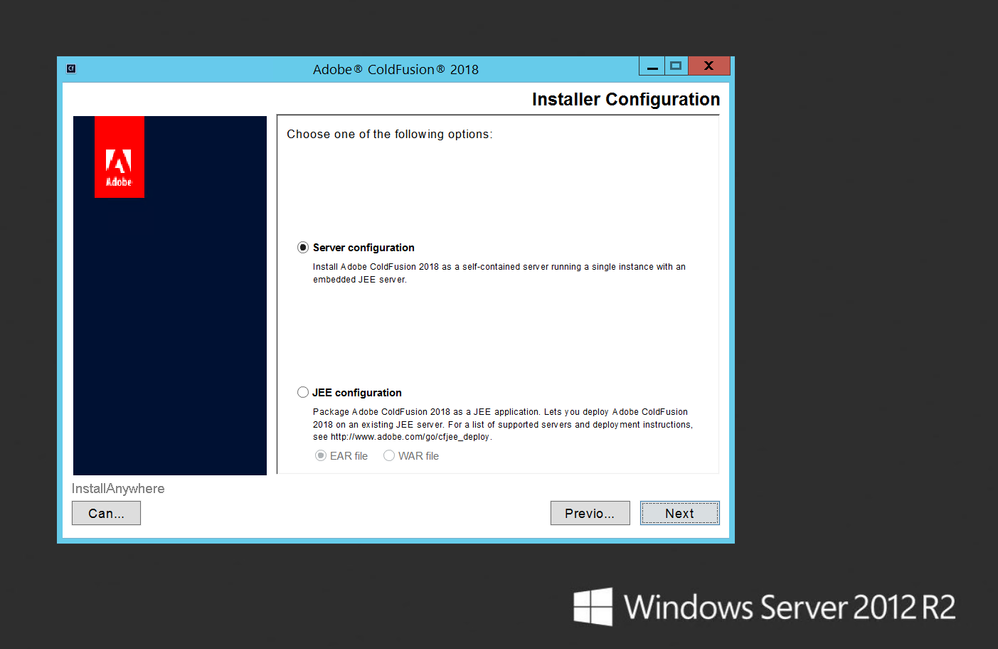- Home
- ColdFusion
- Discussions
- Re: Windows Server 2022 / Internet Information Ser...
- Re: Windows Server 2022 / Internet Information Ser...
Copy link to clipboard
Copied
I have a fresh Windows Server 2022 Std server setup. When installing ColdFusion 2021 using the latest installer I'm not shown the option to configure IIS websites. I realize I can probably set it up manually with WSCONFIG, but I'm concerned this indicates something else is wrong.
 1 Correct answer
1 Correct answer
Folks, cf2021 does support windows 2022, according to the cf2021 support matrix (https://helpx.adobe.com/pdf/coldfusion2021-support-matrix.pdf), which has stated that since May . (FWIW, the system requirements page does NOT yet list it, and I asked Adobe support about that just today, by coincidence.)
jascomp, as for the installer not offering integration of the web server configuration, that was a change in the installer since cf2018. You just need to run the cf web server configuration tool
...Copy link to clipboard
Copied
Probably not. CF 2021 predates Windows Server 2022, so it could be some new IIS API incompatibility. As long as you can get it running manually, you should be fine.
Dave Watts, Eidolon LLC
Copy link to clipboard
Copied
Folks, cf2021 does support windows 2022, according to the cf2021 support matrix (https://helpx.adobe.com/pdf/coldfusion2021-support-matrix.pdf), which has stated that since May . (FWIW, the system requirements page does NOT yet list it, and I asked Adobe support about that just today, by coincidence.)
jascomp, as for the installer not offering integration of the web server configuration, that was a change in the installer since cf2018. You just need to run the cf web server configuration tool (wsconfig), offered in the Windows start menu under Adobe, or in the cfusion/runtime/bin folder.
Let us know if all this helps.
/Charlie (troubleshooter, carehart. org)
Copy link to clipboard
Copied
@jascomp , did this answer your question?
/Charlie (troubleshooter, carehart. org)
Copy link to clipboard
Copied
I suppose, but I have to be honest this is like the second or third time you have suggested I've missed or not understood some update to ColdFusion. I've been installing ColdFusion for more than 15 years and the only time I've not been presented the IIS configuration during the CF install is when I didn't have IIS installed or installed properly. To suggest that this has been absent since 2016 is borderline absurd to me. I would have certainly noticed it by now.
Copy link to clipboard
Copied
@Charlie Arehart first let me apologize for me previous suggestion that what you were saying was absurd. It is not. I took and old 2012 VM that has never had ColdFusion installed. Took an archived CF2018 installer from (10/2019) and no IIS web server configuration prompt (screen shot attached for anyone else thinking they've slipped into an alternate deminsion.) Its still a little unbelievable to me that for the last 5 - 6 years I've apparently been completely ignoring one of my major install red flags. Again please accept my sincerest apology and know that I've been humbled.
Copy link to clipboard
Copied
Thanks for that. Any of us can be mistaken, so apology accepted. BTW, I have just corrected my original reply. I have now confirmed that it was in fact CF2018 where the installer stopped offering the web server config step, rather than CF2016 as I originally said.
Also, while you offered a screenshot, I'll clarify for folks that that's not the one that really demonstrates it missing, though. 🙂 It would have been a screen before the one that asks for the "Built-in Web Server Port Number" (as can be seen in the current docs, which reflect screens from the CF2021 installer.)
And I'll note that a source of further confusion on this matter is that besides that doc linked to above, which specifically was updated for 2021, there is still a page with screens from the previous installers. It shows 2018 screens, and what's really odd is that it even shows that "configure web servers/websites" page that you were thinking of.
But I can confirm that, like you, I just ran the CF2018 Windows installers (both the original one from 2018 and the updates one from 2019), and in both of them it did NOT show that "configure web servers" page. (And this was regardless of whether the option for trial or dev edition was taken, or a license key was put in. I add that last point because there was a tracker ticket from the 2018 time frame when someone first noticed this, and they asserted that it seemed to be missing only if they installed as the Developer edition. I can confirm I just proved that's NOT at all a factor.)
So anyway, glad all that's clarified (and now with additional detail if anyone ever looks for it and may find this).
As always, I just want to help. I never make my assertions and observations for any reason other than to try to help everyone know whatever are the facts--as I've come to observe them, since I do this stuff with people daily both in the community and in my work.
/Charlie (troubleshooter, carehart. org)
Copy link to clipboard
Copied
I did actually know about Windows Server 2022 being on the CF 2021 support matrix, I just figured there might be a minor support or configuration issue. But I didn't remember that the web server install no longer happens when you install CF 2021. Thanks!
Dave Watts, Eidolon LLC
Get ready! An upgraded Adobe Community experience is coming in January.
Learn more