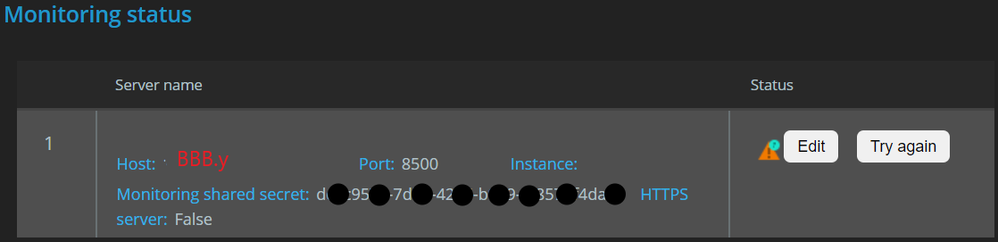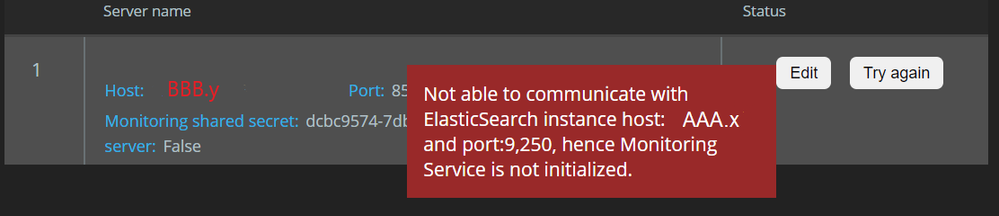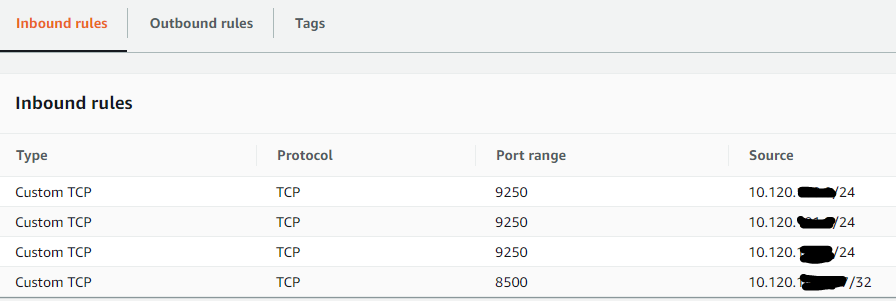Adobe Community
Adobe Community
- Home
- ColdFusion
- Discussions
- Re: Dreynaud, when you say "same", can you confirm...
- Re: Dreynaud, when you say "same", can you confirm...
Performance Monitoring Toolset Server Config howto
Copy link to clipboard
Copied
I'm trying to give it a go to the newly developed Performance Monitoring Toolset (PMT) for CF2018
We have CF2018 Standard in a Windows Environment.
I have installed PMT in a Windows VM that will be our Monitoring Server.
However after install no CF instance gets detected, even entering the CF server details (ip, port) doesnt work in order to get the CF instance detected by PMT.
We only have one application in that CF server and no J2EE
Any help on setting that monitoring toolset up will be most welcome.
Thanks in advance.
Just to give you some more info on steps I did follow and documentation I read first to try and setup this:
ColdFusion Help | Configure ColdFusion Performance Monitoring Toolset settings
ColdFusion Help | Auto-discovery of ColdFusion nodes and clusters
And this is as far as I get
This is the instance I want to monitor
Monitoring is not enabled how can I enable it? Is there some config changes required in the server first to allow detection?
From the documentation (and the options available in the Server Administration UI) I can't see any option.
Copy link to clipboard
Copied
We have the same problem. Any help ?
Copy link to clipboard
Copied
Dreynaud, when you say "same", can you confirm first that you mean that you have the pmt installed on another server (vm or not)?
To you both, the running the pmt must be able to "see" the cf server. So next, do make sure that any firewall on each server (and the network between them) does allow each to teach/talk to the other.
You can use any of various tools to test that, like ping. As for telnet, you could try port 80. I don't think the pmt talks via another port but I'm not at a computer to test. But let us know first what you find as for any general firewall block.
Finally, as for that page in the cf admin, it merely confirms IF a pmt (anywhere) is monitoring that instance. It's one way, passive. You don't use it to POINT to a pmt, or to ENABLE that instance to BE monitored by one.
There are some additional diagnostics we can discuss and consider further, if needed. It all can be rather confusing and frustrating. Also, certain key Adobe folks have chimed in on pmt questions, offering helpful specifics that go beyond the documentation, which is quite substantial as it is.
/Charlie (troubleshooter, carehart.org)
Copy link to clipboard
Copied
- Computer 1 : MyPC (IP AAA.x) on Windows 10 Pro
Adobe ColdFusion 2018 update 7 (Developper Licence)
PMT
PMT Datastore
IP : AAA.x
The PMT autodetect successfully the local installed ColdFusion Developper Edition - Computer 2 : DevServer (IP BBB.y) on DEBIAN 10
Adobe ColdFusion 2018 update 7 (Standard Licence)
PMT not installed !
PMT Datastore not installed !
IP : BBB.y
The PMT (installed on MyPC) never connect to this ColdFusion installation, even if i specify the IP and PORT informations.
This confirm that the port 8500 is open for HTTP request on the DevServer (the firewall rule on the DevServer allow TCP 8500 request from AAA.x)
>Also, certain key Adobe folks have chimed in on pmt questions, offering helpful specifics that go beyond the documentation, which is quite substantial as it is.
Still frustating !
Copy link to clipboard
Copied
/Charlie (troubleshooter, carehart.org)
Copy link to clipboard
Copied
I see now from this page that the port used would be that used to reach the cf admin, so port 8500 by default. And i see now that is what ismaelo showed using in the original msg of this thread.
Is that what you are using? And have you confirmed you can access the cf admin of bbb from aaa? It's important to test that from aaa.
Also, it's important not to just see the login page, but try to login. If you can see the login page but cannot login (even with the right password), note that there is a setting in the cf admin (of bbb, which you can get to from bbb itself) in the security>allowed ip page. The bottom list there controls who can access the admin.
Maybe it controls also what machine can do monitoring. I really don't think that's so, as I've not seen it indicated. But let's have you start with my first questions here.
Certainly if your cf admin in bbb cannot be reached (at all) from aaa, that will be a primary problem.
/Charlie (troubleshooter, carehart.org)
Copy link to clipboard
Copied
Ah, I see you confirmed that the cf admin ip and port of bbb could be reached from aaa, in your first reply to me.
But still, one of my questions stands: did you confirm you could actually login?
Second, and perhaps more important, i see you mention a VPN. Could it be that you or someone else have configured your browser to proxy through that?
If so, that would explain why you can see the admin of bbb from aaa, but then the pmt would not reach the same port unless also told to use that proxy.
Here's a quick way to test things: setup a cf page in aaa to do a cfhttp to that same ip and port in bbb. Does that return the login page? (In this case, don't worry about logging in. Can it even RETURN the login page?)
If not, you may know there is a way to tell cfhttp to use such a proxy (and you could get that info from your browser config and test it in cfhttp, to see that work).
But the teal question then would be how to configure the pmt to use such a proxy. (There is also probably a log in the pmt that would show such a failure.) But let's take things one step at a time.
Finally, I appreciate your frustration in all this. You wish it would just work, or that someone would offer a ready answer. Normally I and others here can (it's rare that adobe folks do chime in).
But the PMT has just not been used widely enough for there to be a lot of discussion of issues like this, as I'm sure you have found.
(Ismaelo even opened another message about this last year and got no reply to that, either. I had not seen this or that one, or I'd have offered then what I do now.)
Personally, I (and some others here) really love trying to sort out these sort of problems, so the answer IS known and we CAN then share it more readily when asked. But I realize it's no fun when you're the one with the problem, and we have to go through all this back and forth to get to the solution.
Still, please do keep in mind that we who DON'T work for Adobe are indeed just fellow users, offering our time to try to help. 🙂
/Charlie (troubleshooter, carehart.org)
Copy link to clipboard
Copied
I confirm i can access to the BBB ColdFusion Administrator from AAA using http://BBB.y:8500/CFIDE/administrator/index.cfm
I confirm also i can login the the BBB ColdFusion Administrator from AAA.
PMT (http://127.0.0.1:9101/settings/cf-servers) Manually Add server options :
- Server Name : BBB.y (IP adress of the server)
- Port : 8500 (port used by the ColdFusion Administrator on BBB.y server)
- JEE Context : [none] (beacause it is just a ColdFusion Standard, not and Enterprise)
- Monitoring Sharing Secret : (copied from the Monitoring Shared Secret value from BBB)
PMT Add Server (screen 1) :
More informations when the mouse stay onto the "Danger" icon (screen 2) :
Were cannot understant why PMT cannot communicate with ElasticSearch ! Both are on the same compûter AAA.x
Does this mean that BBB.y should communicate with AAA.x using port 9250 ?
This will need for firewall rules to allow BBB.y to connect to AAA.x:9250.
In case computers are on different subnet (wich is my case), this also need a network route in order for BBB.y to contact AAA.x
Charlie, do you thing BBB.y need to write directly to ElasticSearch Database ? It seems to be the case.
Copy link to clipboard
Copied
Had the exact same issue in AWS, just put the IP addresses of the servers you want to monitor and also the PMT servers into the host files of the PMT server and the servers you want to add to monitoring like below.
10.120.XXX.XXX staging1
10.120.XXX.XXX staging2
10.120.XXX.XXX staging3
10.120.XXX.XXX staging4
10.120.XXX.XXX PMT Server
Create a security group like below for your IP ranges and add to your PMT and Monitored servers.
Also worth creating a rule in Windows Firewall as well for ports 8500, 9250 and 9101 for the PMT IP address.
Copy link to clipboard
Copied
Indeed, alano5550924
We made sure all the servers concerned were in the same private network, and shared access.
Copy link to clipboard
Copied
I'm glad to see this post (from early 2020) getting attention again. And I see that alano5550924 proposed two things for folks to consider: a set of hosts file entries, and an AWS Security group.
For those not on AWS, let's make things more generic--and this is new info since I last replied here in Feb 2020, the day ismaelo created the question and dreynaud also had chimed in. Notice how it is the 9250 port that is being opened up, as well as the suggestion about 9101. That's indeed about the elasticSearch (es) datastore (ds), which the PMT uses. And it turns out that the CF instance needs to be able to reach THAT! (And if you want the "auto-discovery" feature of the PMT to work, the port used for that by CF and the PMT is 46864, by default.)
We would all reasonably presume that the comms are between CF and the PMT, and the PMT and ES. But it's also between CF and the ES, which most would NOT expect. So yes, the port for ES needs to be open to the CF instance (even though you are configuring things in the PMT, rather than in CF itself, and that's where the error appears). And in fact that error in dreynaud's last comment that day did show that was the issue.
And dreynaud had in fact said that day, "Were cannot understant why PMT cannot communicate with ElasticSearch ! Both are on the same compûter AAA.x". Again, that was NOT the problem, it was that CF and the ES could not communicate.
FWIW, Adobe did a webinar on the topic, which folks setting up the PMT will find fascinating, I think. It includes also some config file changes that one may need to make if they made some wrong choices initially. See this post about the video, which anyone can register to view:
It would be wonderful if the info in that video were translated into the docs about the PMT, which start here:
https://helpx.adobe.com/coldfusion/user-guide.html?topic=/coldfusion/morehelp/pmt.ug.js
Instead, most of what is shared in the video is NOT documented there, nor in that post itself, which is a shame. I am planning to do some posts on it, but of course anyone is welcome to if they want to give it a shot.
If either ismaelo or dreynaud sees this and has success with it (or with alano's comment), I hope you'll let us know, or if anyone else who finds this does. The more info shared, the better.
/Charlie (troubleshooter, carehart.org)