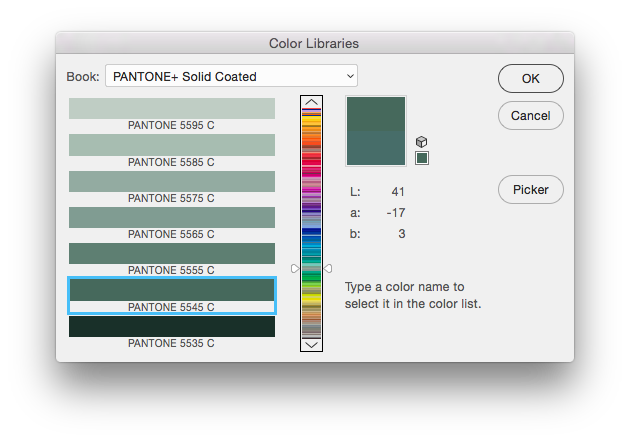Adobe Community
Adobe Community
- Home
- Color Management
- Discussions
- Matching PMS colors on Coated and Uncoated paper
- Matching PMS colors on Coated and Uncoated paper
Copy link to clipboard
Copied
Hi,
I'm sure this question is on this forum somewhere, but I couldn't find it anywhere... Now, first forgive my noobness, but I can't seem to figure it out.
I have a client that I have created labels for (in Illustrator). They are for her skin care products. Some labels are printed on matte paper and the Pantone colors I've used, she really likes (Pantone Uncoated colors). However, for her waterproof labels, the paper is obviously different (coated) and so naturally the color is drastically different.
I've never had to match C and U colors before.
So, I understand the reasons why the color is different, but I don't know the best way to correct the issue.
Is it as simple as taking the same Pantone color U and finding it's a Coated version?
Thank you for any pointers.
 1 Correct answer
1 Correct answer
At least you are going from uncoated to coated, so you have more chance of finding a “close” colour, they may never be perfect though unless the printer can create a custom mix or play with the anilox or print density to create a better “match”. Also if there is any lamination or other coating on the waterproof labels, then the appearance of the printed colour will change.
I would suggest that you purchase the Pantone Plus Color Bridge Set Coated/Uncoated fan guides:
...Copy link to clipboard
Copied
At least you are going from uncoated to coated, so you have more chance of finding a “close” colour, they may never be perfect though unless the printer can create a custom mix or play with the anilox or print density to create a better “match”. Also if there is any lamination or other coating on the waterproof labels, then the appearance of the printed colour will change.
I would suggest that you purchase the Pantone Plus Color Bridge Set Coated/Uncoated fan guides:
Color Bridge Set Coated & Uncoated
You can then compare the uncoated to the coated colours to find the best match. This may NOT be the SAME number. This guide shows both spot and CMYK versions, however you would simply ignore the CMYK side and concentrate on the spots.
You can of course compare the Lab colour values in your Illustrator Swatches > Swatch Library > Color Books > PANTONE+ Solid Coated and PANTONE+ Solid Uncoated. You would need to first find the uncoated Lab colour value, then find a coated version that has the closest Lab values.
So, you may be able to find a close colour in the Coated library when compared to the Uncoated library, however you and your client will have a much better result if you talk with the print service provider and ensure that you are all on the same page and that you all have realistic expectations. Good luck!
Copy link to clipboard
Copied
"Is it as simple as taking the same Pantone color U and finding it's a Coated version?"...
No. You could use Pantone's Solid Coated Guide to find an alternate using coated paper. What is the specific uncoated color you are trying to match?
Copy link to clipboard
Copied
There are several colors I need to match, but primarily P 5175 U, P 56-1 U...
Sounds like the only reasonable method is to have a color guide.
Copy link to clipboard
Copied
I would not say the “only reasonable method” as it is “easy enough” to find a visual close match in Illustrator using the Lab based swatches and then to “refine” the match using the Lab values once you have a shortlist… However the value of having access to the Pantone Plus Color Bridge guides is huge! Just remember that there may not be a perfect match and that even if there was a “perfect” match by the fan guide or swatch book values, it is up to the printer to make the match. Probably easier for them to reference a printed uncoated sample when printing the coated work.
Copy link to clipboard
Copied
Pantone "Bridge" are CMYK reformulations, aren't they? You do bring up an option... have the printer match the color. It is possible to custom mix ink formulations when mixing ink for Pantone Spot Colors. It then becomes your own custom color. Not a Pantone Spot color any longer, but a custom mix to be used only for your specific coated match.
Copy link to clipboard
Copied
Take a look at the link to the Pantone site mentioned in my post #1.
The most versatile tool for graphic and digital designers, Color Bridge Set provides a side-by-side visual comparison of Pantone spot colors verses their closest CMYK process printing match on coated and uncoated paper.
The printed Color Bridge fan book guides are both Spot and CMYK builds.
EDIT: Here is a quick photo from my guides…
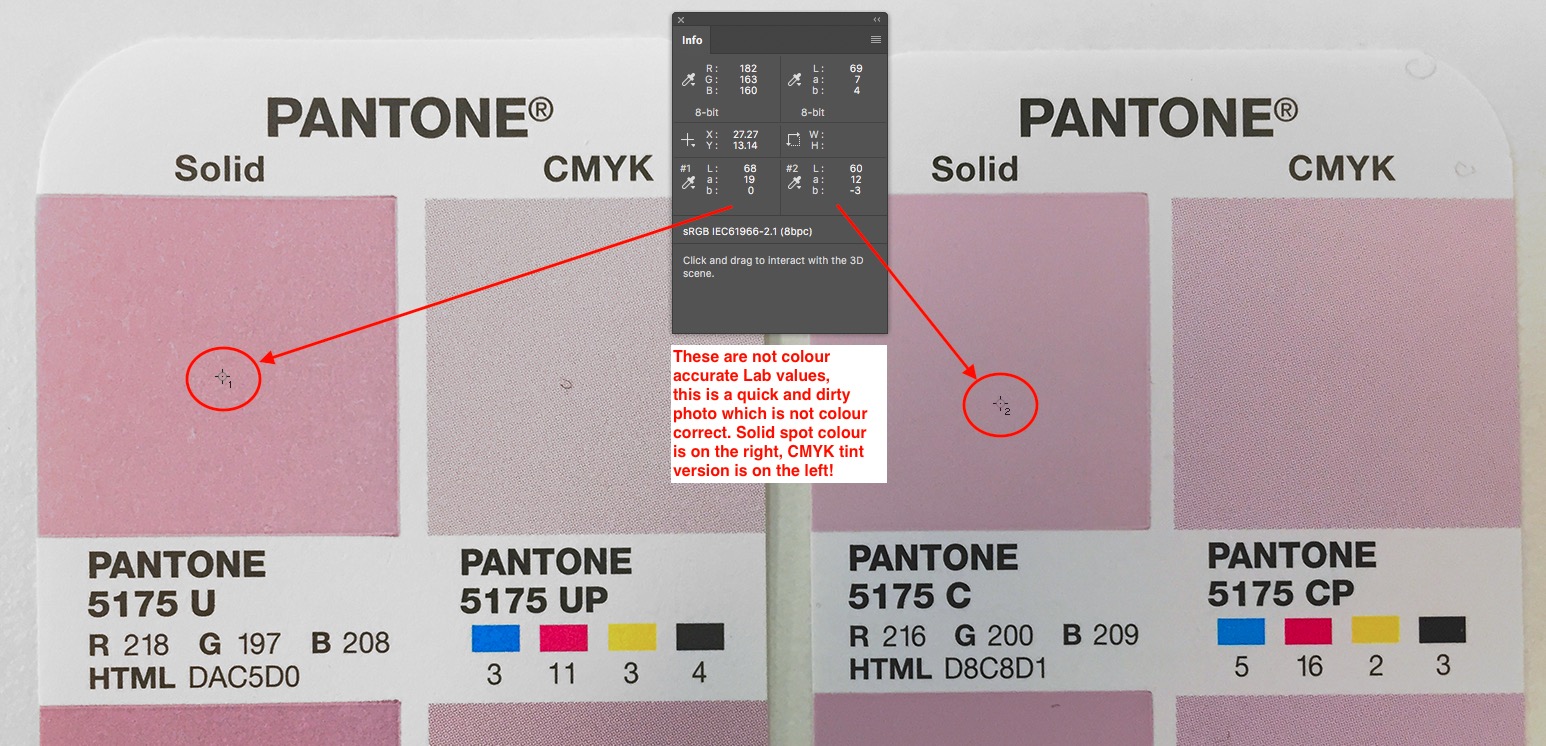
Which should NOT be confused with the digital versions of Color Bridge in Adobe apps, which are CMYK only!
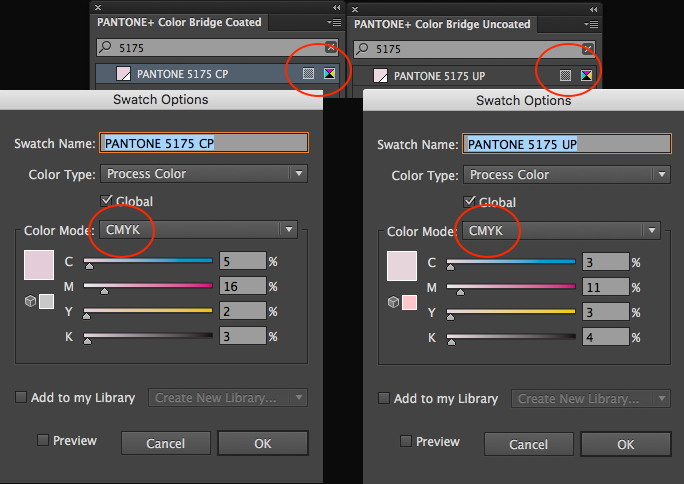
Use the Pantone Plus Solid Coated and Uncoated swatch files to compare Lab colour values.
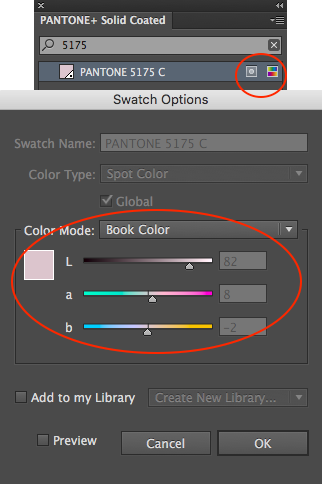
Copy link to clipboard
Copied
I apologize. You are correct, Stephen. I was thinking about the Solid Color Guides. The more I think about it, the more I am inclined to think the solution may be a custom formulated spot color and it does not necessarily have to be Pantone.
Copy link to clipboard
Copied
No need to apologise jdanek, if you have never seen the printed Bridge guides before, you would think that they were only CMYK as the digital versions are.
Copy link to clipboard
Copied
I would not say the “only reasonable method” as it is “easy enough” to find a visual close match in Illustrator using the Lab based swatches and then to “refine” the match using the Lab values once you have a shortlist…
This is probably too late to be of much help but Photoshop's Color Picker will let you find the closest match between the Coated and Uncoated solid libraries. If you choose the desired Pantone Uncoated color:
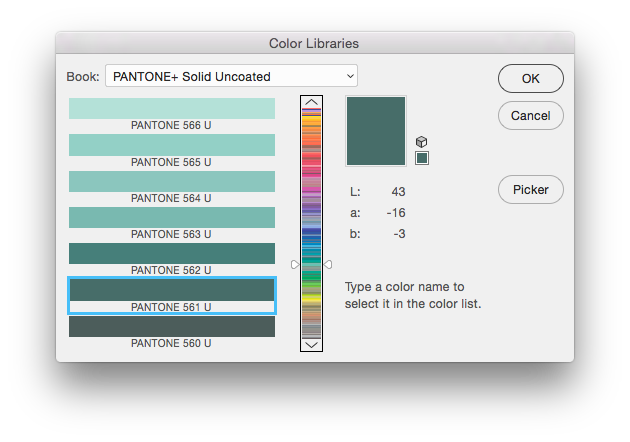
Switch back to the Picker:
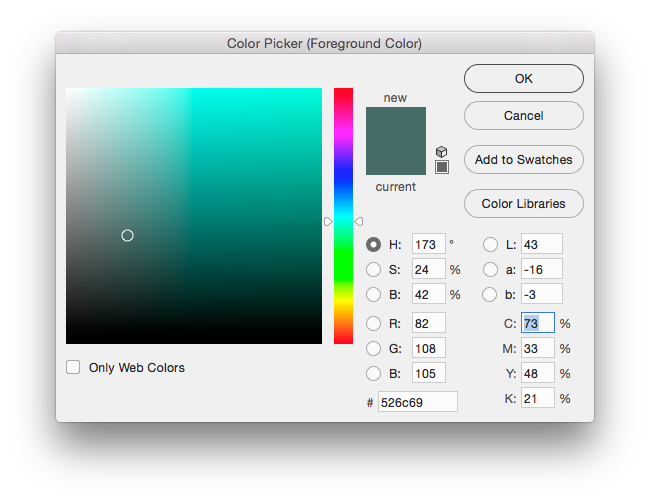
Then back to the Color libraries and change the book to Solid Coated you'll get the closest match—5545. You can see the change in the Lab values 41|-17|3 vs. 43|-16|-3: