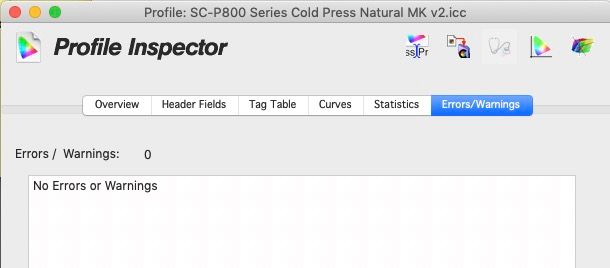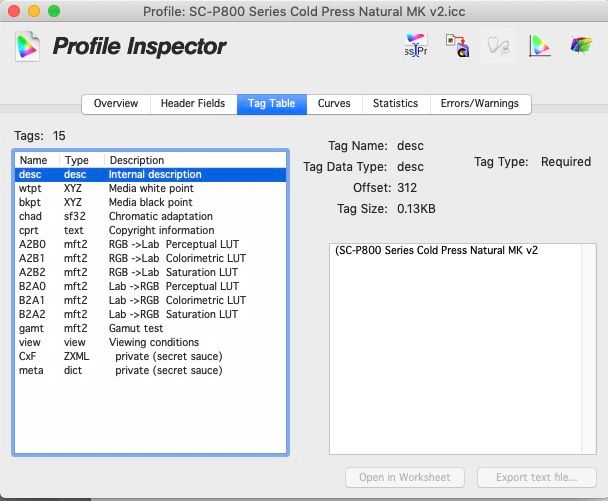- Home
- Color Management
- Discussions
- Re: printer profiles missing for Epson SC-P800
- Re: printer profiles missing for Epson SC-P800
Copy link to clipboard
Copied
The basic printer profiles seem to be missing when I am trying to print to the Epson SC-p800. I selected Photoshop controls printing. Only a few paper profiles show up. The basic ones such as Premium Luster, Glossy, etc. don't show up only 3 for legacy papers. The luster one was there only a few weeks ago (before the holidays - I used it). Last night I uninstalled the printer and reinstalled the driver software but that did not fix the problem.
 1 Correct answer
1 Correct answer
Hi
Did you select Photoshop controls color?
this should provide you with a list of all the ICC printer profiles on your system
Epson puts them in some hidden folders, but normally Photoshop can "see" them.
You may be able to find the profiles
Are you on Mac or PC?
If PC, sounds like you may need help from Epson's support team
Here's some Mac tips, just in case photoshop can't find the Epson profiles:
Missing Epson profiles in Photoshop on Mac
I had to search for these myself on a client s
...Copy link to clipboard
Copied
You don't need ColorThink Pro! You don't and that's not going to “fix” anything.
You can run Profile First Aid in the free and Mac OS installed Colorsync utility although I doubt it will help and you could upload a questionable profile for us to inspect.
Copy link to clipboard
Copied
Not quite sure how to upload the questionable profile here as it says .icc is not supported. The profile in question is SC-P800 Series Cold Press Natural MK v2.icc
Thanks.
Copy link to clipboard
Copied
Dropbox or a similar (free) system to share files.
Here is the profile I have for that P800 Cold Press Natural MK v2.icc in a public drop box:
Try it.
Copy link to clipboard
Copied
Thanks, I have the profile, it just doesn't appear with all the other profiles. They all disappeared yesterday for no apparent reason (that I know of, obviously!) and I managed to get them all back except for this one profile, which is basically the only one I ever use.
I had just printed a file like normal and when I went to print the next one right after all profiles were gone.
Sorry if I sound thick about any of this stuff ... I spend plenty of time on a computer, but not very much of it under the hood, so to speak.
Copy link to clipboard
Copied
The profile I provided shows up for me. This isn't a profile issue (the profiles are not broken etc). There is something wonky on your end. Either the OS or how you've installed them etc. Profiles don't just disappear so again, there is something really off and broken on your end and it is nearly impossible to diagnose remotely on such a forum.
Copy link to clipboard
Copied
Hi
the profile shows no errors in Colorthink Pro
BUT, see below
BUT there MAY be something strange about the name - it appears to start with an open bracket (see above screenshot)
Anyone else seeing this in CTPro 3.0.8 (it lookos "normal" in CTPro 3.0.7?
Are you trying to "see" the above profile in "Photoshop Manages Color" during printing?
I hope this helps
neil barstow, colourmanagement net :: adobe forum volunteer
google me "neil barstow colourmanagement" for lots of free articles on colour management
[please only use the blue reply button at the top of the page, this maintains the original thread title and chronological order of posts]
Copy link to clipboard
Copied
"Are you trying to "see" the above profile in "Photoshop Manages Color" during printing?"
Yes, exactly. It's the only profile that doesn't show up. They all disappeared suddenly, I was able to get all of them to show up in PS again except for the Cold Press Natural profile.
Copy link to clipboard
Copied
Hi, Does it show in Photoshop at all, can you see it listed in "Edit / Convert to Profile" ?
I hope this helps
neil barstow, colourmanagement net :: adobe forum volunteer
google me "neil barstow colourmanagement" for lots of free articles on colour management
Copy link to clipboard
Copied
Yes, it shows up in Edit/Convert to Profile. I ended up just deleting the printer, reinstalling the driver, and remaking my print presets. Is there any way to save/copy print presets in an instance like this so that you don't have to rebuild them?
Thanks.
Copy link to clipboard
Copied
Hi, the "Save Print Preset" part of the equation is an Epson driver component AFAIK. I have no idea how to archive and restore those, indeed, they are probably buried in an Epson pref's file and that may be one of the things that gets replaced [and needs to be replaced] when reinstalling. I generally recommend taking screenshots of your printer settings so its easy to reproduce them.
The Epson driver actually has nothing to do with which icc profiles show up in "Photoshop Manages Color", though. [other than installing icc profiles for Epsons own papers and making those accessible to Photoshop]
I hope this helps
neil barstow, colourmanagement net :: adobe forum volunteer
google me "neil barstow colourmanagement" for lots of free articles on colour management
Copy link to clipboard
Copied
Yeah, I always have a screenshot filed away for these instances. Thanks for the info.
Copy link to clipboard
Copied
Thanks, I am pleased it helped
I hope this helps
neil barstow, colourmanagement net :: adobe forum volunteer
google me "neil barstow colourmanagement" for lots of free articles on colour management
Copy link to clipboard
Copied
HI, it could be that you're searching for the wrong name. A profile has an internal and external name (the file system shows the external, but applications the internal). I think profile creators use this feature for tidyness of naming but it certainly causes some user confusion. On a Mac the Colorsync Utility will show you both names.
I hope this helps
neil barstow, colourmanagement net :: adobe forum volunteer:: co-author: 'getting colour right'
google me "neil barstow colourmanagement" for lots of free articles on colour management
Copy link to clipboard
Copied
Maybe try downloading the profile and installing again? Or PM me and I'll run it through the Colorthink pro repair process.
I hope this helps
neil barstow, colourmanagement net :: adobe forum volunteer:: co-author: 'getting colour right'
google me "neil barstow colourmanagement" for lots of free articles on colour management
Copy link to clipboard
Copied
Thank you so much! As you can see, this is STILL a problem in late 2022 even with all the current versions of Photoshop and Mac OS (or possible because of those latest versions). I spent hours trying to find those profiles, including numerous full searches online and on the hard drive and in TimeMachine, but spotlight search couldn't see them at all until I copied them out of that resources folder. Bless you!
Copy link to clipboard
Copied
I'm so pleased that solution is working, to solve what's quite a frustrating issue.
I hope this helps
neil barstow, colourmanagement net :: adobe forum volunteer:: co-author: 'getting colour right'
google me "neil barstow colourmanagement" for lots of free articles on colour management
-
- 1
- 2