- Home
- Color Management
- Discussions
- Re: Should I check the "Embed Colour Profile" box ...
- Re: Should I check the "Embed Colour Profile" box ...
Should I check the "Embed Colour Profile" box when saving as jpg/PDF?
Copy link to clipboard
Copied
I would be so grateful if somebody could tell me whether this box should or should not be checked. Is the answer the same whether I am saving as RGB or CMYK, should it always be checked, or never be checked? I can't find a clear answer on a google search!
At the moment, I do NOT check it if I am saving as CMYK as I then get a hazy film over the jpg's, like they are washed out. If I am saving as RGB then I DO check it.
I just would love to know the correct answer!
Thanks ![]()
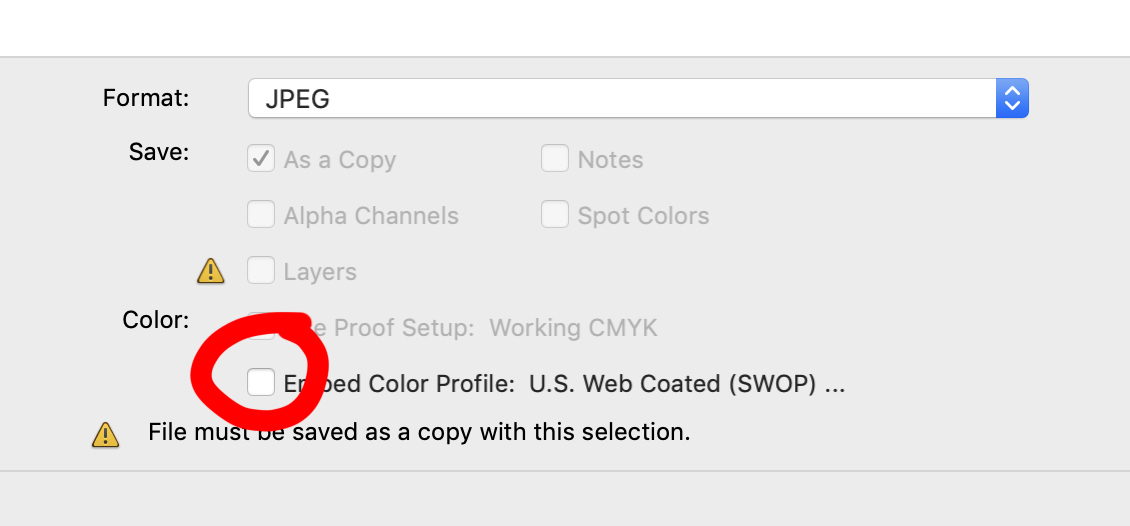
Copy link to clipboard
Copied
I was talking about an image, talking about more complex layouts let me ask: Which professional graphic designer or photographer would create a layout that includes text and other vector content in Photoshop?
I just noticed that the thread has been moved to the Color Management Forum, so you can please disregard that question.
Copy link to clipboard
Copied
I was talking about an image, talking about more complex layouts let me ask: Which professional graphic designer or photographer would create a layout that includes text and other vector content in Photoshop?
I think it is common for layered type effects that are difficult to achieve in InDesign–I do it all the time for titles. Obviously you wouldn’t set non-transparent body text in Photoshop.
I‘m not sure why my post is being misread—all I did was point out that with the PDF format (see the OP’s title) the PDF Preset’s Output Profile Inclusion Policy is used for profile embedding and not the Save dialog’s profile choice.
But professional printers should be expected to preflight that stuff before processing it further on my opinion.
All of my Photoshop files are placed in a layout usually as profiled RGB—any design or ad agency would be doing the same, it’s a very common workflow. A printer is never going to see the PS originals.
Copy link to clipboard
Copied
… meaning the pixel image fragments in the pdf may not have embedded profiles but the pdf itself has an Output Intent.
Copy link to clipboard
Copied
Sabre,
You've and a lot of advice about PDF saving etc, and CMYK profiles.
I hope that’s been helpful -
I have 3 questions for you though
then I can maybe give you a simple answer
1:
when you open the CMYK file you saved from Photoshop (with an embedded profile) you write that it has a "hazy film" over it when viewed.
Are you seeing that 'hazy' effect when you open in Photoshop - if not, in what application?
2:
what CMYK colour space are you working in?
[Here's how to find out: Unless you set the document up differently, or received it from outside that will be the default CMYK colourspace shown in edit/color settings.]
3:
where are your files going and in what form? e.g. Do you perhaps send a jpeg out to someone else for use in print?
I hope this helps
thanks
neil barstow, colourmanagement
Copy link to clipboard
Copied
Always embed RGB and CMYK profiles. Otherwise the files are mistery meat to a commercial printer. Som commercial printers will require different CMYK conversions and it is very good for them to know that they have been supplied correctly converted CMYK files or not.
ICC programmer and developer, Photographer, artist and color management expert, Print standards and process expert.
Copy link to clipboard
Copied
Otherwise the files are mistery meat to a commercial printer.
Why assume the original Photoshop file is being provided to a printer? It's more likely going to be placed in a page layout document and exported to PDF before it gets to the printer.
If we make the assumption that the OP has communicated with someone and knows the output will be US Web Coated SWOP, the CMYK image placed in a layout with a matching US Web Coated SWOP assignment will export the same way with or without an embedded profile. A default PDF/X-4 or PDF/X-1a export of that layout would export both CMYK images as Document CMYK, and they would be listed in the final PDF/X as DeviceCMYK—no profile.
Again, if there's been no communication, the mistake would be to make a conversion to any CMYK space.
Copy link to clipboard
Copied
This is a very easy assumption Rob. The profile is for SWOP which is a commercial Web offset print profile. The reciepient of that file will more than likely be a commercial printer. Regardless of the route it takes, to get there it is always best to embed. Embeding a profile provides the best way to display that file to reproduce the authors intent. PDF formats and files are outside the scope of the OP's question and thus not included in my answer for that obvoious reason.
ICC programmer and developer, Photographer, artist and color management expert, Print standards and process expert.
Copy link to clipboard
Copied
The reciepient of that file will more than likely be a commercial printer.
I don't see why, I think most page layout is handled by design and ad agencies and not printers.
Copy link to clipboard
Copied
IF the purpose of t file converted to an Offset SWOP profile is strictly for design purposes. Your scenario works Rob. The wild and crazy thought I have is that the separation is made for a good reason. Not in error and more than likely from an RGB image. That saved CMYK file should include the output intent. Always...
ICC programmer and developer, Photographer, artist and color management expert, Print standards and process expert.
Copy link to clipboard
Copied
the separation is made for a good reason.
I don‘t mean to be augmentative, but do you really think there is any advantage in making a conversion to SWOP without knowing the destination, and getting additional conversions somewhere downstream? If the files really are headed directly to the printer why not send profiled RGB and let the printer handle a single RGB to CMYK conversion to the correct space?
Copy link to clipboard
Copied
.
I don‘t mean to be augmentative, but do you really think there is any advantage in making a conversion to SWOP without knowing the destination,
Seems argumentative to me Rob. I never expoused any advantage to converting a file improperly.
ICC programmer and developer, Photographer, artist and color management expert, Print standards and process expert.
Copy link to clipboard
Copied
I agree with you. If the prepress house is withing the printing house, then it should be a convention by various departments to decide regarding embedding the profile with no second though and I think they should. If not, to me the file can end up anywhere around the globe like Hong Kong used to for books or Joe's wide format printer in Eastern Europe. Most likely I think they would strip any profile by default so embedding a custom profile has limited value. I remember our scanning operator back 20 years ago who was having an extremely hard time with a profile that had been embedded in a way it was nearly impossible to strip. He figured it out eventually but stripping an unknown profile to me sounds safer. People also used to convert files back and forth between RGB and CMYK and I wonder what an embedded profile could do to help. What I would say however is that not embedding requires to use a profile that's been proven to work in many situations by different printers but also on various wide format equipment. Ultimately, a proof is always best and if the client is too cheap to pay for a proof then they have no clue what they are doing in the first place.
Copy link to clipboard
Copied
@benoitpigeon "People also used to convert files back and forth between RGB and CMYK and I wonder what an embedded profile could do to help. "
Well, converting back and forth is very poor practice but I think you are perhaps missing the point of "device independent" colour management because it helps identify document provenance.
I'll explain a bit in case anyone tries to follow your advice and perhaps trips up doing so.
Without an ICC profile to describe the actual colour meaning of a documents pixel values those values are rather open to misinterpretation.
Viewing on screen uses the document ICC profile (or, if none is present, presumes the default profile in color settings which may not be the same profile used when the document was created meaning appearance will be incorrect) .
Converting to another colour space requires the source and destination ICC profiles.
In days of yore, some image setters in prepress would choke on an embedded profile, that's the only reason I can think of to remove an embedded profile. And that’s only safe practice if the document has been prepared or converted to the right CMYK colour space for the print process it's intended for. Personally I'd add the colourspace profile name to the filename if asked to strip the embedded ICC profile.
Making a proof is indeed a great way to see how a document will print IF the proofer accurately represents the press process that will be used.
Preparing a document for such proof making still requires that it's converted to the right CMYK colourspace for the intended print process. Some proofers do read embedded ICC profiles and will convert files - but since that then does not necessarily represent press behaviour that option is generally off for CMYK documents. SO most proofers are set up to presume the correct press CMYK.
Here's some more info on ICC profiles, their purposes and uses
I hope this helps
neil barstow, colourmanagement net - adobe forum volunteer - co-author: 'getting colour right'
google me "neil barstow colourmanagement" for lots of free articles on colour management
Copy link to clipboard
Copied
I'll add to the chorus that indeed, always embed the profile unless you want RGB or CMYK mystery meat. The numbers have no inherent meaning without those profiles. Previews will not necessarily be correctly rendered in color managed applications without such a profile.
Copy link to clipboard
Copied
@PennyLaneStationery I say yes, always check it.
The embedded ICC profile provides users down the line with information about your intentions as to appearance.
Say you save an Adobe RGB file with no embedded profile,
someone opens that file on a machine with Adobe's colour settings prefs set to sRGB and with 'Missing Profiles' - ask when opening disabled.
Now sRGB will be presumed as the document profile and the image will look totally different, quite desaturated.
SOME prepress houses don't want embedded profiles, if that happens to you you need some more info about the required CMYK ICC colourspace so you can properly prepare the file before following that instruction.
I hope this helps
neil barstow, colourmanagement net - adobe forum volunteer - co-author: 'getting colour right'
google me "neil barstow colourmanagement" for lots of free articles on colour management
Copy link to clipboard
Copied
Yes if you're a print service, have a relationship and CMS Profile with service. Otherwise, you go through proofing stages with printer/device. Each device has a CMS profile; Screen, Apps, input devices, output devices and substrates. Color profiles for high-end output devices changes daily by service provider. Ask for proof with color targets. Look for gradients stepping, greyscale neutrality, check staturation targets. Learning to anticipate color requires a good relationship with device and years of practice to read the numbers and know hows those numbers should translate on any particlar substrate. A good start is knowing when the targets are off, then you know how good the print service is as well.
Copy link to clipboard
Copied
@ElizabethOOOG The answer is actually yes, a document's ICC profile should be embedded - pretty much at all times for pretty much all users.
An image file needs an embedded profile so that it can be passed between users and services, that’s the point at which a conversion is perhaps made to their own device ICC profile. Without an embedded ICC profile, they'd have to guess what colourspace to convert from.
I hope this helps
neil barstow, colourmanagement net - adobe forum volunteer - co-author: 'getting colour right'
google me "neil barstow colourmanagement" for lots of free articles on colour management
Copy link to clipboard
Copied
Always and a resounding yes! Without the embedded profile the files color appearance is not defined. Always include the profile and all color managed software will display it as intended.
ICC programmer and developer, Photographer, artist and color management expert, Print standards and process expert.
Copy link to clipboard
Copied
I have a slightly different question. It may have been answered in one of the responses, but I didn't see it. I have a file which I converted to a specific CMYK profile (which I downloaded from my print service). Now when I save as a jpg it hases if I want to embed and RBG color profile. I am not sure what the question is for since it is a CMYK file or what to do. Honestly, I am not sure it does very much at all because if I check the box and then reopen the file, it still has the CMYK profile. Can someone please help with my confusion? Thanks.
Copy link to clipboard
Copied
@bsomberg If you have a CMYK file and are saving it - you should not be being asked if you wish to embed an RGB ICC profile, that’s an error.
Are you SURE it’s a CMYK file?
Did you use edit>convert to profile and set the print provider's recommended ICC there?
Look at the bottom left of the Photoshop interface - there's a little info window which can be set to ICC profile.
as you can see, this image is sRGB - -
Here's how an ICC conversion is done in edit>convert to profile, I used Relative Colormetric and GRACoL2006_Coated1v2.icc:
I click OK
AFTER the conversion I see this - the Photoshop info panel clearly shows GRACoL2006_Coated1v2
Yours should show whatever CMYK profile you used in the conversion
I hope this helps
neil barstow, colourmanagement net - adobe forum volunteer - co-author: 'getting colour right'
google me "neil barstow colourmanagement" for lots of free articles on colour management
Help others by clicking "Correct Answer" if the question is answered.
Found the answer elsewhere? Share it here. "Upvote" is for useful posts.
Copy link to clipboard
Copied
@bsomberg IF the error persists then
Perhaps try a thorough reset of Photoshop preferences?
(read this entire post before acting please)
Resetting restores Photoshop's internal preferences, which are saved when Photoshop closes.
If they become corrupt then various issues can occur.
Here’s some info on how to do that:
https://helpx.adobe.com/photoshop/using/preferences.html
Manually removing preferences files is the most complete method for restoring Photoshop to its default state:
https://helpx.adobe.com/photoshop/using/preferences.html#Manually
Manually removing preferences files is the most complete method for restoring Photoshop to its default state. This method ensures all preferences and any user presets which may be causing a problem are not loaded.
- Quit Photoshop.
- Navigate to Photoshop's Preferences folder.
macOS: Users/[user name]/Library/Preferences/Adobe Photoshop [version] Settings
Windows: Users/[user name]/AppData/Roaming/Adobe/Adobe Photoshop [version]/Adobe Photoshop [version] Settings
Note: The user Library folder is hidden by default on macOS. To access files in the hidden user Library folder, see How to access hidden user library files. - Drag the entire Adobe Photoshop [Version] Settings folder to the desktop or somewhere safe for a back-up of your settings
- Open Photoshop.
New preferences files will be created in their original location.
Note re macOS: The user Library folder is hidden by default.
To access files in the hidden user Library folder, see here for how to access hidden user library files.
https://helpx.adobe.com/x-productkb/global/access-hidden-user-library-files.html
Unexpected behaviour may indicate damaged preferences. Restoring preferences to their default settings is a good idea when trying to troubleshoot unexpected behaviours in Photoshop. check out the video
https://helpx.adobe.com/photoshop/using/preferences.html#reset_preferences
Learn how to access and modify Photoshop preferences and customise per your frequent workflows
https://helpx.adobe.com/photoshop/using/preferences.html
And here’s an earlier forum discussion as an aid to understanding
You may want to backup your settings and custom presets, brushes & actions before restoring Photoshop's preferences.
Here is general info about that: https://helpx.adobe.com/photoshop/using/preferences.html#BackupPhotoshoppreferences
Before you reset your preferences
in case of future issues, I suggest you make a copy as Adobe may need one to check problematic references.
Quit Photoshop.
Go to Photoshop's Preferences folder
Preferences file locations: https://helpx.adobe.com/photoshop/kb/preference-file-names-locations-photoshop.html\
[on MacOS see: Users/[user name]/Library/Preferences/Adobe Photoshop [version] Settings
Note for those on macOS: - be aware that the user Library folder is hidden by default on macOS.
https://helpx.adobe.com/x-productkb/global/access-hidden-user-library-files.html
In the Finder, open the “Go” menu whilst holding down the Option (Alt) key.
Library will now appear in the list - below the current user's “home” directory. ]
Now you can drag the entire Adobe Photoshop [Version] Settings folder to the desktop or somewhere safe as a back-up of your settings.
Note for those on macOS:
Preference preservation is affected by macOS permissions,
you’ll need to allow Photoshop ‘Full Disk Access’ in your Mac OS Preferences/Security and Privacy
If that doesn't fix the issue:
Go to Preferences > Performance... and uncheck Multithreaded Compositing - and restart Photoshop.
Still hanging?
Go to Preferences > Performance... click Advanced Settings... and uncheck "GPU Compositing" - then restart Photoshop.
Do you still have problems?
It may even be time to reinstall Photoshop.
It’s recommended that you use the Adobe CC cleaner tool to remove all traces first.
(See above about preserving preferences though! It’s worth preserving them unless they are corrupted.)
https://helpx.adobe.com/creative-cloud/kb/cc-cleaner-tool-installation-problems.html
Uninstall Photoshop BUT make sure to choose the option “Yes, remove app preference”.
Once that process finishes, start the installation process and look into the “Advanced Options”. Uncheck “Import previous settings and preferences” and choose to “Remove old versions”.
I hope this helps
neil barstow, colourmanagement net - adobe forum volunteer - co-author: 'getting colour right'
google me "neil barstow colourmanagement" for lots of free articles on colour management
Help others by clicking "Correct Answer" if the question is answered.
Found the answer elsewhere? Share it here. "Upvote" is for useful posts.
Copy link to clipboard
Copied
@NB, colourmanagement Thank you very much for your detailed reply. I do use the same procedure that you have outlined here (using the Convert to Profile) option and, upon completion, I do see the indication that it is a CMYK file with the profile to which I intended to convert. When I save the file, if I leave the option concerning "embeding an RGB profile" CHECKED, it appears that everything is working ok. That is, when I examine the details of the file outside of Photoshop, I see that it is a CMYK file with the assigned profile. Or if I reopen the file in Photoshop, it tells me the same thing. However, if upon saving, I tell it NOT to imbed the RGB profile, then it seems to revert to an RGB file. Strange, huh? My assumption is that it was working correctly, but for some reason the checkbox asking me if I wanted to imbed the RGB profile was displaying the wrong message. Even more strangely, however, the problem seems to have resolved itself, as now the message is asking me if wish to imbed "GRACol..." (the correct profile), rather than an RGB profile. Not sure how that happened, but for now I will not worry about it. Anyway, thanks again for your help!
Copy link to clipboard
Copied
Copy link to clipboard
Copied
@bsomberg You write: "I do see the indication that it is a CMYK file with the profile to which I intended to convert. When I save the file if I leave the option concerning "embeding an RGB profile" CHECKED, it appears that everything is working ok."
When you save a CMYK file you should NOT see anything about embedding an RGB profile, but the screen I show below, which shows the relevant CMYK profile.
IF the dialogue [below] on your machine shows an RGB profile next to the Embed Color Profile checkbox, something is amiss.
You SHOULD be seeing the below (with the specific CMYK profile you chose in the conversion, of course you MUST choose the CMYK ICC profile that your print provider recommended, do not use my example profile.
I hope this helps
neil barstow, colourmanagement net - adobe forum volunteer - co-author: 'getting colour right'
google me "neil barstow colourmanagement" for lots of free articles on colour management
Help others by clicking "Correct Answer" if the question is answered.
Found the answer elsewhere? Share it here. "Upvote" is for useful posts.
Copy link to clipboard
Copied
Adobe applications will never ask to embed a profile that is not the color space of the file you are saving. If that is the case for you, then just uninstall the application and reinstall it because that is a serious bug.
The normal dialog is to "Embed Color Profile" That dialog is for whatever color space your file is in at the time you save it. Always embed a profile in any saved files. That profile will then travel with the file and make sure other color management systems know what must be done to create the best possible reproduction.
ICC programmer and developer, Photographer, artist and color management expert, Print standards and process expert.
Find more inspiration, events, and resources on the new Adobe Community
Explore Now







