 Adobe Community
Adobe Community
solid coated pantones - screen
Copy link to clipboard
Copied
hello
im using illustrator for simple artwork editing (industry packages) and we are using only solid coated pantones.
now I need to buy a screen and i wanted to know which screen will show me the color on the most accurate way.
i saw that dell have a screen with 100 % rgb and 1 milliard color...they also have a cheaper screen with 99 rgb and 16 million color
צג UltraSharp בגודל 25 אינץ' מדגם UP2516D של Dell עם PremierColor | Dell ישראל
for my needs, should i take the better one or it wont make a diffrence?
thank you
Copy link to clipboard
Copied
Hi ranl
I've not had good experience with dell in colourmanagement sensitive applications. Just my opinion.
Can you afford an Eizo Coloredge CG screen, that’s the way to go.
Any proper display screen can do 16.7 million colours - it’s the accuracy that’s the important thing.
Will your print jobs be done using special Pantone spot colour inks as additional colours?
If not and the "Pantone" colours will be made out of CMYK inks, then good luck if you expect a perfect match.
I hope this helps
if so, please do mark my reply as "helpful" and if you're OK now, please mark it as "correct" below, so others who have similar issues can see the solution
thanks
neil barstow, colourmanagement
Copy link to clipboard
Copied
editing (industry packages) and we are using only solid coated pantones.
Starting with CS6 there are separate libraries for Pantone's Solid ink colors (the PANTONE+ Solid library) and process CMYK simulations of the solid inks (PANTONE+ Bridge).
If you are using the PANTONE+ Solid libraries the swatches are defined as device independent Lab values, which have been captured from the printed solid inks with a hardware device like a colorimeter.
The display of the Lab values is a direct conversion from the Lab color space into your system's RGB monitor profile, so the display accuracy depends more on how accurate the monitor profile is rather than the display itself (although a wide gamut monitor would help with Pantone colors that are out-of-gamut to standard RGB). The accuracy of the monitor profile depends on how the monitor is calibrated. So you should be shopping for a hardware calibrator along with the monitor.
Here's Illustrator’s PANTONE+ Solid library—the swatch icons are Lab icons.
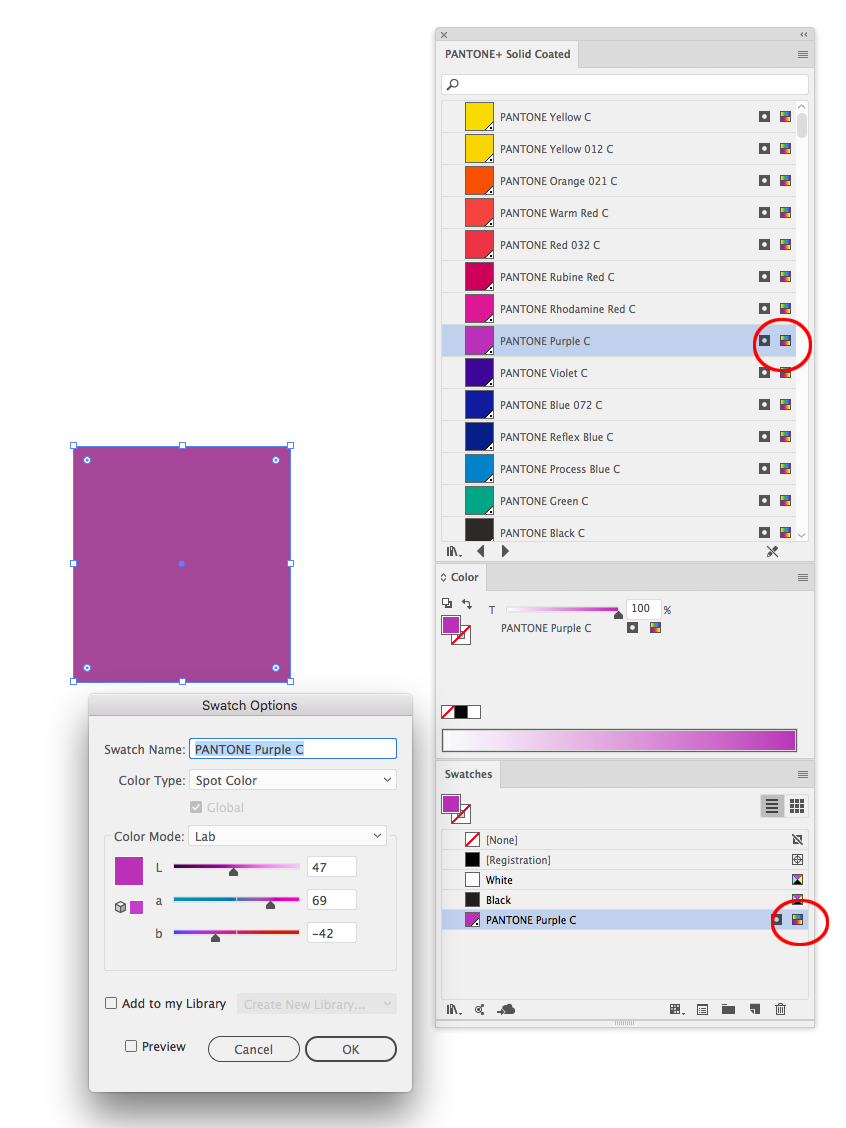
Copy link to clipboard
Copied
hello
thank you very much for the deep reply.
so you saying that there won't be such difference between the 2 screens that I aksed about? one screen is 1 milliard colors and the other is 16 million only (both dell).... and if i understand correct, i need a software that calibrates the screen to my needs ? do I need a technician for it or the software know how to change the screen to "Pantone solid coated" ?
model 1 -
UP2516D
model 2
U2419H
thank you
Copy link to clipboard
Copied
Looks to me like they are both 8-bit per channel (16million colors).
D Fosse is showing the differences in hardware quality, but for accurate color management you also have to calibrate with a hardware calibrator, which creates the necessary monitor profile for good color management. You don’t set the screen for Pantone color, but you do need the monitor profile for the correct conversion of the Lab color into your display’s RGB space. If you don’t have a basic understanding of color management you might need technical help.
Also, if you are printing spot colors, and not CMYK process simulations, then you and your client could reference the Pantone solid printed swatch books when selecting color.
Copy link to clipboard
Copied
Hi ran
You cannot (and would not want to) "calibrate the screen TO Pantone solid coated"
The screen is ideally calibrated properly to industry standard tolerances - then it will display those Pantones as well as it can.
The better the display screen quality and the calibration the better the displayed colour accuracy.
That's why I recommended Eizo, now that NEC has discontinued the Spectraview its pretty much the only player for high quality graphic arts use.
Yes, your knowledge is limited, it seems, so using a colourmanagement consultant or technician to calibrate the screen and advise yoy on the target values for that may be a good idea.
I don't recommend any Dell for the purpose you have in mind.
I'll ask again:
Will your print jobs be done using special Pantone spot colour inks on the press as additional colour/s?
If not -and the "Pantone" colours will be made out of CMYK inks, then good luck if you expect a perfect match.
I hope this helps
thanks
neil barstow, colourmanagement
Copy link to clipboard
Copied
https://forums.adobe.com/people/NB%2C+colourmanagement wrote
now that NEC has discontinued the Spectraview
They have? I didn't know that. Do you have a link?
While I use Eizos myself, I have been using NEC PAs too, and it's always nice to have an alternative.
Copy link to clipboard
Copied
Hi DFosse,
Sorry I don't, I was told by their software developer. I hope I was passing on correct information.
neil barstow, colourmanagement
Copy link to clipboard
Copied
Hi DFosse,
Sorry I don't, I was told by their software developer. I hope I was passing
on correct information.
neil barstow, colourmanagement
Copy link to clipboard
Copied
Maybe it's the European branch. The European Spectraview line never sold well here. But in the US I think they have a dominant portion of the high end market.
Anyway, we'll see.
Copy link to clipboard
Copied
Dell's business model is to pump up the paper specifications at the lowest possible price. That means cutting corners where it doesn't show up on the spec sheet. That's actually most of the things that really matter, like panel uniformity, shadow and highlight separation, etc.
The volumes they sell this way more than makes up for the inevitable customer complaints.
When it comes to monitors for critical work, your choice is Eizo or NEC. People complain that they're expensive, but they aren't. The others are cheap.
This is an actual photograph of a Dell U2713:
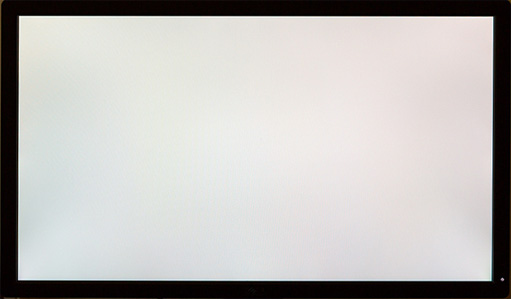
Copy link to clipboard
Copied
Some further comments on rob days valuable explanations in #2, which are absolutely
correct, in my opinion:
The set of Pantone Coated inks, which are premixed colorants, printed on reasonably
white paper, represents practically all possible surface colors.
These ink colors are now defined (after many unhappy attempts with CMYK) by CIELab,
which is called Lab in Photoshop.
Not all of these colors can be shown correctly in sRGB and in aRGB (Adobe RGB), the
two very common color spaces.
For package design, really printed by Pantone inks, it might be important to show these
colors in a preview as good as possible.
'Normal' monitors have the standard gamut (color volume) sRGB, some have the extended
gamut aRGB, for instance some EIZO monitors. These can be used in different modes:
1. Emulate sRGB (important for uncalibrated Web images).
2. Emulate aRGB (important for improved image processing in advance to offset printing).
3. Using the generic color space of the monitor, whích is probably only confusing.
For package design, using Pantone and a white substrate, mode 2 is recommended.
In either case it's perhaps interesting, which Pantone colors are out-of-gamut for sRGB and
alternatively for aRGB. That can be seen in this doc:
http://docs-hoffmann.de/swatch16032005.pdf
On the first pages are swatches with Lab-, sRGB- and aRGB-values. If any R,G,B-value is less
than 0 or greater than 255, then this color is out-of-gamut for the respective color space and
for the respective monitor mode as well.
Pages 15 and 16 are showing summarized versions of these considerations.
The doc is not authorized by Pantone and it does not contain the most actual Lab data (which
are always drifting, as times are changing...), it had been made for tutorial purposes.
Printed on colored substrate nothing as explained above will be valid (a matter of experiments).
It is not recommended, to use Pantone Coated swatches as design guides for CMYK printing.
Best regards --Gernot Hoffmann

