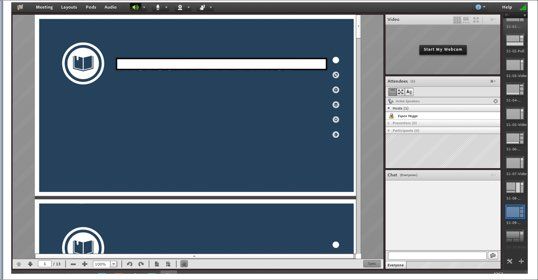0
adobe connect question
New Here
,
/t5/connect-discussions/adobe-connect-question/td-p/11143477
May 19, 2020
May 19, 2020
Copy link to clipboard
Copied
my pdf file is showing up as a continuous page instead of as individual file in adobe connect, how do I fix this?
Community guidelines
Be kind and respectful, give credit to the original source of content, and search for duplicates before posting.
Learn more
Community Expert
,
/t5/connect-discussions/adobe-connect-question/m-p/11143636#M13303
May 19, 2020
May 19, 2020
Copy link to clipboard
Copied
The Connect forum is here:
Community guidelines
Be kind and respectful, give credit to the original source of content, and search for duplicates before posting.
Learn more
LEGEND
,
LATEST
/t5/connect-discussions/adobe-connect-question/m-p/11144489#M13305
May 19, 2020
May 19, 2020
Copy link to clipboard
Copied
If you want to force one page at a time, click the Draw button at the top and then you'll only be able to look at one page and there won't be an option to scroll. You can then use the up and down page arrows on the bottm left of the pod to navigate the document.
Community guidelines
Be kind and respectful, give credit to the original source of content, and search for duplicates before posting.
Learn more