Copy link to clipboard
Copied
The connection test at Test Meeting Connection works out fine. But when I try to log in I get to a page saying "The meeting was opened in the Adobe Connect Add-in." and then get a pop-up saying "Loading Adobe Connect" which just keeps on loading.
OS: Windows 10 64-bit
Browser: Firefox 50.1.0 64-bit
Shockwave Flash Version: 24.0 r0
 1 Correct answer
1 Correct answer
You can work around the Add-in by putting ?launcher=false after the meeting room URL (http ://yourcompany.adobeconnect.com/yourroom/?launcher=false). This will tell Connect to not use the Add-in. If the meeting launches and works, then you may need to re-install the Add-in. If it doesn't work, then you may have a firewall issue (which should have shown up in the test page).
If you need to reinstall your Add-in, you can do so by uninstalling it in the Add/Remove programs function. You can reinsta
...Copy link to clipboard
Copied
Have you tried having IT uninstall the Add-in? That usually resolves it as it will reinstall the next time it is needed.
Copy link to clipboard
Copied
You can work around the Add-in by putting ?launcher=false after the meeting room URL (http ://yourcompany.adobeconnect.com/yourroom/?launcher=false). This will tell Connect to not use the Add-in. If the meeting launches and works, then you may need to re-install the Add-in. If it doesn't work, then you may have a firewall issue (which should have shown up in the test page).
If you need to reinstall your Add-in, you can do so by uninstalling it in the Add/Remove programs function. You can reinstall it by going into a meeting and trying to share your screen, or the installer files (requires admin access to your computer) can be found here: Adobe Connect Downloads and Updates
Copy link to clipboard
Copied
The add-in doesn't appear in the list of programs for some reason.
Copy link to clipboard
Copied
It should show up as the Adobe Connect 9 Add-in, if it is there.
If you don't see it, then you should re-install it. You can either use the web site referenced above or you can add ?lightning=true to your meeting URL to install it.
Have you tried using the ?launcher=false parameter with the room URL to see if it works?
Can you provide a screen shot of the loading screen that you get stuck at?
Copy link to clipboard
Copied
I installed the add-in from the link, still the same result.
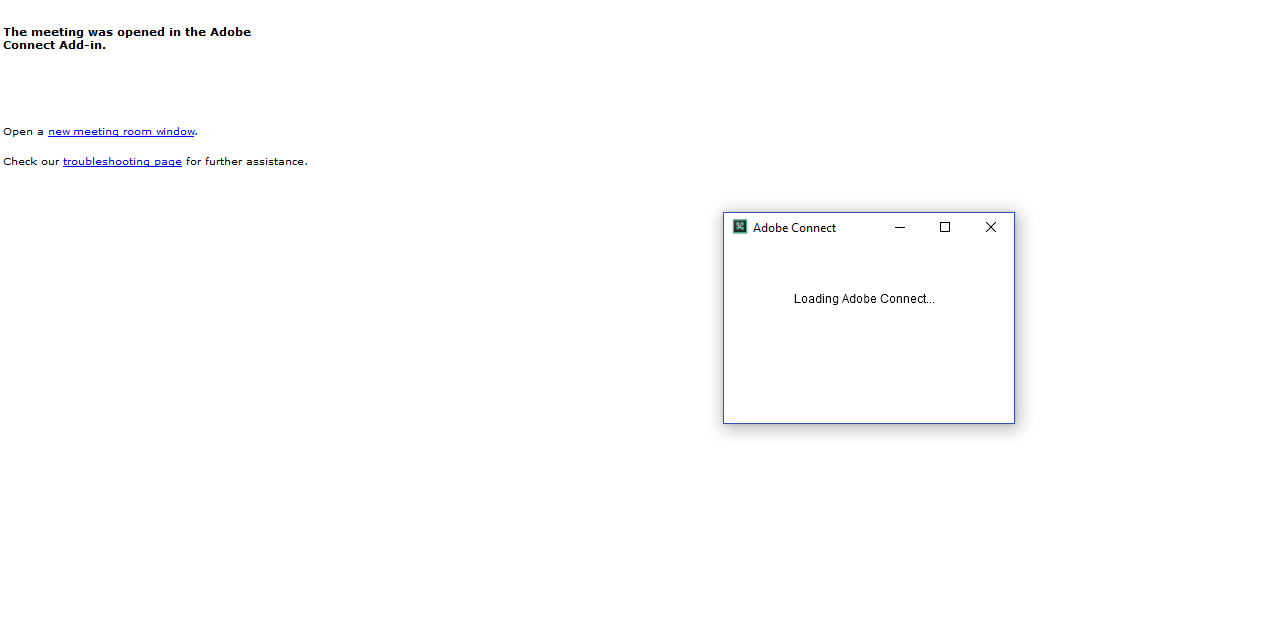
However, it seems to work when adding ?launcher=false. Does using that parameter disable any options or cause any issues?
Copy link to clipboard
Copied
No, no issues. You can't share your screen or upload PPTX files (PPT will work fine), but otherwise you shouldn't see any issue with not using the Add-in.
It looks like there is some corruption with your Add-in. I'd recommend you reach out to Adobe Support directly to see if they have any thoughts. Adobe Connect Help | Adobe Connect Support
If you want to try to dig into the problem, you can enable logging for the Add-in and see if you can interpret any cause. The logs may also help the Support team identify the problem. This is how you enable logging: Troubleshooting Verbose Meeting Addin Logging | Adobe Connect Blog by Adobe
Happy New Year!
Copy link to clipboard
Copied
All right. Thanks a lot for your help and happy new year!
Copy link to clipboard
Copied
Sorry I don't have a better answer. Here are the steps for uninstalling the Add-in, if it helps: Uninstall Adobe Connect 9.2 Add-In
Though I suspect that you already know this and the link is just for posterity.
Find more inspiration, events, and resources on the new Adobe Community
Explore Now